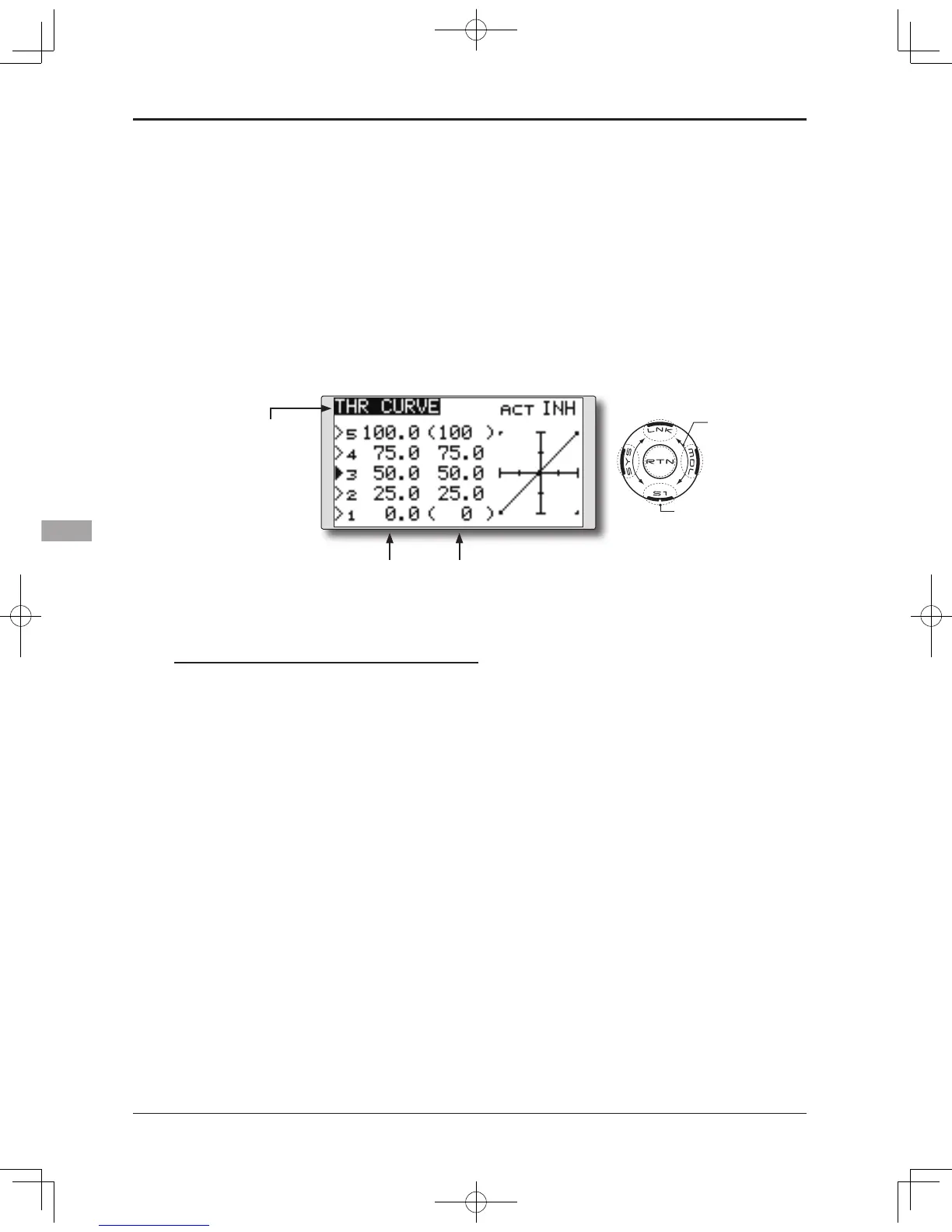This function adjusts the throttle curve for
optimum engine speed from throttle stick input.
NOTE: If this throttle curve function is activated,
you can not use the THR-EXP function within
the DUAL RATE function simultaneously.
●Select[THRCURVE]attheModelmenu
and access the setup screen shown
below by touching the RTN button.
●Curverate
Scrolling
●Movingcursor
●Selectingmode
●Adjustingvalue
●Tonextpage
THR CURVE
[Corresponding model type]: Airplane, general
Setting method
●Activate the function.
1. Move the cursor to the [ACT] item and touch
the RTN button to switch to the data input
mode.
Select the ON mode by scrolling the touch
sensor.
*The display blinks.
Tou ch the RTN butto n t o a ctiva te the
function and return to the cursor mode.
●5-point curve setting
[Curve rate setting]
1. Move the cursor to the curve rate setting
item you want to adjust and touch the RTN
button to switch to the data input mode.
Adjust the rate by scrolling the touch sensor.
Initialvalue:0%
Adjustmentrange:0%~100%
*When the RTN button is touched for one second, the rate is
reset to the initial value.)
Touch the RTN button to end the adjustment
and return to the cursor mode.
2. Repeat this procedure for each point.
[Moving curve point]
1. Move the cursor to the curve point setting
item you want to adjust and touch the RTN
button to switch to the data input mode.
Adjust the curve point by scrolling the touch
sensor.
Initial value: P1: (0%), P2: 25%,P3:50%, P4:
75%,P5:(100%)
Adjustmentrange:Upto2.5%infront ofthe
adjoining point
*When the RTN button is touched for one second, the curve
position is reset to the initial value.)
Touch the RTN button to end the adjustment
and return to the cursor mode.
2. Repeat this procedure for each point.
[Deleting/returning curve point]
Move the cursor to the curve point setting
item you want to delete/return and touch
the RTN button for one second.
●Curvepoint