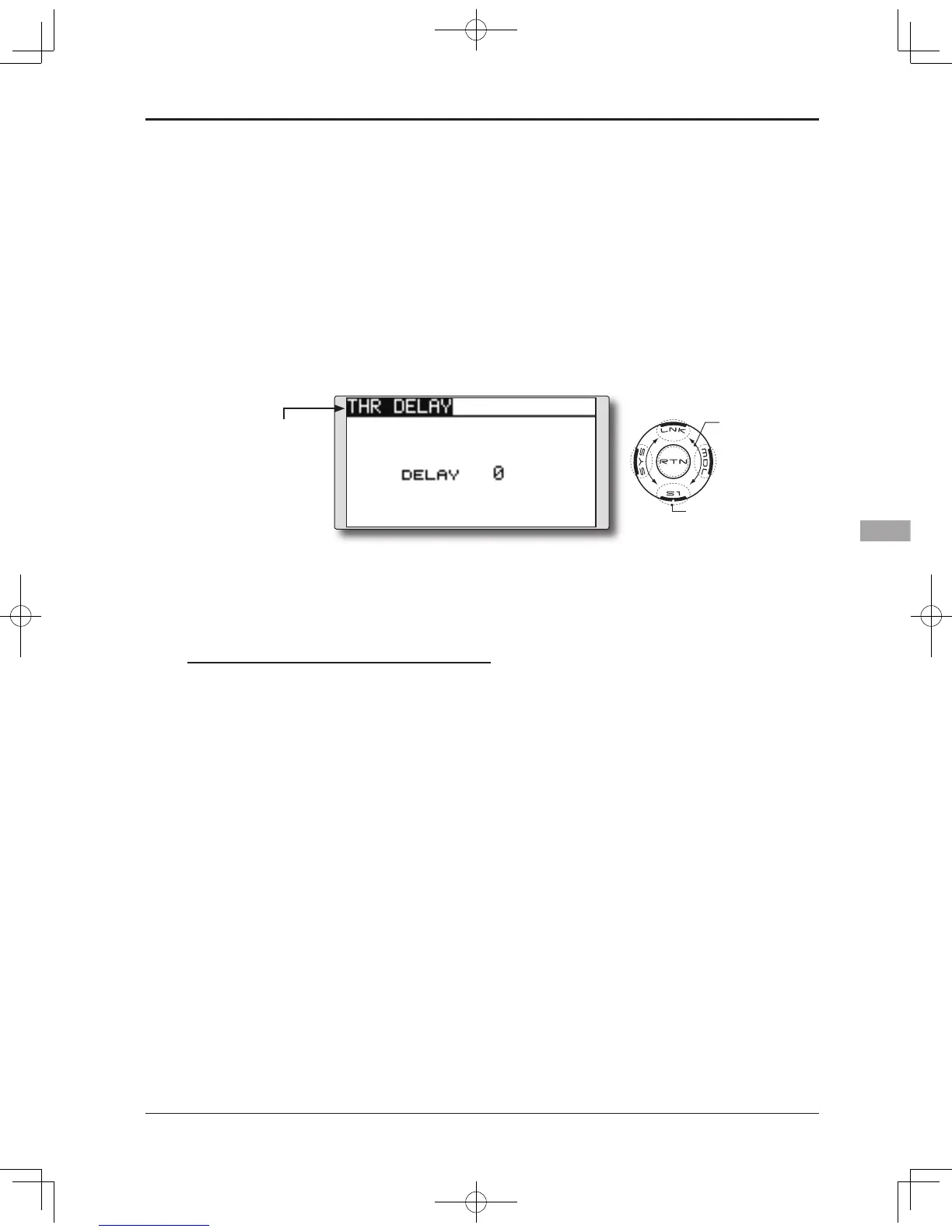THR-DELAY function is used to slow the
response of the throttle stick to simulate the slow
response of a turbine engine, etc.
●Select[THRDELAY]attheModelmenu
and access the setup screen shown
below by touching the RTN button.
Scrolling
●Movingcursor
●Selectingmode
●Adjustingvalue
●Tonextpage
THR DELAY
[Corresponding model type]: Airplane, general
Setting method
●Operation speed (delay) setting
1. Move the cursor to the [DELAY] item and
touch the RTN button to switch to the data
input mode.
Adjust the delay rate by scrolling the touch
sensor.
Initial value: 0
Adjustment range: 0~27 (maximum delay)
*When the RTN button is touched for one second, the rate is
reset to the initial value.)
Tou ch the RTN butto n t o a ctiva te the
function and return to the cursor mode.
