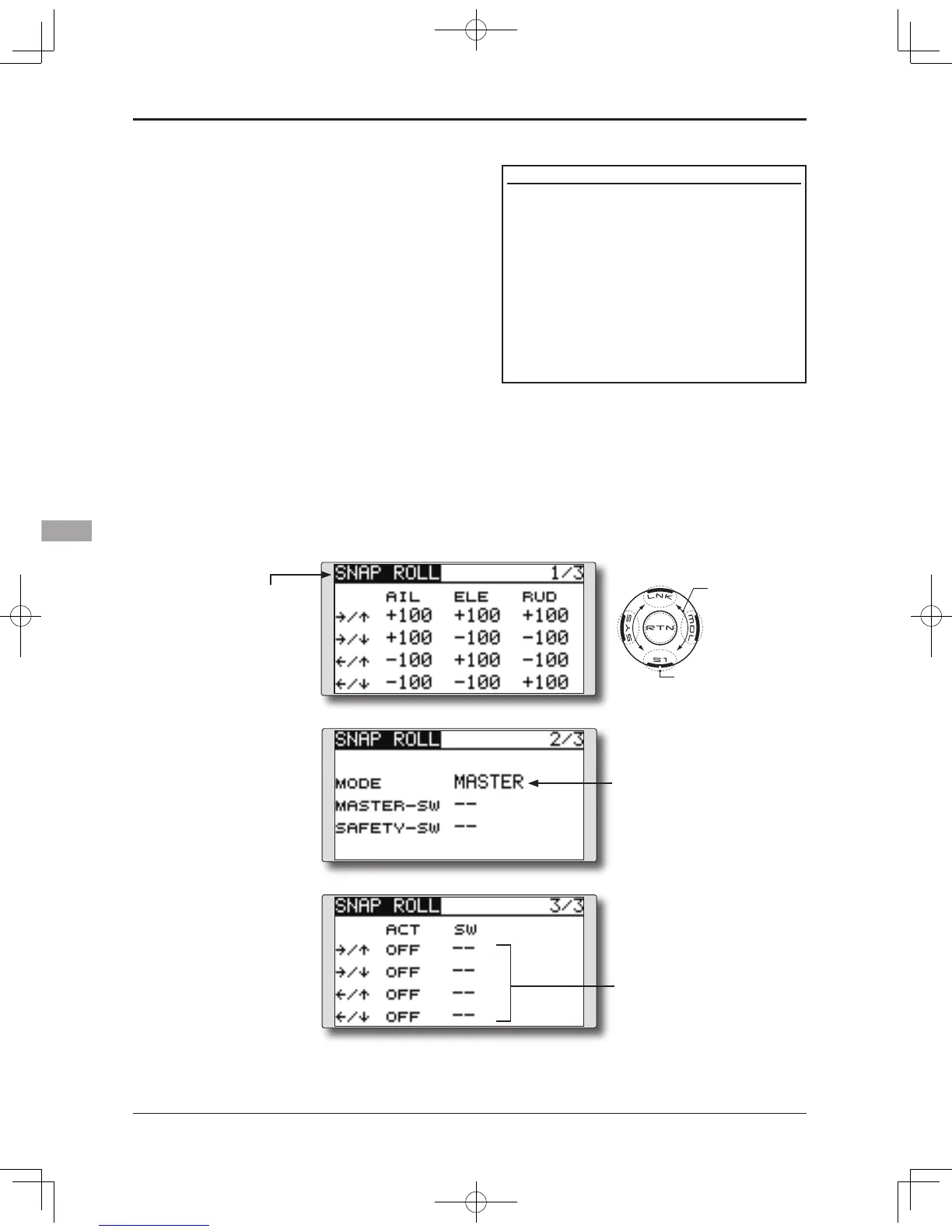●Selectthefunction name
and return to the Model
menu by touching the
RTN button.
<SensorTouch™>
SNAP ROLL
[Corresponding model type]: Airplane, general
This function selects the switch and rate
adjustment of ailerons, elevators, and rudder when
a snap roll is performed.
● Four snap roll directions can be set. (Right/up,
right/down, left/up, left/down)
●Operationmode:When[Master]modeisselected,
the Snap Roll function is turned ON/OFF by the
master switch. It is possible to set the direction
switch was switched to the direction in which you
want to snap roll. When [Single] mode is selected,
the snap roll in each direction can be executed
by means of independent switches and positions.
● A safety swi tch can be set t o prevent th e
inadvertent activation of the snap roll. For
example, the landing gear is lowered, even if
the switch is turned on accidentally the snap roll
would not be executed. The snap roll switch is
activated only when the safety switch is OFF.
(Example) Setting example for F3A
●Mode:[Master]
●SafetySW:[SG](Safetymeasure)
●MasterSW:[SH] (Mainswitchfor executing
snap roll)
●Directionswitches:
*The snap roll up side left and right and down side left and right
direction switches are selected here.
Right/Up: OFF [SD]
Right/Down: OFF [SD]
Left/Up: OFF [SA]
Left/Down: OFF [SA]
● Master/single mode
selection
●Select[SNAPROLL]attheModelmenu
and access the setup screen shown
below by touching the RTN button.
Scrolling
●Movingcursor
●Selectingmode
●Adjustingvalue
●Tonextpage
●Directionswitches
