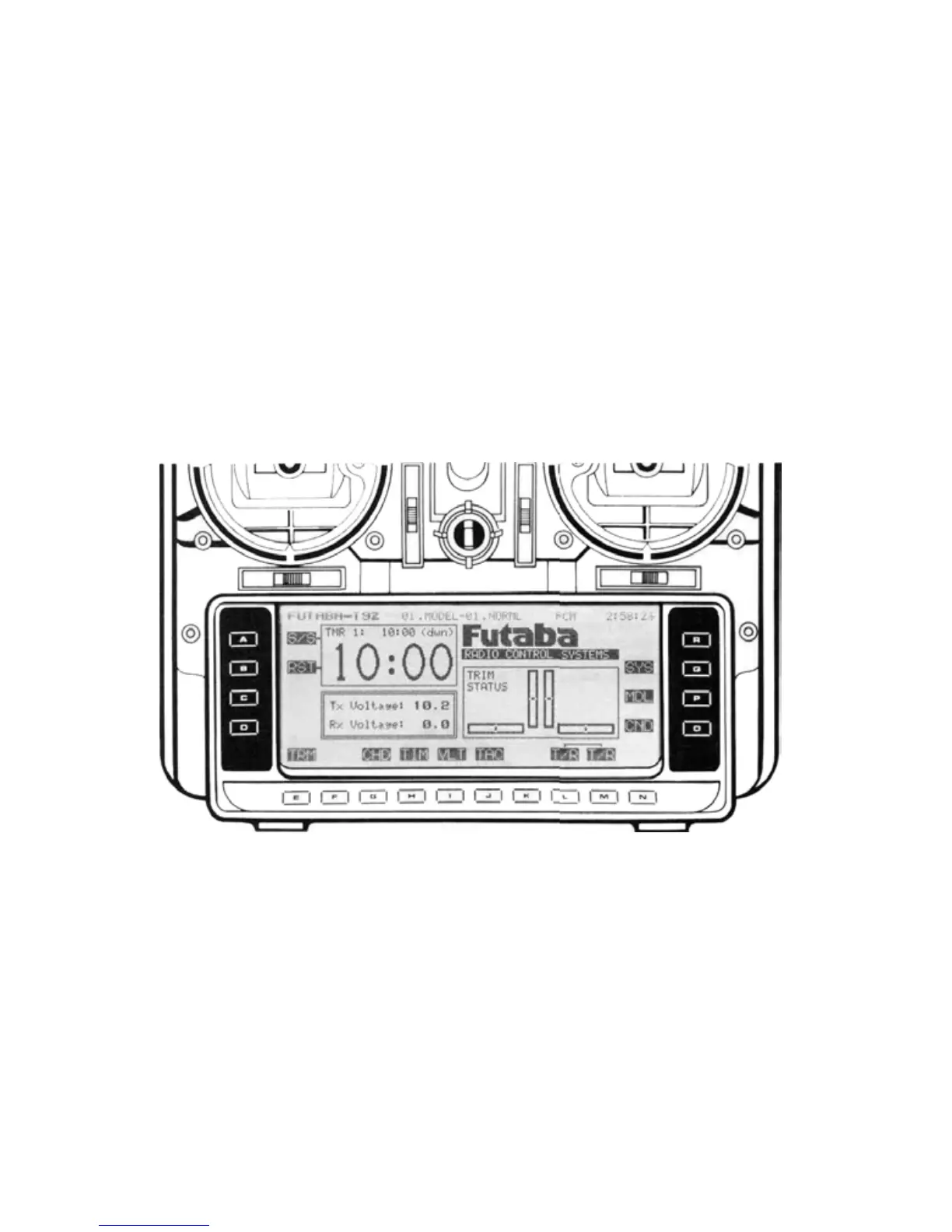Manual Introductory Section
USING THE SOFT KEYS
The soft keys are used to call up the different
menus during operation and programming. For
example, to call up the System Menu from the
home screen shown above, press the Q key (next
to the SYS label). Press the A to R keys that
correspond with the function names to get to that
particular function. Whenever a key is pressed, you
will
hear
a
confirmation
beep.
Manual Introductory Section, Page 13
