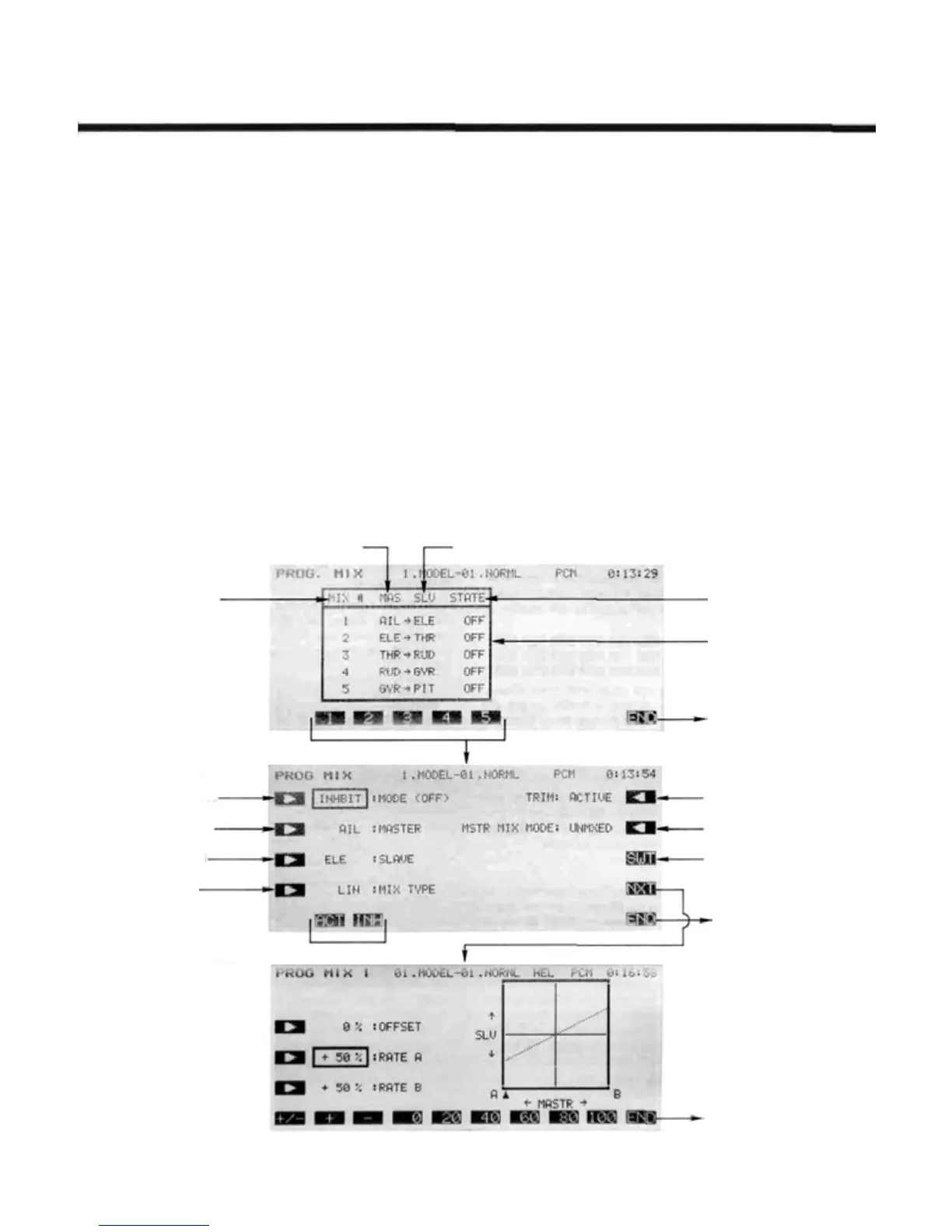Common Condition Section
PROGRAMMABLE MIXING
(PMX)
Programmable mixing may be used to correct
undesired tendencies of the aircraft, and may be
used for unusual control configurations. Mixing
means that the motion of a command channel,
called the "master," is added to the motion of the
mixed channel, called "slave." For example,
Aileron-to-Rudder mixing applies the aileron
motion to the rudder servo as well as the com-
manded rudder position. You may even set up
mixing so that the mixing rate can be changed
according to the position of a channel other than
the mixing channel ("Rate Control"), for example
throttle position.
The midpoint of the mixing curve (mixing rate
= 0 point) can be freely set. You may choose to
have the Master trim rate added to the Slave chan-
nel response, or not ("TRIM" setting). The mixing
rate can also be input as a seven-point curve. You
may define Mixing ON/OFF switches or you may
choose to have mixing remaining on all the time.
Any two channels can be mixed in each of the
five available mixing circuits. Each mix circuit
may use one of three mixing types. For Linear-
type mixing, the mixing rate is proportional to the
master channel motion. Offset-type mixing applies
a fixed offset or preset to the programmed channel
servo operation, and strictly speaking, is not really
mixing at all. Hovering-type mixing applies an
offset
to
the
neutral
point
of
the
slave
function.
Your PCM 1024Z system includes a powerful
Link function, which allows Programmable mixing
to be linked with the special mixing functions
in the Flight Condition menus, or with other
programmable mixing functions.
The Master channel MIX mode may be selected,
where the master channel AFR and D/R settings
are observed, or the UNMIX mode can be used. In
the UNMIX mode, the motion of the master con-
trol
is
utilized
without
regard
to
the
AFR
and
D/R
settings.
SCREEN 1
Mix Circuit No.
Master Channel-
Slave Channel
SCREEN 2
ACT/INH mode
Master Channel
Slave Channel
Mixing type
SCREENS
ACT/INH Selection Keys
Mixing ON/OFF
State
Current setting
To condition menu
Trim ON/OFF
Master channel
MIX mode
Mixing Switch
Menu
Return to
preceding screen
Linear type
Return to
preceding screen
Mixing Number Selection Keys
Common Conditions Section, Page 65
