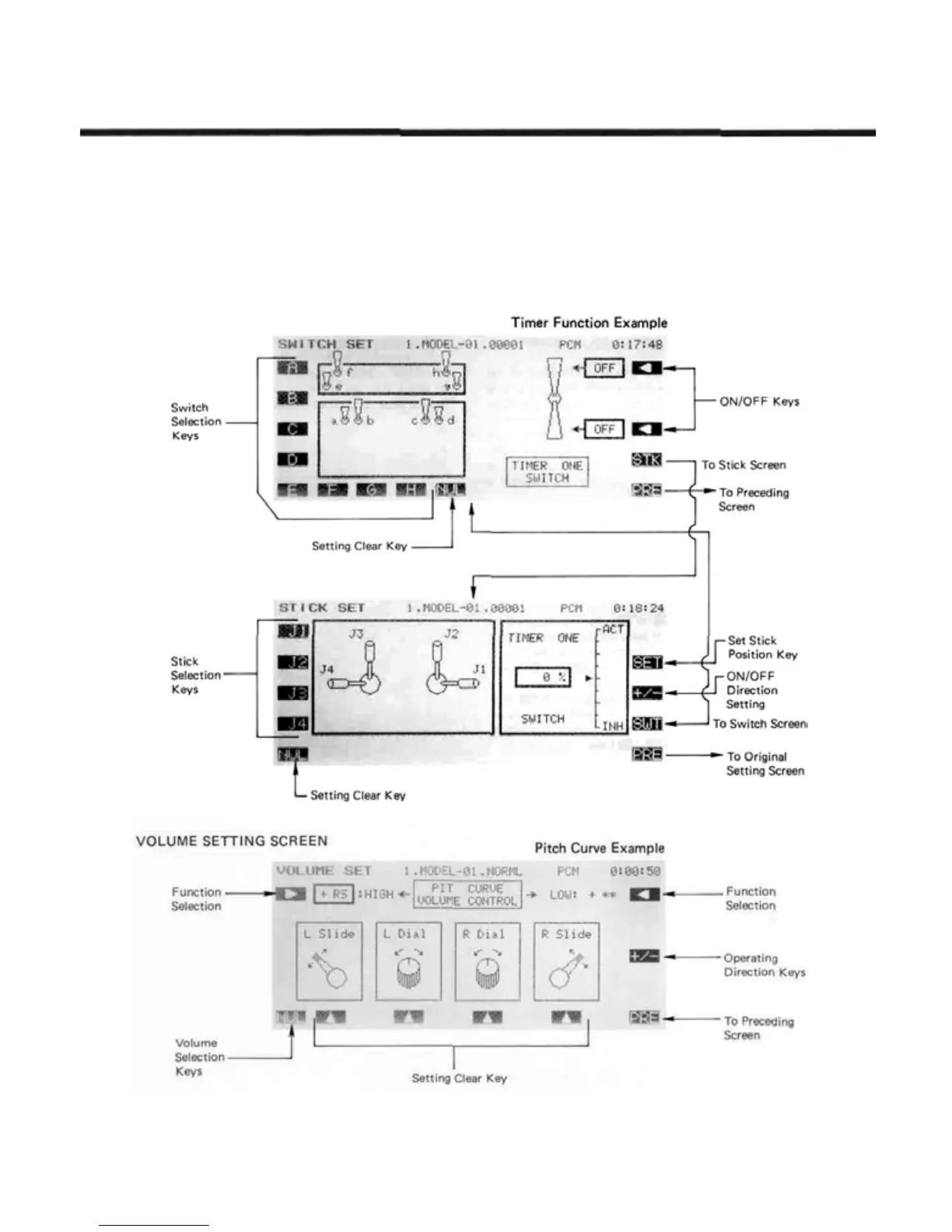System Section
SWT—SWITCHING SETTING
This function may be used to define which
switch activates a particular function. The versatili-
ty of the PCM 1024Z system allows you to define
switches for the following purposes: special mix-
ing, flight conditions, and timers. If you would
rather have a control stick to have a switching
SWITCH SETTING SCREEN
function, this may be done also! You can make
any motion of any switch or stick on the trans-
mitter activate or deactivate any switchable func-
tion. Finally, for certain functions, you may
control the volume settings by adjusting one of
the knobs or sliders.
System Section, Page 37
