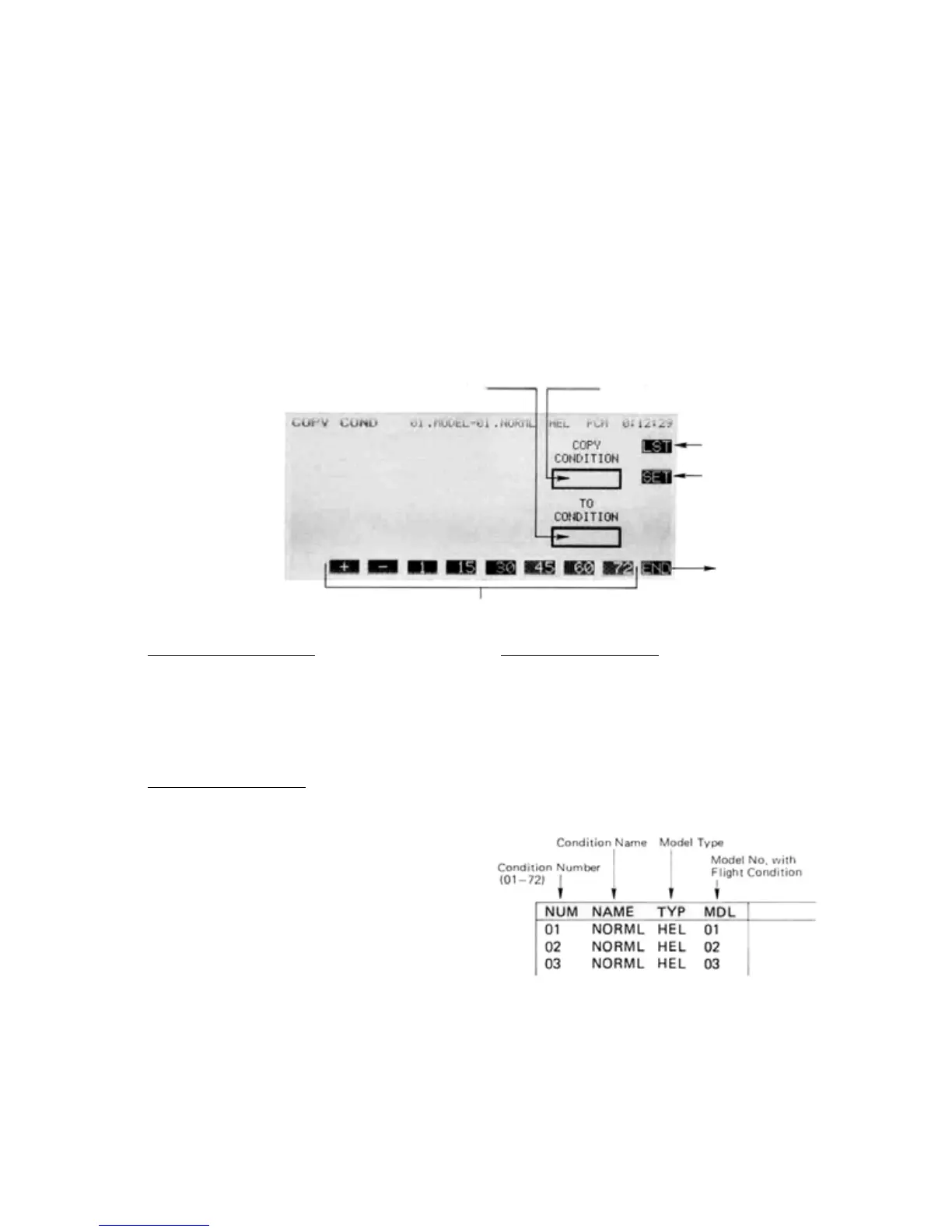System Section
C
PC—COPY Condition Function
This function may be used to copy individual
flight conditions. One use would be to copy the
default flight condition, with all its subtrims,
mixing, etc. to another flight condition, and chang-
ing only the necessary parts. This procedure can
save a lot of time and unnecessary effort.
This
function
may
also be
used
to
delete
flight
conditions (other than default) from the CAMPac
memory module. The MSL (Model Select) func-
tion
may
be
used
to
delete
the
model
data.
The entire model data may be copied under the
following conditions:
1. If the destination type is different from the
source, the set data are copied.
2. If the destination type is the same as the source,
all the set data are copied except for the condi-
tion name.
3. If the source is not allocated to a model mem-
ory ("00"), all the set data, including the model
name, is copied.
Destination Condition Number -
Source Condition Number
-Show Condition List
-Confirm Condition
Number
Return to System
Menu
Numeric Keys Used to Choose Condition Numbers
Reading the Condition List
To display the condition list, press the
LST (R)
key. This displays conditions 1—10. To view the next ten
conditions, press the
NXT
(P) key. To view the
preceding ten conditions, press the
PRE
(O) key.
Conditions nos. 01-50 are stored in the transmitter, and
nos. 51-70 are stored in the optional CAMPac memory
module.
Flight Condition Copying
Follow the following instructions to copy one flight con-
dition to another:
1. Use the numeric keys on the display bottom to input
the Source condition number. The 1,15,30,45,60,
and 72 keys input the key's value directly. The ( + )
and ( - ) keys may be used to increase or decrease
the displayed value by one for each key press. When
you are satisfied with the source number, press the
SET (O)
key.
2. Now use the numeric keys to enter the Destination
condition number. Once again, enter the condition
number with the numeric keys at the display bottom,
and press the
SET
(
O
) key.
3. If you are happy with both condition numbers, press
the
YES (L)
key to execute the copy. If not, press
the NO (M) key to stop copying.
4. To continue copying further sets of conditions, press
the CNT (L) key and repeat the instructions
beginning from step 1.
To end copying, press the
END (N)
key.
Flight Condition Deletion
To delete conditions from the CAMPac memory module,
follow the following instructions:
1. Press the
DEL (A
) key to enter the deletion mode.
2. Press the + or - (F or G) keys to select the con-
dition to be deleted.
3. If the condition is correct, press the DEL (Q) key,
then confirm using the
YES
(L) key.
4. To continue deleting, press the CNT (L) key and
repeat the instructions beginning from step 1.
To end copying, press the END (N) key.
Condition No. (
01~50: Transmitter
51~72: Memory Module
System Section, Page 32
