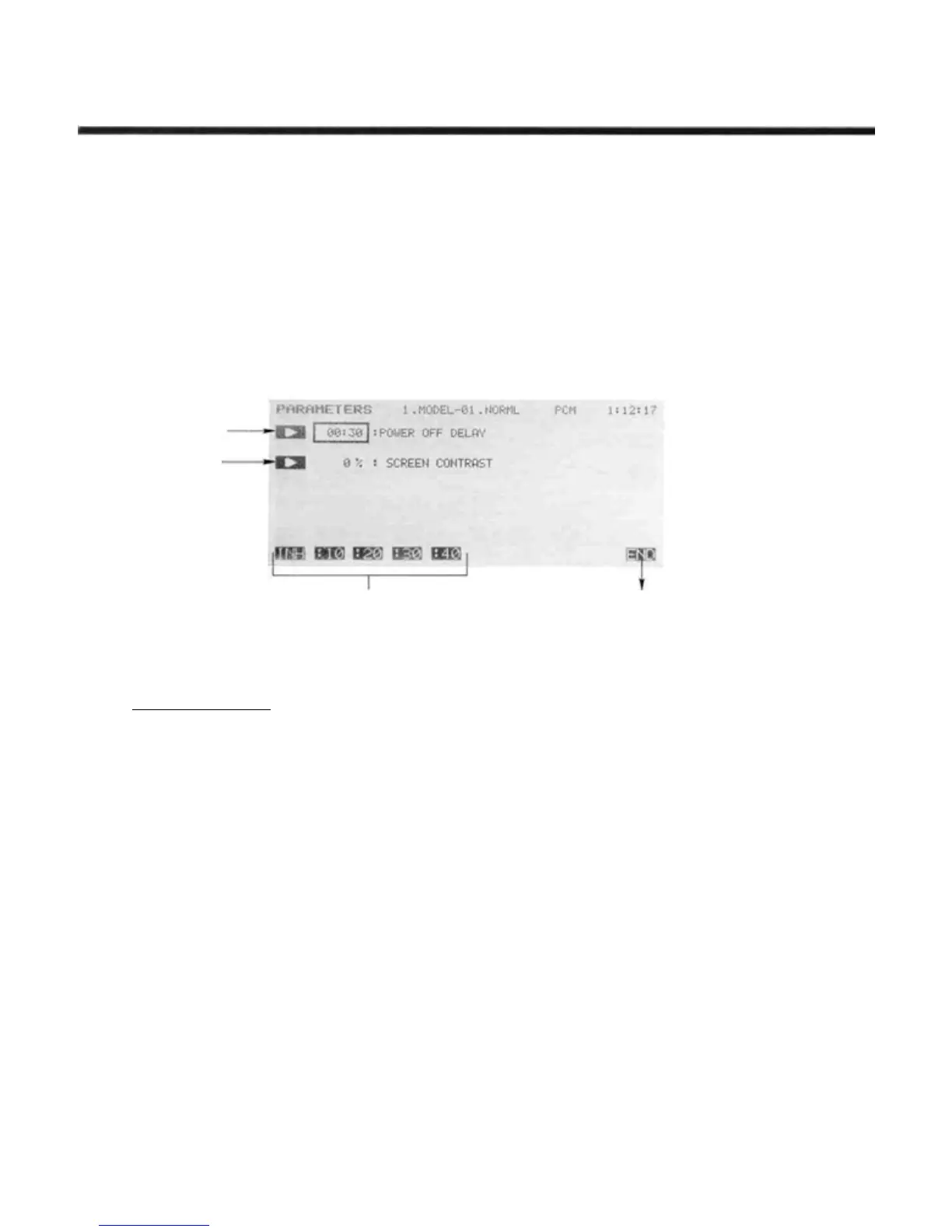PAR—
PARAMETERS
(SETS
AUTO-OFF
AND
SCREEN CONTRAST)
System Section
This menu has two functions: the first auto-
matically turns off transmitter power after a
certain (settable) period of transmitter inactivity,
and the second may be used to adjust the contrast
of the liquid crystal display.
The Auto-Off function is designed to keep the
transmitter battery from becoming fully discharg-
ed if left on accidentally. The delay period until
shutdown may be selected from 10 to 40 minutes
in ten minute increments, or the power off func-
tion may be deactivated.
The Screen Contrast function may be adjusted
within
a
±10%
range.
Auto-Off Display
Screen Contrast
Adjustment
Auto-Off Time-Setting Keys Return to System Menu
Parameter Adjustment
1. To set the delay for the Auto-Off function, press the
upper arrow
A
key.
Select
the
desired
time by
pressing
the10,20,30,
or
40 keys, or set the inhibit using the INH key (not
recommended).
Exit the Auto-Off function by pressing the END
(N
)
key.
2. To set the Display contrast, press the lower arrow
(B
)
key.
Use the + and - keys ( F or G ) to select the
desired level of contrast, -10% is bright, while+10% is
dark.
Exit the Contrast function by pressing the END
(N
)
key.
System Section, Page 33
