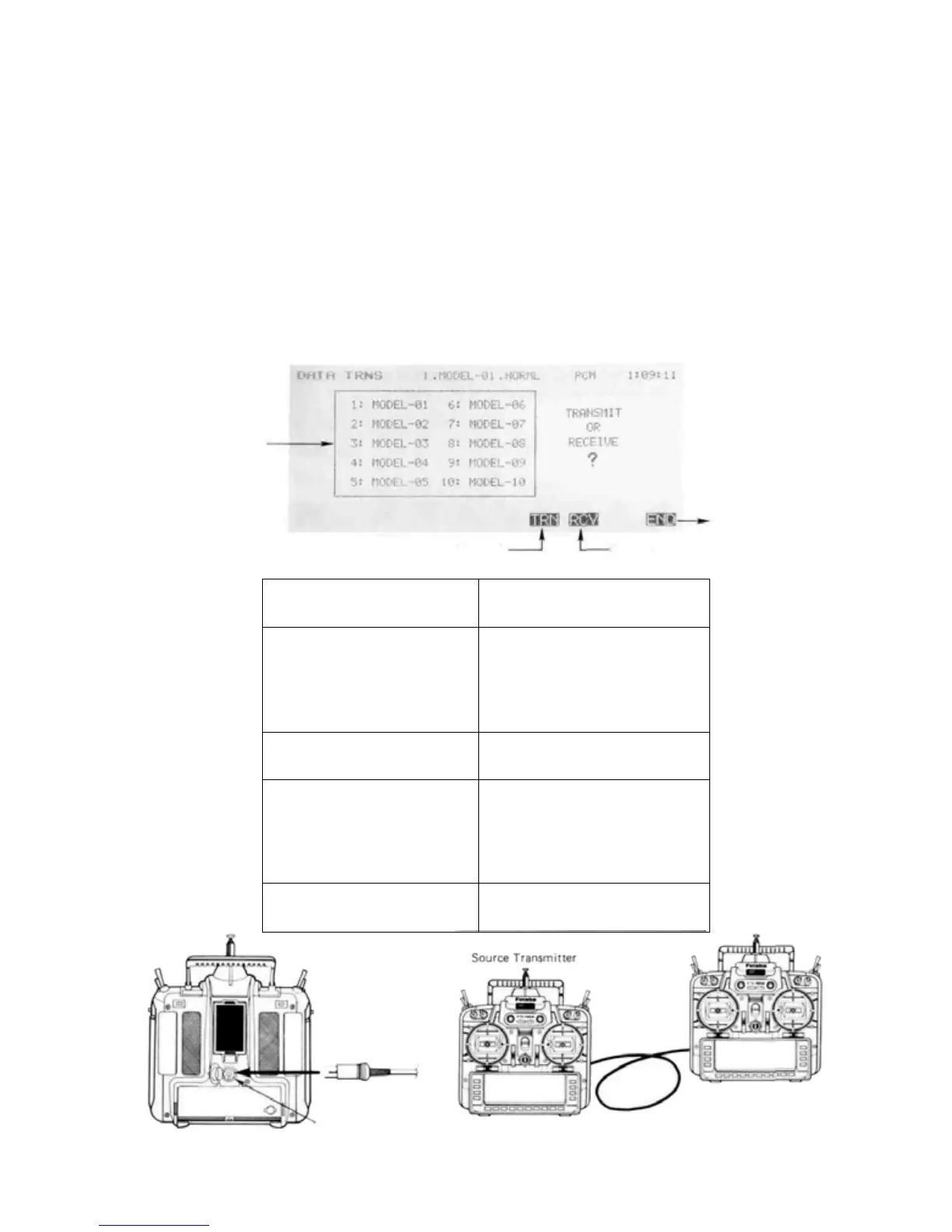System Section
DTN—DATA TRANSFER FUNCTION
This function may be used to exchange model
setup data between two PCM 1024Z transmitters.
Identical model setups are needed for trainer oper-
ation,
and
it
is
also useful
to
transfer data
to
a
friend's transmitter to speed the setup process for
a model with complicated mixing and flight
modes, to avoid doing the setup process from
scratch.
An optional Trainer/Data Transfer Cable is
necessary for this operation. The time needed
to
transfer data depends on the number of flight con-
ditions, and ranges from 1 to 18 seconds.
Data Transfer Mode Setup
First, connect the two PCM 1024Z transmitters
with the data transfer cord. To place the PCM
1024Z into the Data Transfer mode, press the
DTN key from the System Menu. Then, follow
the following instructions (if you want to start
over
the
beginning,
press
the
abort ABT key L.
Model Memory Menu
Transmit
Receive
Return to System
Menu
Source Transmitter
(with the desired model setup
stored in its memory)
1. Press the TRN ( K ) key.
2. Select the Source model (to be
copied) with the A to J ( 1to
10 ) keys.
6. Press the TNS ( K ) key to
have the Source transmitter send
the desired data.
7a A successful transfer displays the
message "TRANSMITTING . . .
COMPLETED". If an error is
generated, the display will read
"ERROR:DATA FAULT
PLEASE RETRY".
8. To continue data transfer, press
the CNT ( L ) key. To end, press
END (N)
.
Destination Transmitter
(to be loaded with the setups from
the Source transmitter)
3. Press the RCV ( L ) key.
4. Use the A to J keys ( 1 to 10 )
to select the memory in which the
source model is to be stored.
5. Press the RCV ( K ) key to
place the Destination transmitter
into the receive mode.
7b When the data transfer is
successful, the message
"RECEIVING . . . COMPLETED"
is displayed. If an error is
generated, the display will read
"ERROR:DATA FAULT PLEASE
RETRY".
8. To continue data transfer, press the
CNT ( L ) key. To end, press END
(N).
Trainer/Data Transfer Cord
Connector
System Section, Page 30
Target Transmitter
