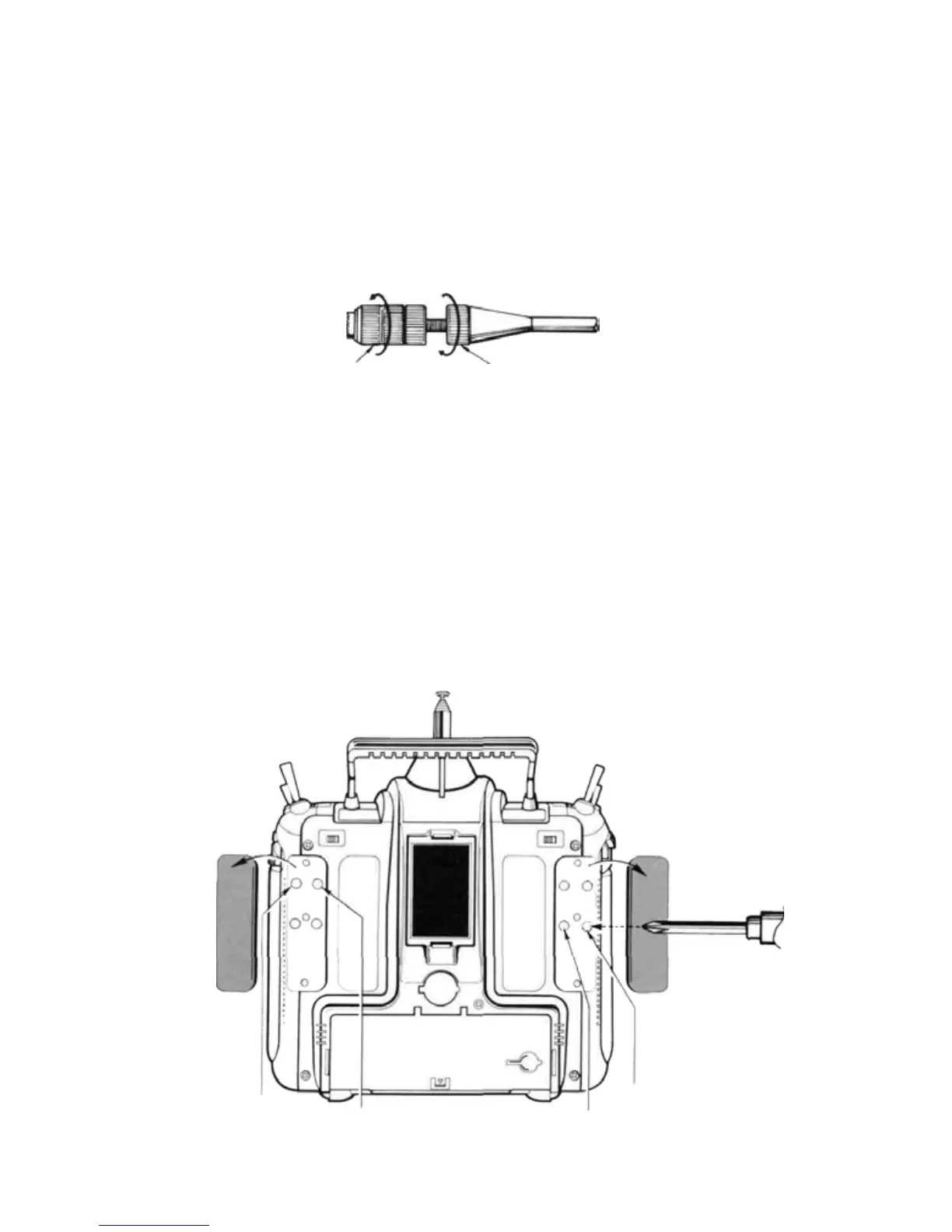Manual Introductory Section
STICK LENGTH ADJUSTMENT
The sticks on your PCM 1024Z System feature
non-slip ends, and the length may be adjusted to
be most comfortable for the pilot. To change stick
length, unlock the stick tip by turning counter-
clockwise. Move the tip to the desired position,
and then lock to length by moving the locking
piece upwards counterclockwise.
Non-Slip Stick Tip
Locking piece
STICK TENSION ADJUSTMENT
You may easily adjust the tension in the PCM
1024Z sticks to suit your personal preferences. To
adjust, you
will
need
to
get
access
to
the
adjust-
ment screws in the back of the transmitter.
Gently pull up on the rubber grip and remove it
from the rear of the transmitter. Then, use a small
cross-point screwdriver to change the length of the
springs which tightens or loosens them. Be careful
not to push too hard, as it is possible to damage
the inside of the transmitter. Always turn off
transmitter power before adjusting stick tension.
Aileron Rudder
Manual Introductory Section, Page 19
Elevator
(Mode 1)
Elevator (Model)
