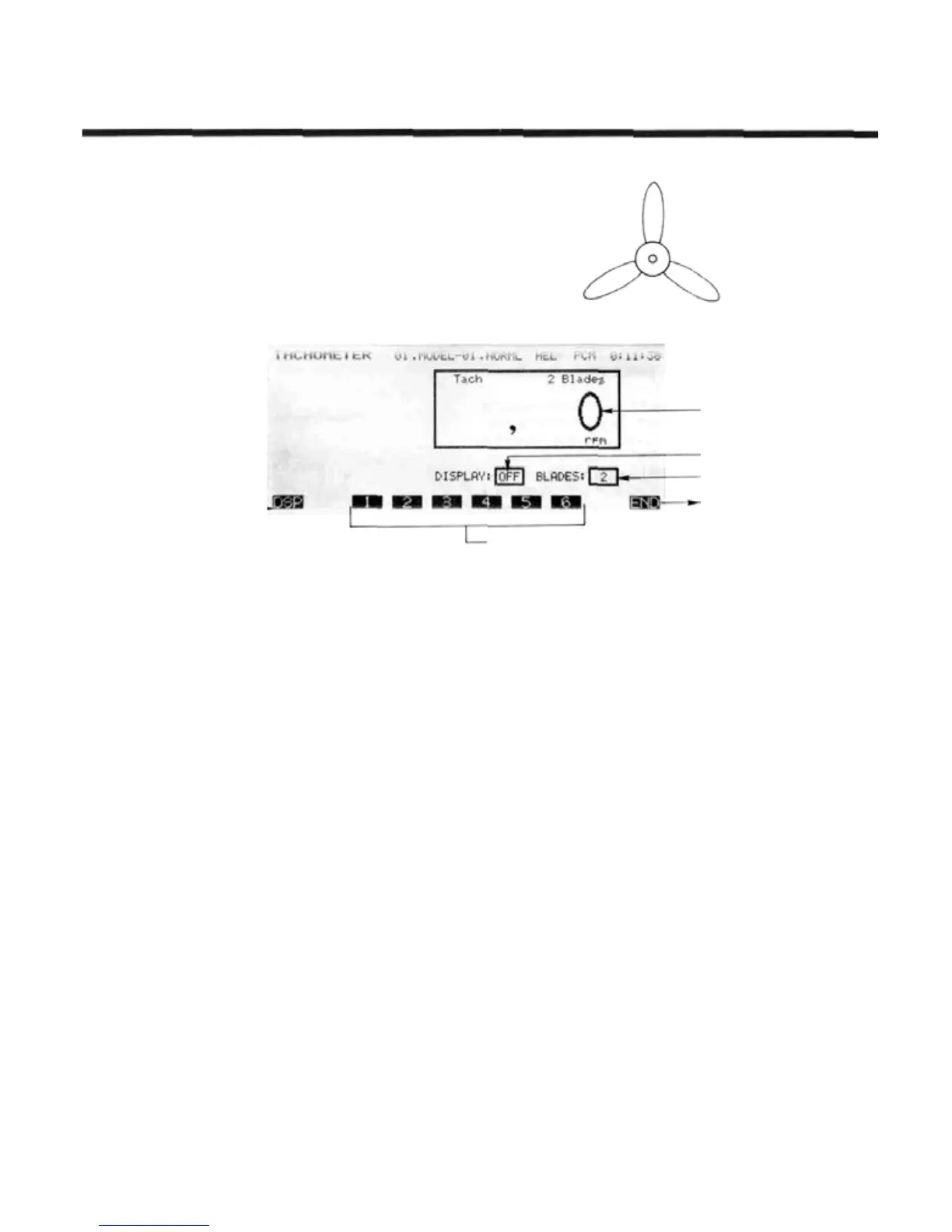System Section
TAC—TACHOMETER
The tachometer function in the PCM 1024Z
transmitter may be conveniently used to measure
the rotational speed of any propeller or rotor
blade, up to a maximum of 50,000 RPM. This is
very useful for testing engine performance, rotor
settings, etc. If you like, you may have the TAC
display always appear on the Home screen.
Speed
Activates TAC display
in Home screen
RPM Display
Home Screen
Display Indicator
No. of Blades
Return to System
Menu
Keys to Select No. of Blades
To choose the number of blades on the propeller, use the
G to L ( 1 to 6 ) keys. To display the TAC display on
the Home screen, press the
E (DSP)
key. This key
toggles the display on or off. Use the N (
END
) key to
exit the TAC display.
Propeller Speed Measurement
1. BE VERY CAREFUL IN THE VICINITY OF THE
PROPELLER. KEEP YOUR HANDS AND ALL
EQUIPMENT AWAY FROM THE TURNING PROP.
2, Point the sensor, which is located in the left-hand side
of the PCM 1024Z transmitter, towards the propeller.
Read the measured rotational speed. You may have to
change the relative orientation to get a steady reading.
NOTE: Fluorescent lights in the vicinity of the
propeller can produce erroneous readings. If
you can't make your measurements out-
doors, use an incandescent light or flashlight
to get a true reading.
System Section, Page 27
