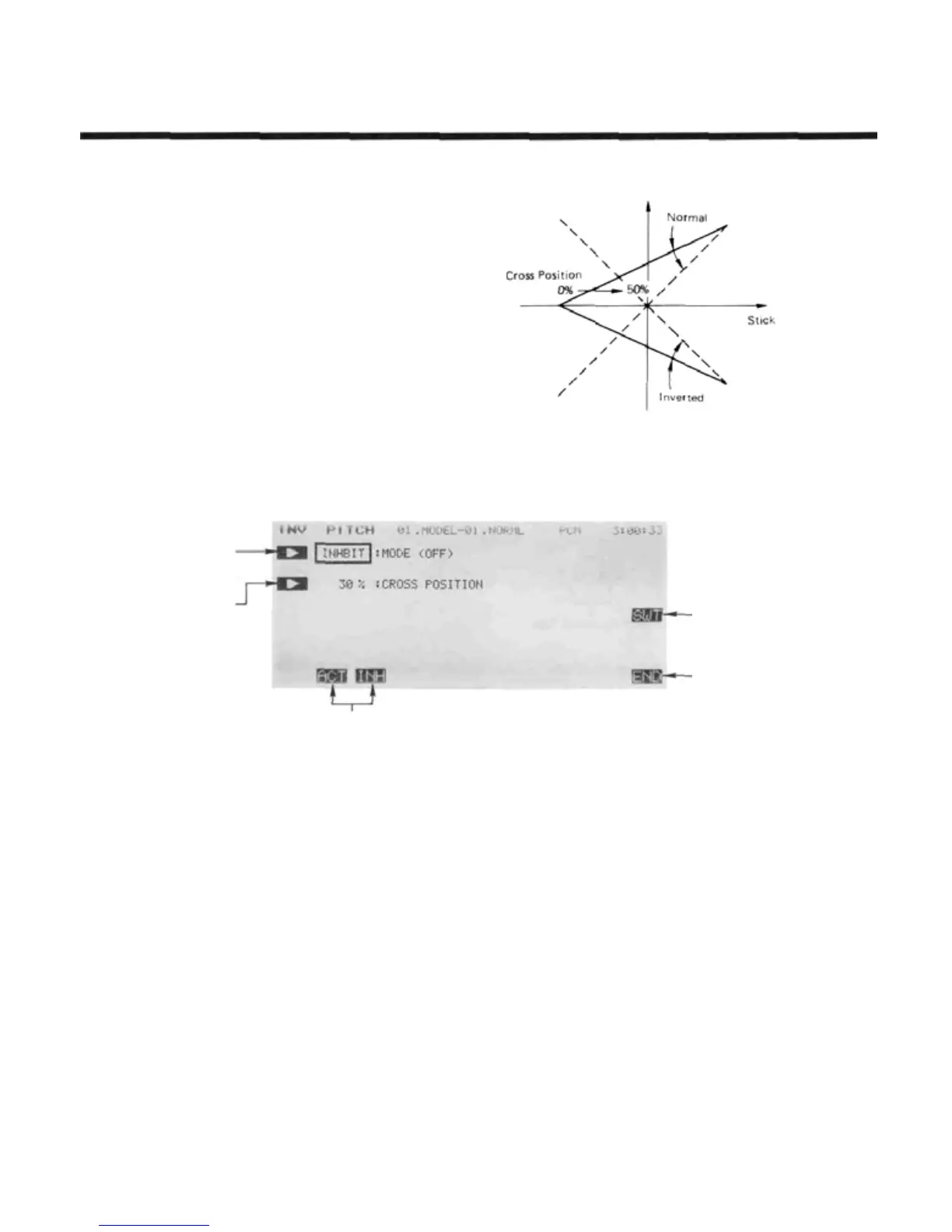Model Setting Section
INV—INVERTED PITCH
This function is used to activate inverted flight
functions for the model in active memory. This
function allows the inverted flight to use the
normal flight functions (the linkages must be
adjusted for inverted flight, however). The position
at which the normal-inverted low side pitches cross
("cross position") can be set. However, the invert-
ed
flight
high
pitch/low
pitch
rate
may
be set
with
the inverted pitch (INV) function available in the
Flight condition menu.
Inverted Pitch Setting Procedure
Activation of command
In the Model Menu, press the
INV
key to get the
Inverted Pitch Setting menu shown below.
Pitch Servo
Displays Inverted
Pitch Status
Press to Change
Cross Position
Press to Set the
On/Off Switch
Return to Model
Menu
Activate/Inhibit Keys
Use the
ACT
( F ) key to activate the function, and
use the INH ( G ) key to deactivate it.
Cross Position Setting
Press the B key to activate the Cross Position Setting
menu. The rate-setting keys F to M appear, and include
the number keys ( 0 ) through ( 50), which may be used
to input those values directly, and the ( + ) and ( - )
keys used to increase or decrease the value by 1. The
default cross position is 30%, but the setting may vary
between 0 to 50%.
ON-OFF Switch Setting
Use the
SWT
{
P
) key to call up the switch-setting
menu. Switch F is the default switch, but the on direction
is not set. Use this menu to set the switch and on direc-
tion. For a description of the switch setting method,
refer to page 37.
Exit the inverted pitch setting menu by pressing the
END (N)
)
key.
Model Setting Section, Page 57
