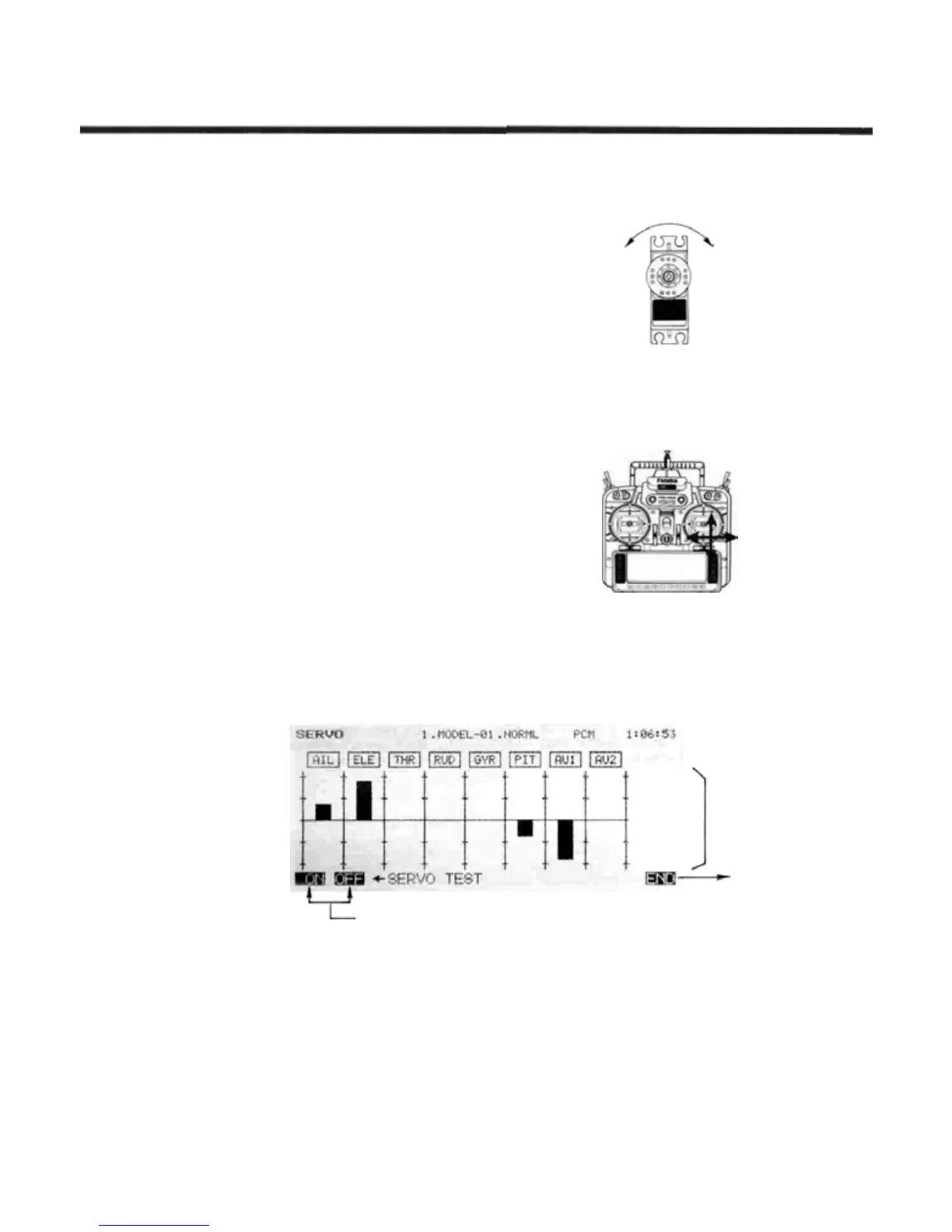System Section
SRV—SERVO CYCLE & BAR GRAPH DISPLAY
This key has two different functions: a servo
cycling mode, which slowly moves each servo to
its extreme positions, and a servo bar graph indi-
cation, which pictorially shows the position to
which each servo is being commanded. The servo
test function is useful for finding unevenness in
servos, and the bar graph function may be used for
roughly setting up models without using a receiver
or servos. This can be particularly handy in setting
up models with complicated mixing functions,
because the results of each stick, lever, knob,
switch input and delay circuit may be immediately
seen.
The servo bar graph display is always operating
in this mode. To activate the servo cycling func-
tion,
first
turn
on the airborne
system.
Press
the
E (ON) key to start the servo cycling mode,
and use the F (OFF) key to stop the cycling.
When using the Bar Graph display to set up a
model or mix, be sure to verify that all controls
move the proper directions when actuated. De-
pending on servo orientation, it is possible that the
bar graph may indicate what appears to be the
correct directions of throw when one or more
servos actually need reversing.
Use the END key N to leave this function
and return to the System Menu.
Check Servos By Cycling
Check Functions and Mixing
Turn Servo Test On & Off With These Keys
System Section, Page 28
Bar Graph Display
Return to
System Menu
