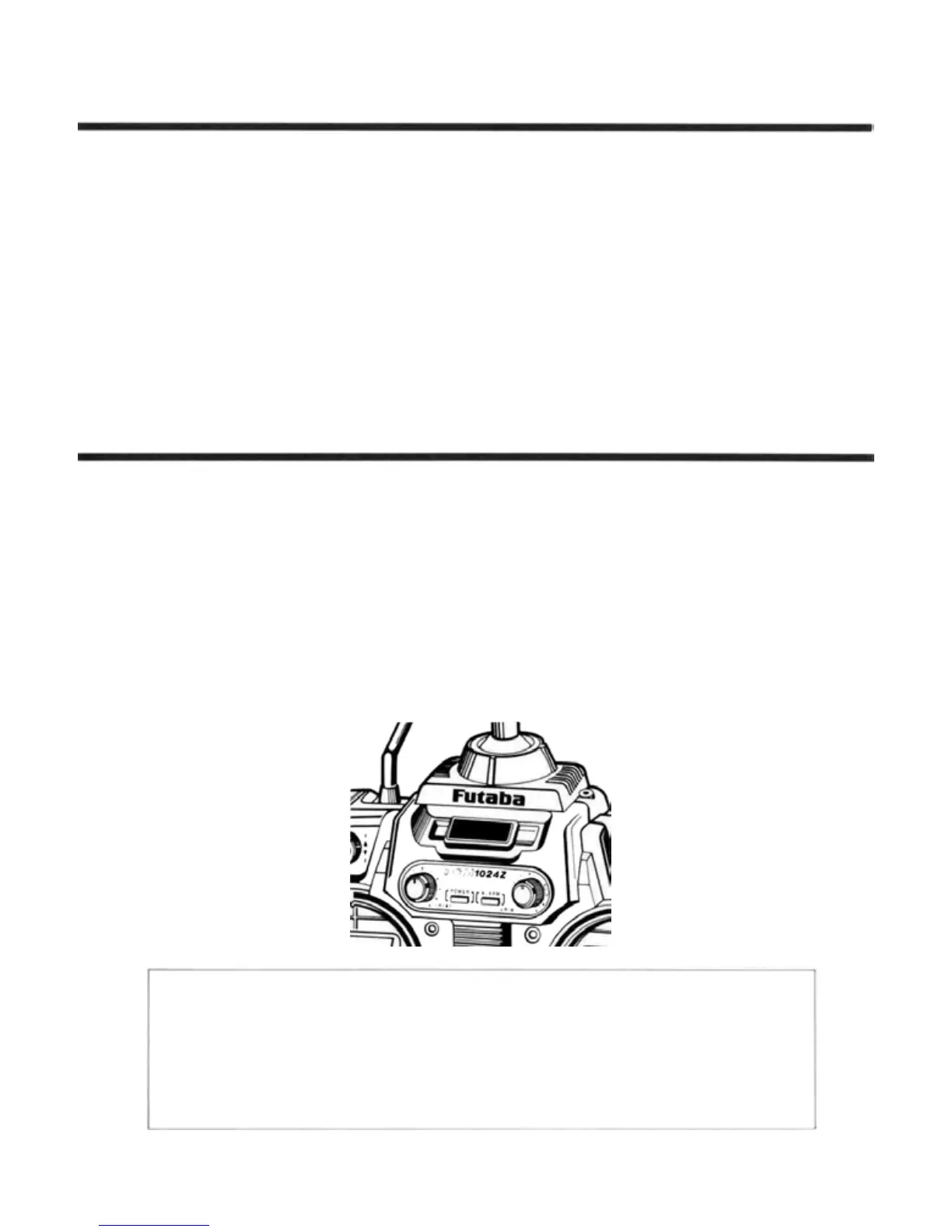Manual Introductory Section
OPERATION WITHOUT RADIO TRAMSMISSION
If you'd like to make some small corrections to
a setup OR find out what frequency the Synthe-
sizer module is set for without radiating AND
without removing the transmitter RF module or
using the DSC cable, you can do this by turning on
the power switch while simultaneously holding the
A or R keys. This may also be used to find out
what frequency the synthesizer transmitter module
will
be using. When
you
power
up
the
system
this
way, check to be sure that the "ON AIR" display
is not on. You can now set the data or check what-
ever you need to. When you are done, you may
reset the transmitter by turning off the power
switch. The transmitter will radiate normally on
the next turn-on.
SYSTEM MONITOR LIGHTS & WARNINGS
There are two indicator lights above the power
switch on either side. The right-hand light flashes
when the transmitter is transmitting, or if a flight
condition or mixing switch is activated. The left-
hand indicator lights when the system power is on,
and blinks during automatic data transfer.
In the airplane mode, either the Snap Roll
[SNP] or the Airbrake [ABK] switches will light
the indicator lights. For helicopters, Throttle Hold
[HLD] or Inverted switches [INV] will cause
flashing.
In
sailplanes,
Butterfly
mixing
[BFY]
will
activate the light.
You should also be aware that a beep sounds
every four seconds when Condition Hold [CHD] is
operating to remind you to turn it off. For your
convenience, the left and right sliders on the sides
of the transmitters emit a beep whenever they are
set at their center positions. This feature allows
you to center them without having to take your
eyes off of the model.
CAUTION!
If you are using the Synthesized transmit-
ter module FP-TK-FSS, be sure that you
know the transmitting frequency before
switching on. If you don't know the fre-
quency, hold the A or R key down as you
switch on power. The transmitting frequency
will be displayed but radio transmission is
deactivated. Once you have determined the
frequency, secure the appropriate frequency
control device and turn on power to operate
normally.
Manual Introductory Section, Page 14
