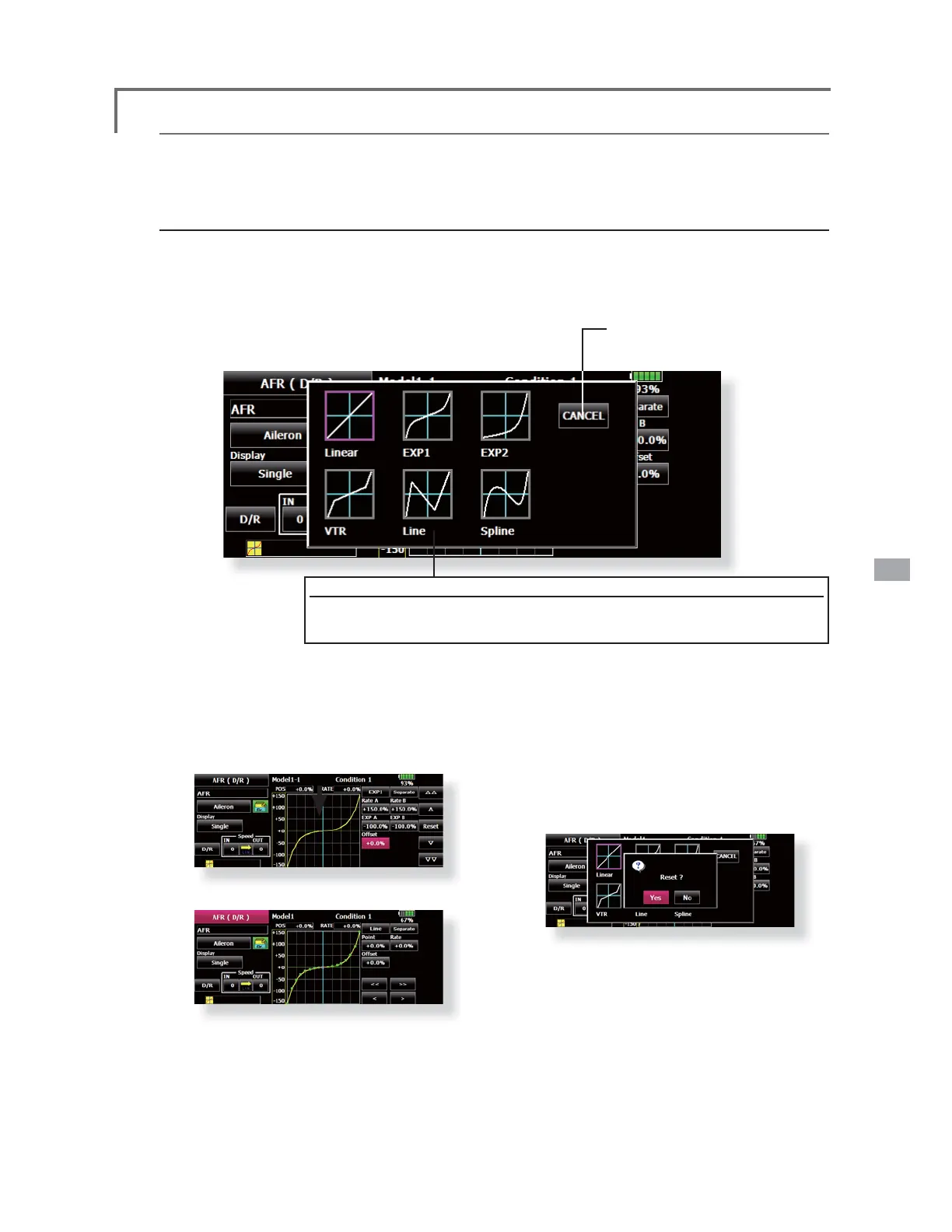155
<Data>
Curve setting operation
This section describes the setting procedure of curves which are used with the AFR function and each
mixing function.
Curve type selection
When the curve type select button on the mixing function screen or other screen is touched, the setup
screen shown below is called.
of original function
Curve type selection
1. Touch the button of the curve type you want to use.
*The curve type changes and the display returns to the original screen.
retrieved from the previous setting data when
changing the curve type.
At the curve type changes, the dialogue
box asks whether the current curve is reset or
inherited. The default curve is used when selecting
When curve type is changed:
The curve shape is inherited when the curve
type is changed.
Changed to line or spline mode, the curve is
retrieved as 17 points curve.
The Rate A and Rate B are inherited on the
linear, EXP1, EXP2 and VTR.
Other data except Rate A and Rate B are