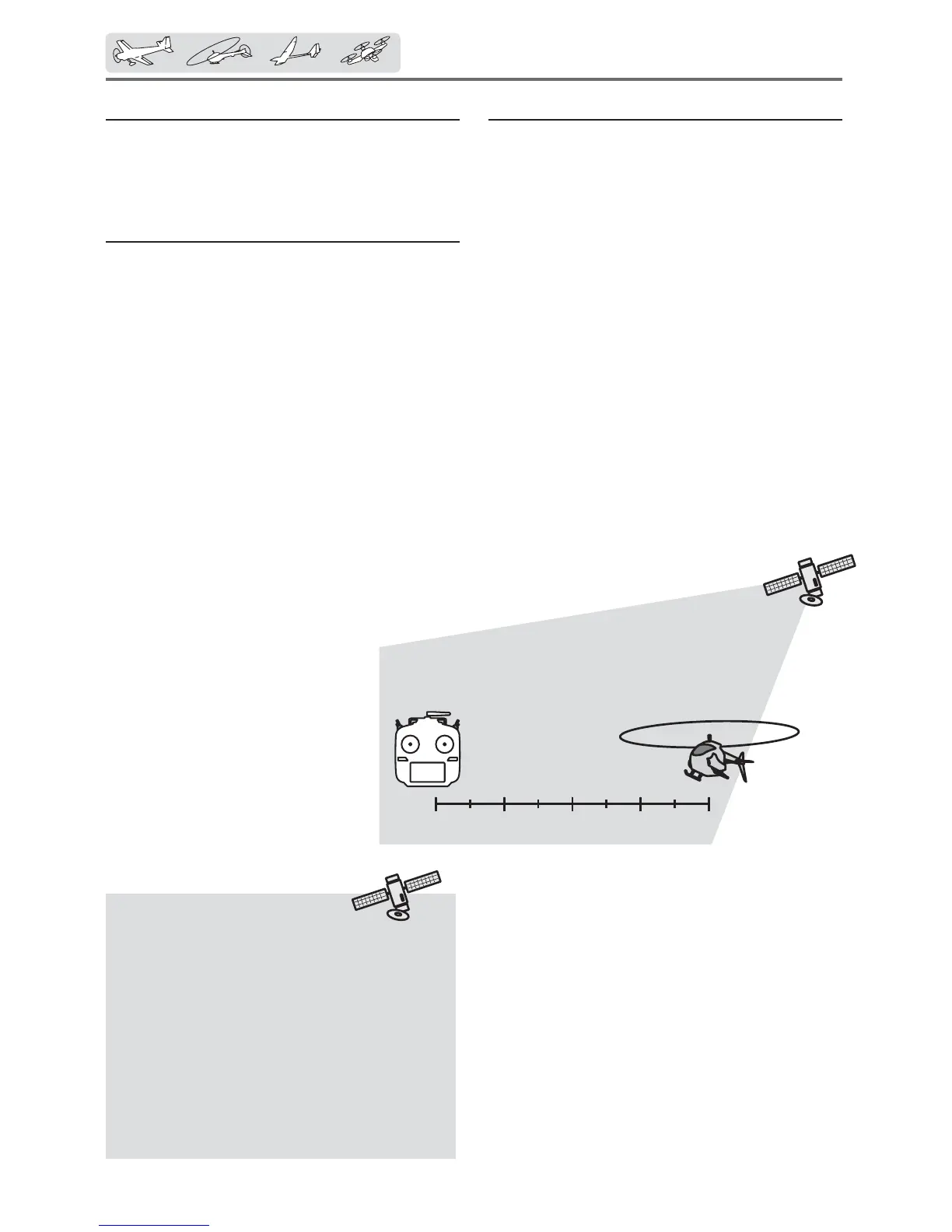106
< Linkagemenu >
*Positioning time of GPS
:KHQSRZHUHGXSWKH6%6*EHJLQVWR
DFTXLUH*36VDWHOOLWHGDWD7KLVSURFHVVFDQ
WDNHVHYHUDOPLQXWHV3OHDVHGRQRWPRYHWKH
PRGHOGXULQJWKLVSURFHVV'XULQJDFTXLVLWLRQ
WKH/('RQWKH6%6*ZLOOEOLQNJUHHQ
DIWHUWKHVDWHOOLWHVVLJQDOVKDYHEHHQDFTXLUHG
WKH/('ZLOOEHFRPHVROLGJUHHQDQGWKH*36
VLJQDOVWUHQJWKGLVSOD\RQWKHWUDQVPLWWHUZLOO
VKRZWKUHHEDUV
0RYLQJWKHPRGHOEHIRUHWKHVDWHOOLWHVDUHIXOO\
DFTXLUHGZLOOFDXVHDGHOD\LQDFTXLULQJWKH
VDWHOOLWHVLJQDO
First, the set of a reference is required.
1. The model and transmitter to which the GPS
sensor was connected are turned on.
2. Tap to the [Preset] of "Reference" item.
1RZWKHSRVLWLRQRIWKHSUHVHQWPRGHOZDVVHWWRP
Setting a "too far" alarm distance
1. Tap Alarm and choose from Bu]]er, Voice,
and Inhibit.
2. When not operating vibrator, it is
"
Vibrator" to
Inhibit. Type1-3 will be chosen if it is made to
operate.
3. Tap Limit [m].
4. Adjust the rate by "ʈʈ" "ʈ" "ʆ" "ʆʆ" button.
Initial value: 1,000m
Adjustment range 0m~3,000m
(ŃLimit
≧
ŅLimit)
:KHQWKHVFUHHQLVWDSSHGIRURQHVHFRQGWKHUDWHLVUHVHWWR
WKHLQLWLDOYDOXH
5. To terminate the input and return to the
original state, push the HOME/EXIT button.
Setting a "too close" alarm distance
1. Tap Alarm and choose from Bu]]er, Voice,
and Inhibit.
2. When not operating vibrator, it is
"
Vibrator" to
Inhibit. Type1-3 will be chosen if it is made to
operate.
3. Tap Limit [m].
4. Adjust the rate by "ʈʈ" "ʈ" "ʆ" "ʆʆ" button.
Initial value: 0m
Adjustment range 0m~3,000m
(ŃLimit
≧
ŅLimit)
:KHQWKHVFUHHQLVWDSSHGIRURQHVHFRQGWKHUDWHLVUHVHWWR
WKHLQLWLDOYDOXH
5. To terminate the input and return to the
original state, push the HOME/EXIT button.
ŧƌƖƗƄƑƆƈ
Telemetry
Data
