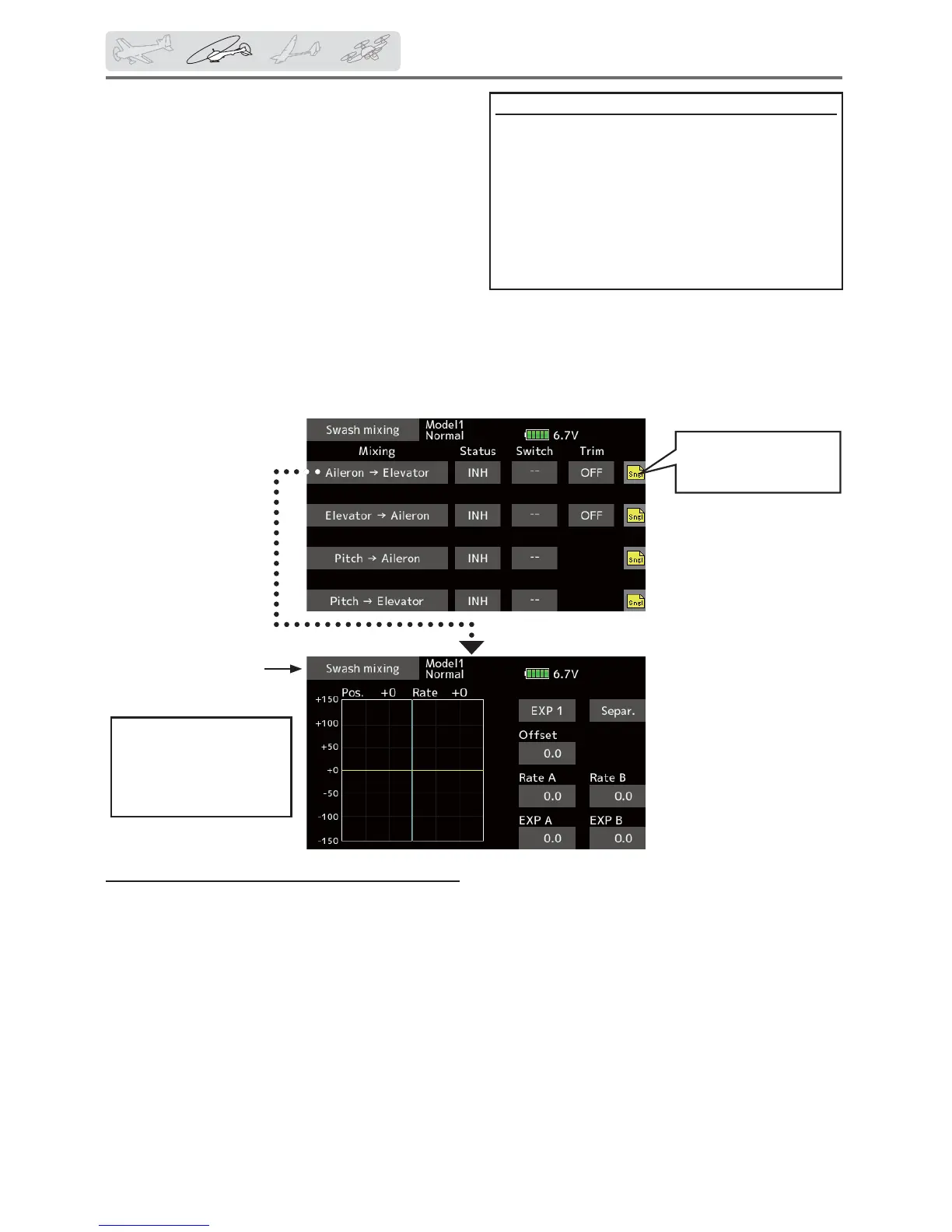160
< ModelMenu(HelicopterFunctions) >
Swashmixing
The swash mix function is used to correct the
swash plate in the aileron (roll) direction and
elevator (cyclic pitch) corresponding to each
operation of each condition.
Adjustment by independent curve for aileron,
elevator, and pitch operations is possible. The
operation can be smoothly adjusted by calling up
the “Curve setup” screen by tapping the mixing
item that corresponds to the mixing and direction
which needs correction.
Example of use
ŏ As an example, use swash mixing to correct
undesirable tendencies in the roll direction.
ŏ For a condition which uses Aileron to
Elevator, set this function to ON. When
raising the nose at a right roll, when the
Rate B side is input and the right aileron is
operated, the elevator moves to the down
side. Tune by adjusting the Rate. For right
roll, adjust to the rate A side.
Setting method
ŏ When using this function, Tap [INH]. (ON is
displayed.)
ŏ When you want to set the same contents at
other conditions, select the group mode.
When you want to set the selected condition
only, select the single mode (initial setting).
ŏ The correction rate can be set by curve.
ŏ A switch can be set.
When [--] is set, the swash mixing function is
operated by merely selecting the condition.
When setting an [ON]/[OFF] switch, tap to
the [--] item and tap the screen to call the
selection screen and set the switch and its
ON position.
ŏ Select [Swash mixing] at the model
menu and call the setup screen shown
below.
●Mixingcurvesetting
*Foradescriptionofthe
curvesettingmethod,
seethedescriptionat
thebackofthismanual.
Conditiongroup/single
modeselection(Gr./
Sngl)
ŏReturn to Model menu
