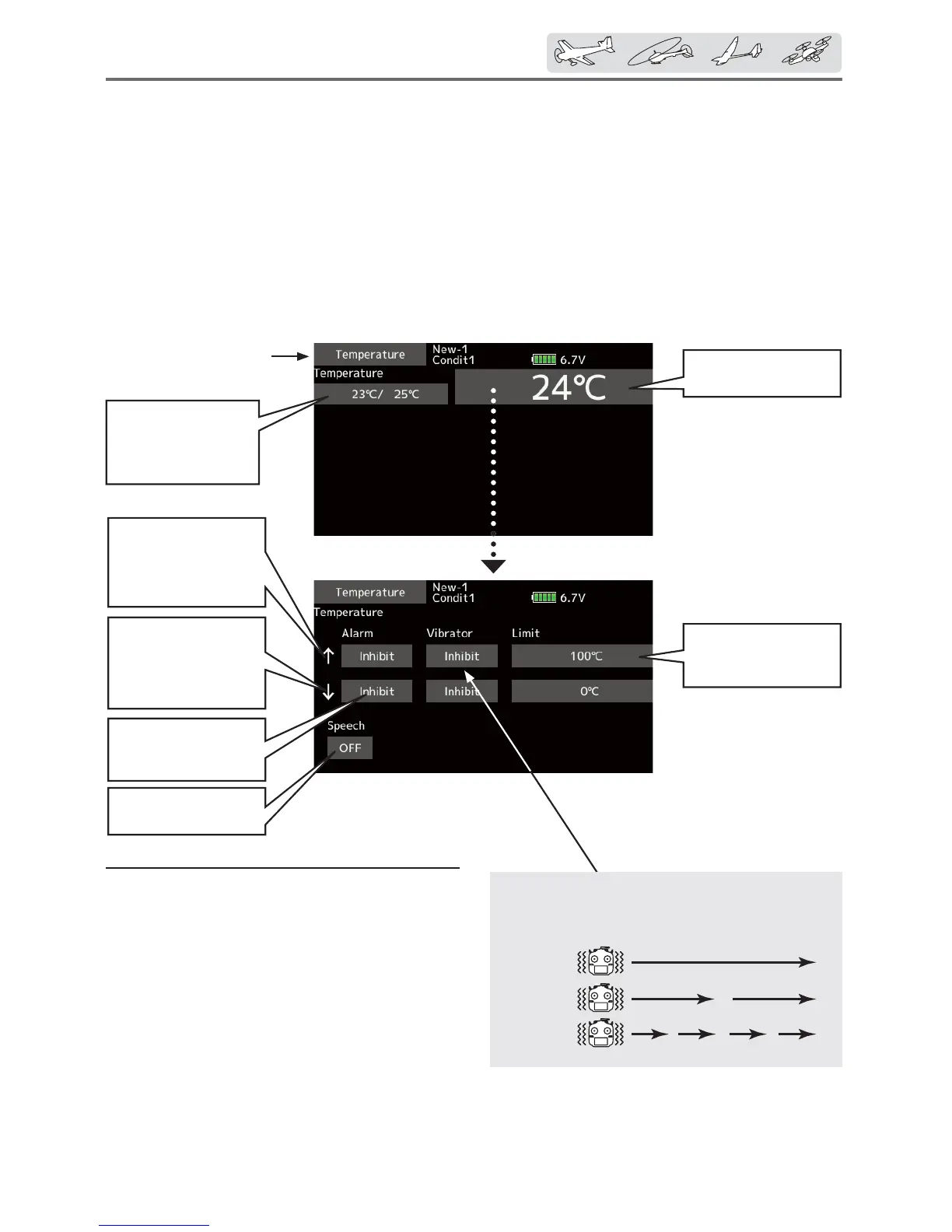99
< Linkagemenu >
Temperature
Asetupofthe
temperatureonwhich
thealarmoperates.
↑Anupwardarrow
willshowthatan
alarmwillsoundwhen
thetemperaturerises
abovethesetvalue.
↓Adownwardarrow
willshowthatan
alarmwillsoundwhen
thetemperaturedrops
belowthesetvalue.
Alarmischosenfrom
Buzzer,Voice,and
Inhibit.
TheON/OFFswitch
ofSpeechischosen.
ŏ Tap the [Temperature] button in the Telemetry
screen to call the setup screen shown below.
Max.andmin.values
sincethepower
wasturnedONwill
display.
Telemetry:Temperature
Displaying data from the temperature
7HPSHUDWXUHLVDVFUHHQZKLFKGLVSOD\VVHWV
XSWKHWHPSHUDWXUHLQIRUPDWLRQIURPDQRSWLRQDO
WHPSHUDWXUHVHQVRU
7KHWHPSHUDWXUHRIWKHPRGHOHQJLQHPRWRU
EDWWHU\HWFZKLFKLVÀ\LQJFDQEHGLVSOD\HG
,ILWEHFRPHVKLJKHURUORZHUWKDQWKHVHWWLQJDQ
DODUPDQGRUYLEUDWLRQZLOODOHUW\RX
Alert set : Temperature warning
1. Tap Alarm and choose from Bu]]er, Voice,
and Inhibit.
2. When not operating vibrator, it is
"
Vibrator" to
Inhibit. Type1-3 will be chosen if it is made to
operate.
3. Tap to the Limit [
℃
] item .
4. Adjust the rate by "ʈʈ" "ʈ" "ʆ" "ʆʆ" button.
Initial value: Ń100
℃
Ņ0
℃
Adjustment range: -20
℃
~200
℃
(ŃLimit
≧
ŅLimit)
:KHQWKHVFUHHQLVWDSSHGIRURQHVHFRQGWKHUDWHLVUHVHW
WRWKHLQLWLDOYDOXH
5. To terminate the input and return to the
original state, push the HOME/EXIT button.
*Atemperaturesensormustbeinstalledintheaircraft.
,WFDQQRWEHXVHGLQ)$667PRGHDQG6)+66PRGH
2QO\UHFHLYHUYROWDJHDQG(;7YROWDJHFDQEHXVHGLQ
)$667HVW&+PRGH
7KH)$667HVW&+7)+66PRGHFDQXVHDOOWKHWHOHPHWU\
IXQFWLRQV
Type1
Type2
Type3
"Vibrator"type
Ifthefollowingtypesareselected,thetransmitter
willvibrateduringthewarning.
ŏReturn to
Linkage menu