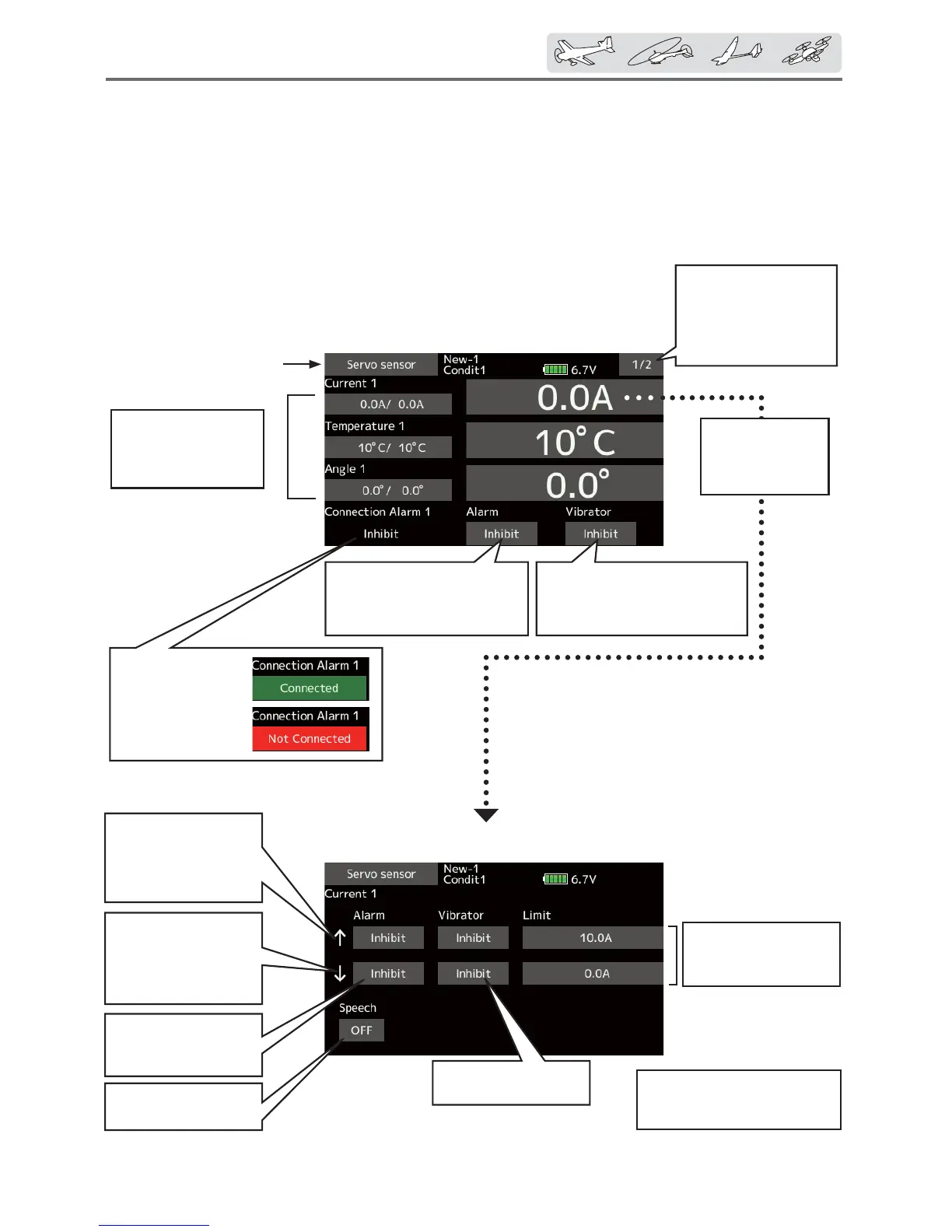109
< Linkagemenu >
Taphereandgotothe
Servo2settingspage.
(Displayandsettings
contentisthesameas
Servo1.)
WhentheAlarmor
Vibratoroptionsare
activated,theservo
connectionwill
display.
*ThisalarmanddisplayislimitedtotheS.BUS
servosconnectedtotheservosensors.
Tappingthiswill
takeyoutothe
settingsscreenfor
thecurrentalarm
Telemetry:Servosensor[Current]
7KH6%66FDQPRQLWRUDQGGLVSOD\WKH
LQIOLJKWFXUUHQWRSHUDWLQJDQJOHDQGLQWHUQDO
WHPSHUDWXUHRIXSWRWZR6%86VHUYRV
,I\RXIRUJHWWRFRQQHFWWKHVHUYRZLULQJGXULQJ
IXVHODJHDVVHPEO\RUWKHVHUYRZDVGLVFRQQHFWHG
DQDODUPFDQEHDFWLYDWHGDWWKHWUDQVPLWWHU
*Servosensormustbeinstalledintheaircraft.
ŏ Select [Servo sensor] in the Telemetry
screen and access the setup screen shown
below.
Max.andmin.values
sincethepower
wasturnedONwill
display.
Asetupofthe
currentonwhichthe
alarmoperates.
Alarmischosenfrom
Buzzer,Voice,and
Inhibit.
TheON/OFFswitch
ofSpeechischosen.
Vibratorischosenfrom
type1-3,andInhibit.
↑Anupwardarrow
indicatesthealarm
willsoundwhenthe
currentreachesabove
yoursetvalue.
↓Adownwardarrow
indicatesthealarm
willsoundwhenthe
currentreachesbelow
yoursetvalue.
Initialvalue:↑ 10.0A↓ 0.0A
Adjustmentrange0.0A~10.0A
( ↑ Limit≧↓ Limit)
ŏReturn to Linkage menu
Tappingthisandselecting
"Buzzer"willcausethedevice
tosoundanalarmwhen
servosarenotconnected.
Tappingthisandselecting
"Eachtype"willcausethe
devicetovibratewhenservos
arenotconnected.
