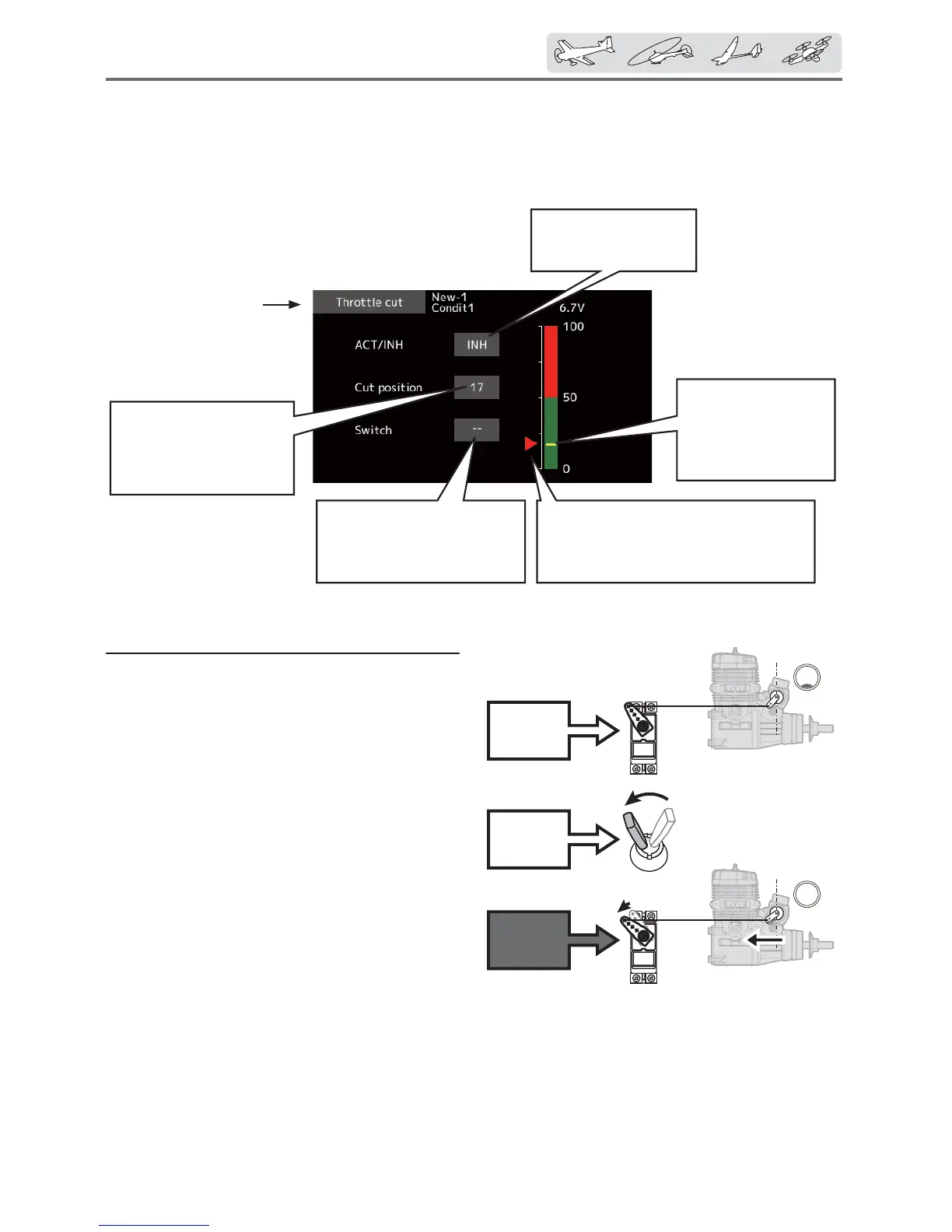83
< Linkagemenu >
ŏ Tap the [Throttle cut] button in the Linkage menu to
call the setup screen shown below.
Throttlecut
Stops the engine safely and easily.
7KURWWOHFXWSURYLGHVDQHDV\ZD\WRVWRSWKH
HQJLQHE\ÀLSSLQJDVZLWFKZLWKWKHWKURWWOHVWLFNDW
LGOH7KHDFWLRQLVQRWIXQFWLRQDODWKLJKWKURWWOHWR
DYRLGDFFLGHQWDOGHDGVWLFNV7KHVZLWFK¶VORFDWLRQ
DQGGLUHFWLRQPXVWEHFKRVHQDVLWGHIDXOWVWR
−
−"
Throttle cut setting procedure
1. Tap the "INH" button.
2. Throttle cut function switch setting:
Tap the "--" button to call the Hardware
select! screen, and then select the switch
and its ON direction.
(For a detailed description of the selection
method, see [Switch selection method] at
the back of this manual.)
3. Throttle cut position setting:
Tap the cut position button. Value input
buttons appear on the screen.
Use these buttons to adjust the cut position
rate.
ŏInitial value: 17
ŏAdjustment range:
(
LOW
)
0~50
(
Middle
)
:LWKWKURWWOHVWLFNDWLGOHDGMXVWWKHUDWHXQWLOWKHHQJLQH
FRQVLVWHQWO\VKXWVRII
To exit the setting, tap the [Throttle cut]
button.
Theyellowlineisthe
cutposition.When
thecutswitchisON,
thethrottlewillmove
tothisposition.
Tappingthiswillpullupthe
hardwareselectionscreen.
Selectthethrottlecutswitch
andON-OFFdirection.
Thisindicatesthethrottlestick'scurrent
position.Throttlecutwillonlyfunction
whenthethrottlestickismorethan1/3rd
intotheslowthrottlerange.
Tappingthiswillchange
INHtoeitherOFForON
andactivated.
ŏReturn to
Linkage menu
Thisisthethrottlecut
position.Tappingthis
willdisplayvalueinput
buttonson-screen.Set
theenginestopposition.
Cut
Switch
Cut
Idle