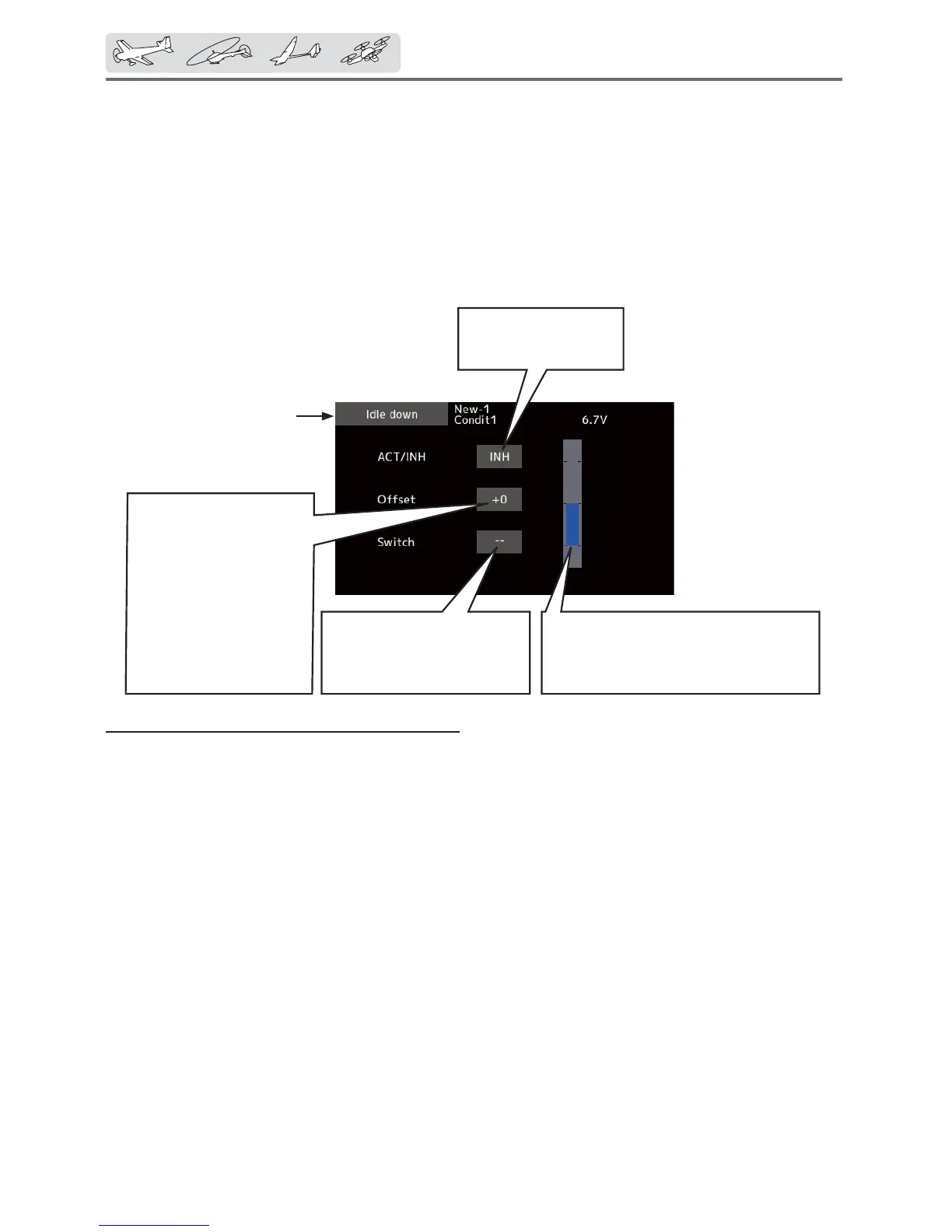84
< Linkagemenu >
Tappingthiswillchange
INHtoeitherOFForON
andactivated.
Tappingthiswillpullupthe
hardwareselectionscreen.
Selecttheidledownswitch
andON-OFFdirection.
Thisisthecurrentpositionbarforthe
throttlestick.Idledownwillonlyfunction
whenthethrottlestickismorethan
halfwayintotheslowthrottlerange.
Thisistheidledown
throttleposition.Tapping
thiswilldisplayvalue
inputbuttonson-screen.
Settheengine'smax.slow
position.
Range:
(↑)-100 〜 +100(↓)
Pressingandholdinga
valuewillresetitto0.
Idledown
Lowers the engine idling speed.
7KH,GOHGRZQIXQFWLRQORZHUVWKHHQJLQHVLGOH
E\ÀLSSLQJDVZLWFKZLWKWKHWKURWWOHVWLFNDWLGOH
7KHDFWLRQLVQRWIXQFWLRQDODWKLJKWKURWWOHWRDYRLG
DFFLGHQWDOGHDGVWLFNV7KHVZLWFK¶VORFDWLRQDQG
GLUHFWLRQPXVWEHFKRVHQDVLWGHIDXOWVWR
−− "
ŏ Select [Idle down] at the linkage menu and call
the setup screen shown below.
Idle down setting procedure
1. Tap the "INH" button to activate the Idle
down function.
2. Idle down function switch setting:
Tap the "--" button to call the Hardware
select! screen, and then select the switch
and its ON direction.
(For a detailed description of the selection
method, see [Switch selection method] at
the back of this manual.)
3. Offset rate setting:
Tap the offset rate button. Value input
buttons appear on the screen.
Use these buttons to adjust the offset rate.
ŏInitial value: 0
ŏAdjustment range: -100~100
EHFRPHVDQLGOHXS
To exit the setting, tap the [Idle down]
button.
ŏReturn to Linkage menu
