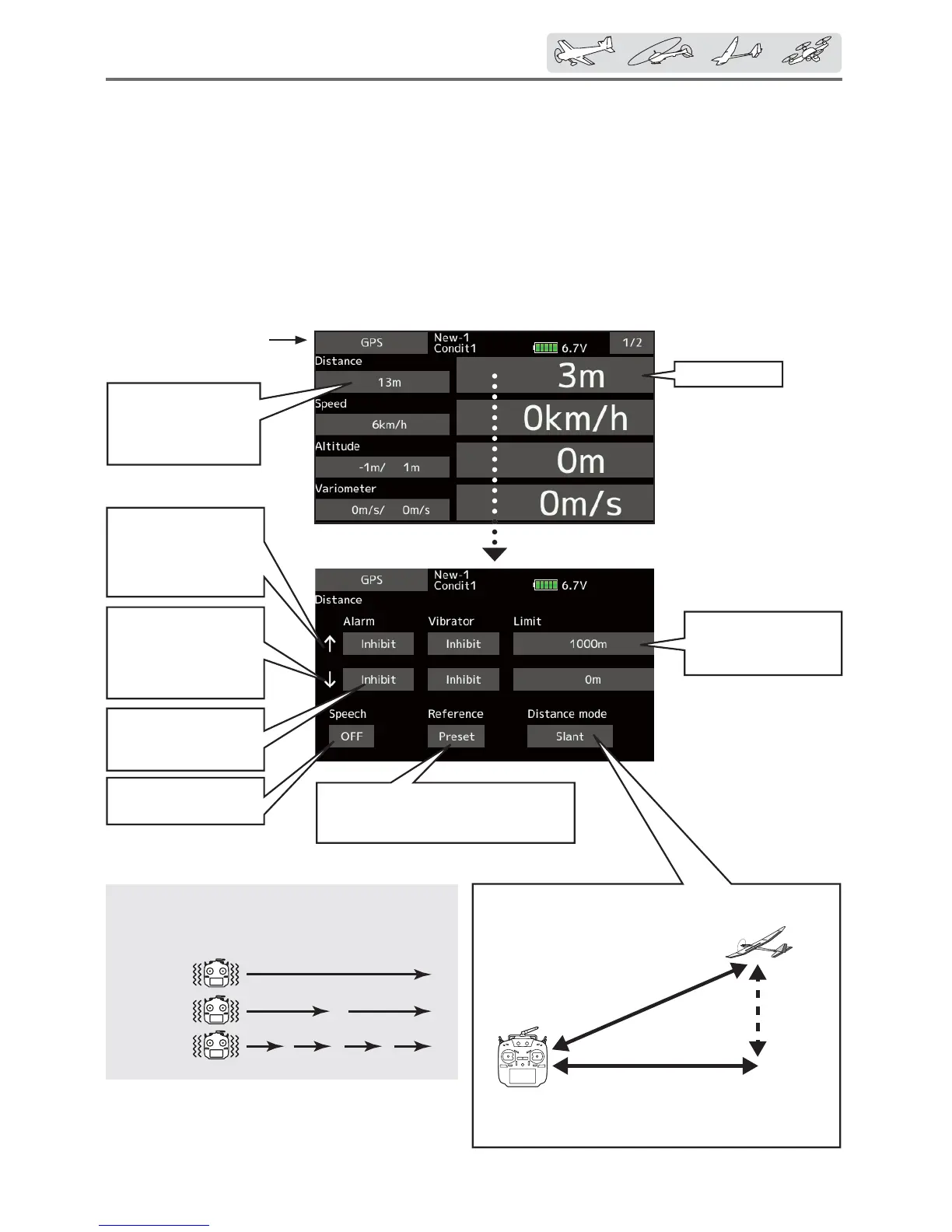105
< Linkagemenu >
Telemetry:GPS[Distance]
Displaying data from the Distance Screen
7KH'LVWDQFHVFUHHQGLVSOD\VDQGVHWVDOWLWXGH
GDWDIURPDQ6%6**366HQVRUVROG
VHSDUDWHO\DQGDOORZVWKHGLVWDQFHWRWKHDLUERUQH
DLUFUDIWWREHUHDGE\WKHWUDQVPLWWHU:KHQWKH
DLUFUDIWIOLHVLQVLGHRURXWVLGHWKHVHWGLVWDQFHDQ
DODUPDQGYLEUDWLRQDOHUWVWKHSLORW
7KH *36 VHQVRU LV QHFHVVDU\ DQG LV VROG VHSDUDWHO\ 0RXQW
DQGFRQQHFWWKHVHQVRULQDFFRUGDQFHZLWKWKHVHQVRU
LQVWUXFWLRQPDQXDO
*AGPSsensormustbeinstalledintheaircraft.
Asetupofthe
distanceonwhich
thealarmoperates.
ŏ Tap the [GPS] button in the Telemetry screen to call
the setup screen shown below.
Max.andmin.values
sincethepower
wasturnedONwill
display.
,WFDQQRWEHXVHGLQ)$667PRGHDQG6)+66PRGH
2QO\UHFHLYHUYROWDJHDQG(;7YROWDJHFDQEHXVHGLQ
)$667HVW&+PRGH
7KH)$667HVW&+7)+66PRGHFDQXVHDOOWKHWHOHPHWU\
IXQFWLRQV
Distance
Alarmischosenfrom
Buzzer,Voice,and
Inhibit.
TheON/OFFswitch
ofSpeechischosen.
↑Anupwardarrow
indicatesthealarm
willsoundwhenthe
distancereaches
aboveyoursetvalue.
↓Adownwardarrow
indicatesthealarm
willsoundwhenthe
distancereaches
belowyoursetvalue.
Taptothe[Preset]of"Reference"
item.Setsthecurrentaircraftposition
asthestartingpoint.
Surface
Altitude
Slant
Altitudecalculatedaseitherstraightlinedistance
(slant)orsurfacedistanceonamapcanalsobe
selected.
Select<Slant><Surface>to"Distancemode",tapthe
screen.
Type1
Type2
Type3
"Vibrator"type
Ifthefollowingtypesareselected,thetransmitter
willvibrateduringthewarning.
ŏReturn to
Linkage menu
