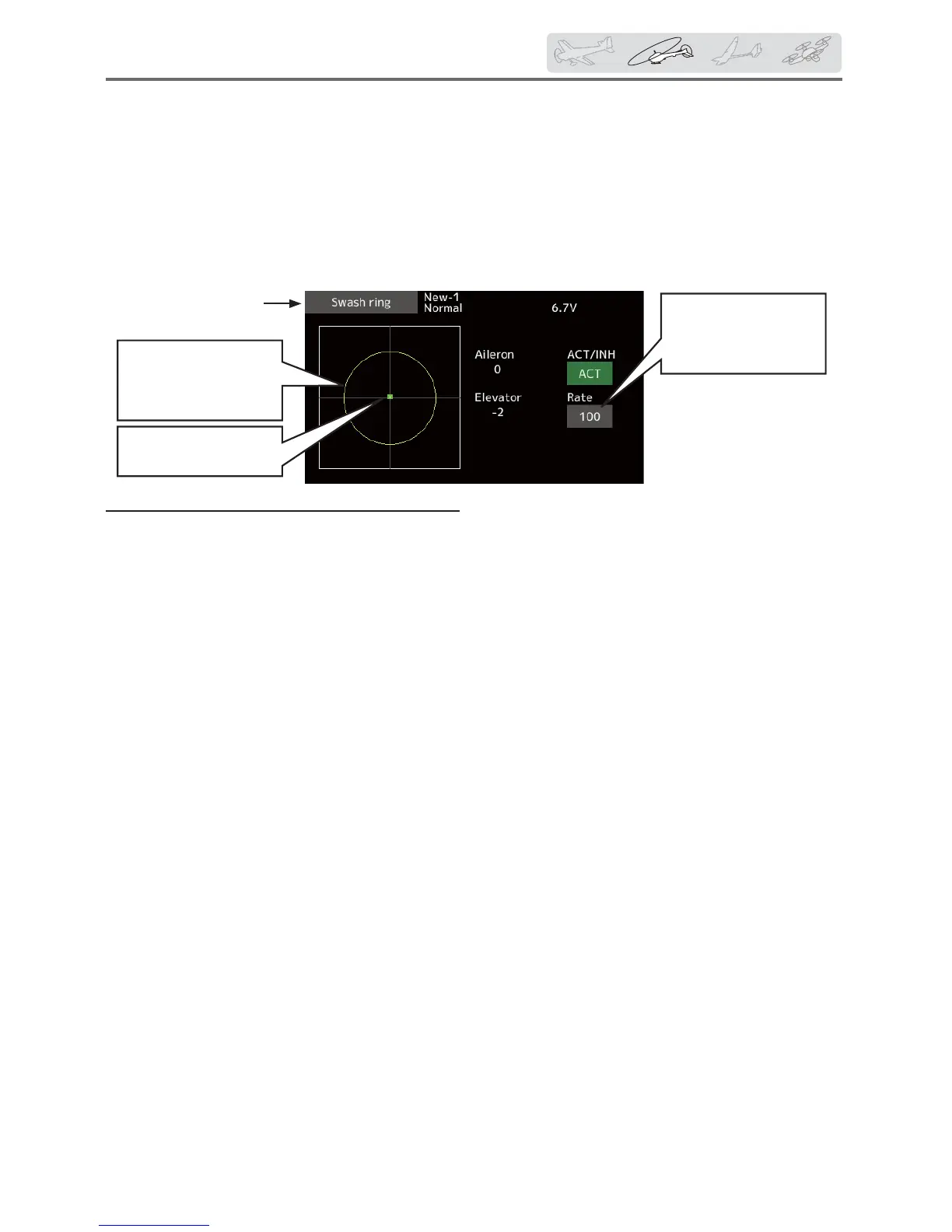85
< Linkagemenu >
Themarkerrepresents
thestick'sposition.
Themovementrange
displayshowscontrol
inputforelevatorand
ailerondirection.
Settingthefunctionto
"ACT"willdisplaythe
swashringand[Rate]
percentage.
ŏTap the [Swash ring] button in the Linkage menu to
call the setup screen shown below.
Swashring
Limits the swash travel within a Àxed range to prevent linkage damage
(Helicopter only)
7KLVIXQFWLRQOLPLWVWKHWUDYHORIWKHVZDVK
SODWHWRSUHYHQWOLQNDJHGDPDJHDVWKHDLOHURQDQG
HOHYDWRURSHUDWLRQLVXVHG,WLVXVHIXOIRU'KHOL
VHWWLQJ
Swash ring setting procedure
1. Push the Swash ring button on the linkage
menu.
2. Push ACT/INH button to activate.
7KHPRYHPHQWDUHDPRQLWRUVKRZVWKHFXUUHQWDLOHURQDQG
HOHYDWRUYDOXHVDQGOLPLWUDQJHVE\WKH\HOORZFLUFOH
3. Adjust the rate to the maximum amount of
swash plate decline.
7KHVZDVKPRYHPHQWLVOLPLWHGZLWKLQWKHFLUFOH
Adjustment range: 50 - 200.
ŏReturn to
Linkage menu