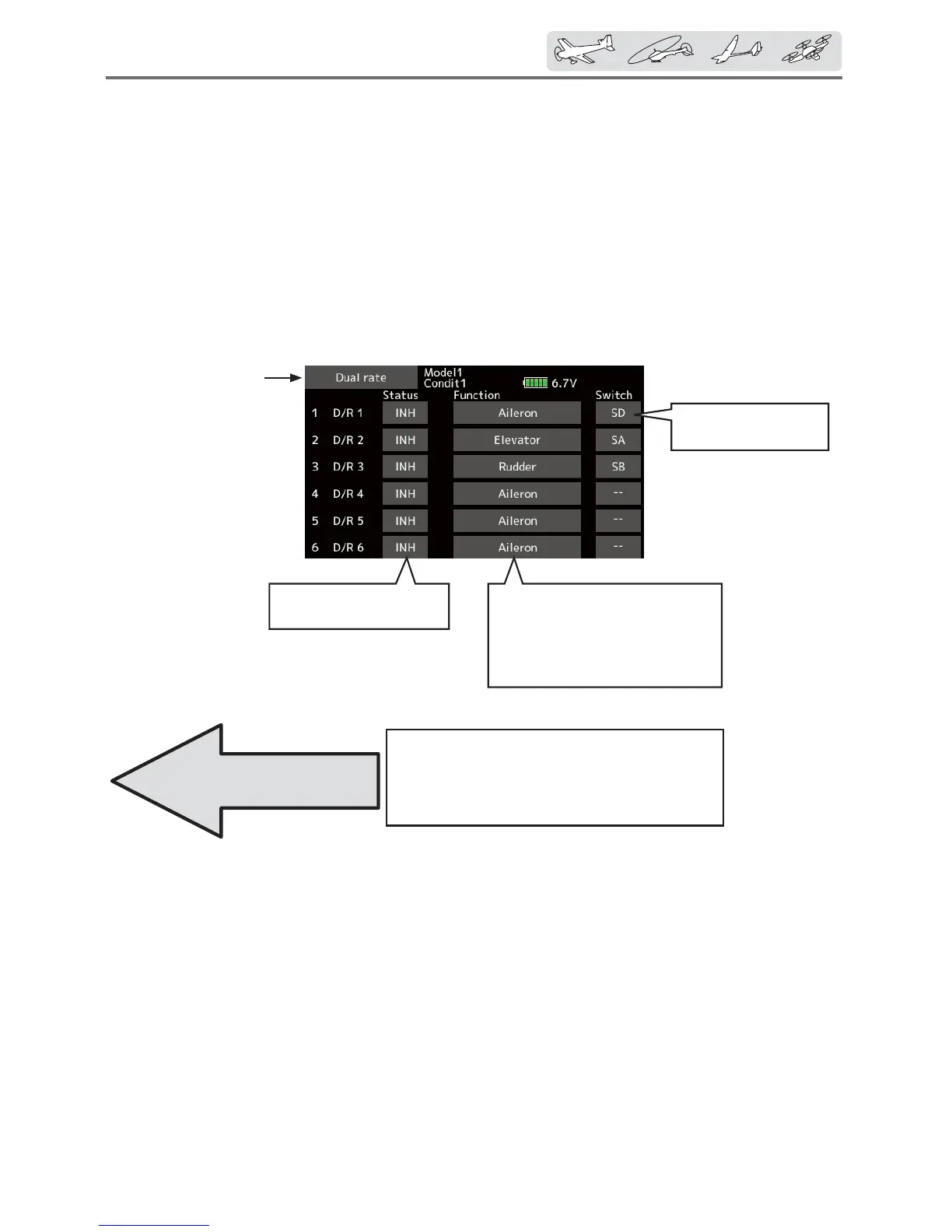123
< Modelmenu(CommonFunctions) >
ŏ Select [Dual rate] at the model menu and
call the setup screen shown below.
Dualrate
D/R curves which can be switched by switch,
etc. can be added. The curve can be adjusted by the
AFR function.
ŏ Up to 6 rates can be added for each
condition.
ŏ D/R is set for each condition and is not
reÁected at other conditions.
ŏ D/R at the top of the D/R list has priority.
TheON/OFFswitchof
dualrateischosen.
ActivatetheD/Rfunction
bytappingthe[INH].
Whenthefunctionselectbutton
istapped,aselectionscreen
appears.
Selectthefunctionyouwantto
setattheselectionscreen.
● Settingrudderangle,EXP
OnthisD/Rscreenyoucansetfunctionsand
switchoverswitches.Rudderangle(rate)andEXP
settingsareperformedontheAFRscreenwhen
theD/RswitchisON.
Rate,EXPsettings
areonAFRfunction
ŏReturn to Model menu
