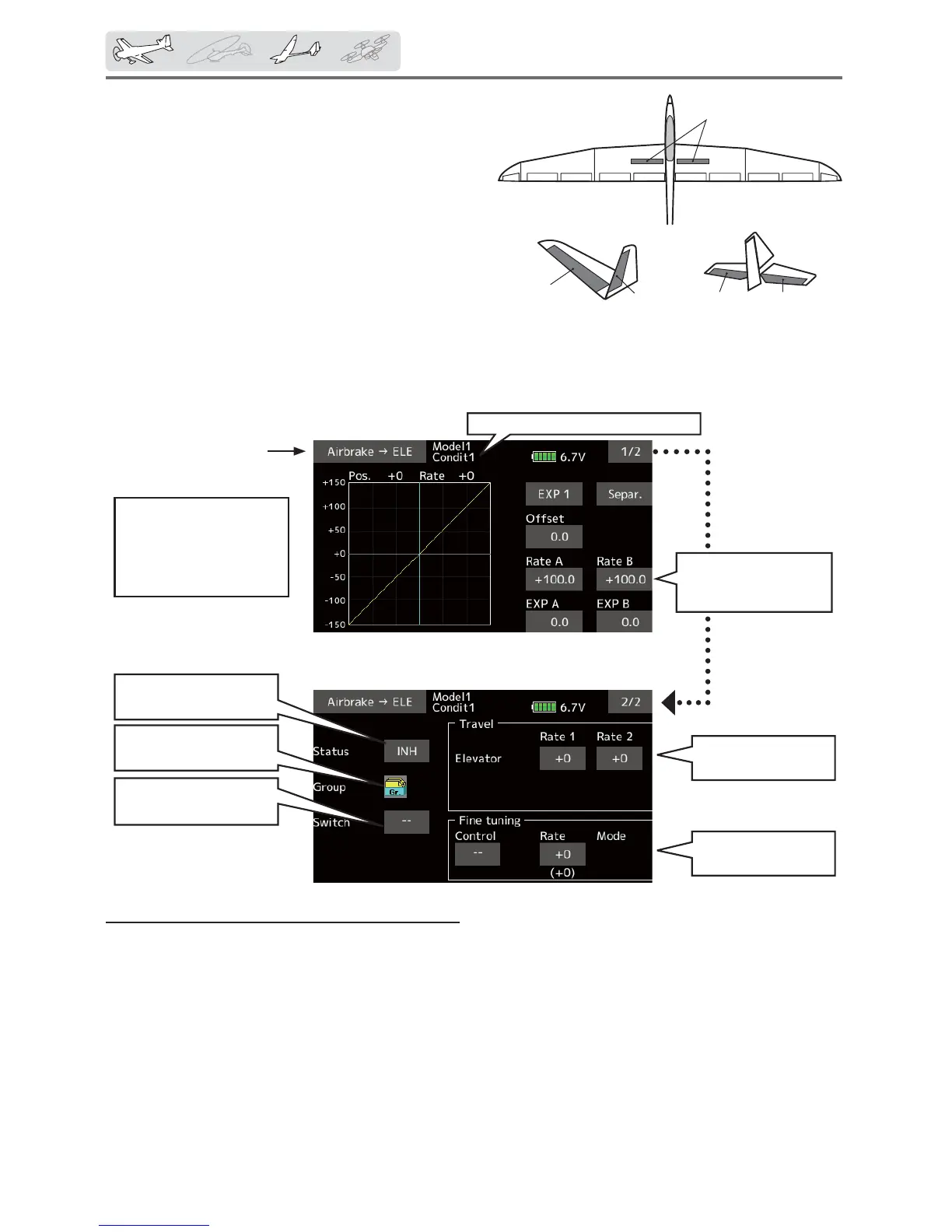136
< Modelmenu(Airplane/Glider/MulticopterFunctions) >
ELEVATOR
ELEVATOR2
AILVATOR
AIRBRAKE
V-TAIL
ELEVATOR ELEVATOR2
Airbrake →ELE
[Corresponding model type]:
Airplane/glider, general
This mix is used when you want to mix the
elevators with airbrake (spoiler) operation. It
raises the elevators to correct for dropping of the
nose during airbrake operation.
*This function does not operate when airbrake is not assigned
at the Function menu in the Linkage menu.
ŏ The Rate 1 side/Rate 2 side mixing rate with the
elevator servos can be adjusted.
ŏ A mixing curve can be set.
ŏ Mixing during Áight can be turned ON/OFF by
setting a switch. (Always ON at [--] setting)
ŏ The mixing rate can be Àne-tuned by setting a VR.
ŏ Select [Airbrakeń ELE] at the model
menu and call the setup screen shown
below.
*The display screen is an example. The actual
screen depends on the model type.
Adjustmentof
elevatorservo
Currentlyselectedconditionname
● Mixingcurvesetting
(Foradescriptionofthe
settingmethod,seethe
descriptionattheback
ofthismanual.)
Up/Downoverall
adjustmentatRateA
andRateB
Activatethefunctionby
tappingthe[INH].
Conditiongroup/single
modeselection(Gr./Sngl)
TheON/OFFswitchof
mixingischosen.
Finetuning
setting
Setting method
ŏ Tap [INH].
(ON is displayed.)
ŏ When setting a switch, tap the [--] item of
the switch and tap the screen to call the
selection screen, and then select the switch
and set its ON direction. (Always ON at "--"
setting)
(For a description of the switch selection
method, see the description at the back of
this manual.
ŏ When setting a VR, tap the Fine tuning
"--" item and tap the screen to call the
selection screen, and then select the VR. The
adjustment rate can be set.The VR operation
mode can also be set.
(For a description of the Àne tuning VR setting
method, see the description at the back of
this manual.)
ŏ A mixing curve can be set.
(For a description of the curve setting
method, see the description at the back of
this manual.)
ŏReturn to Model menu
