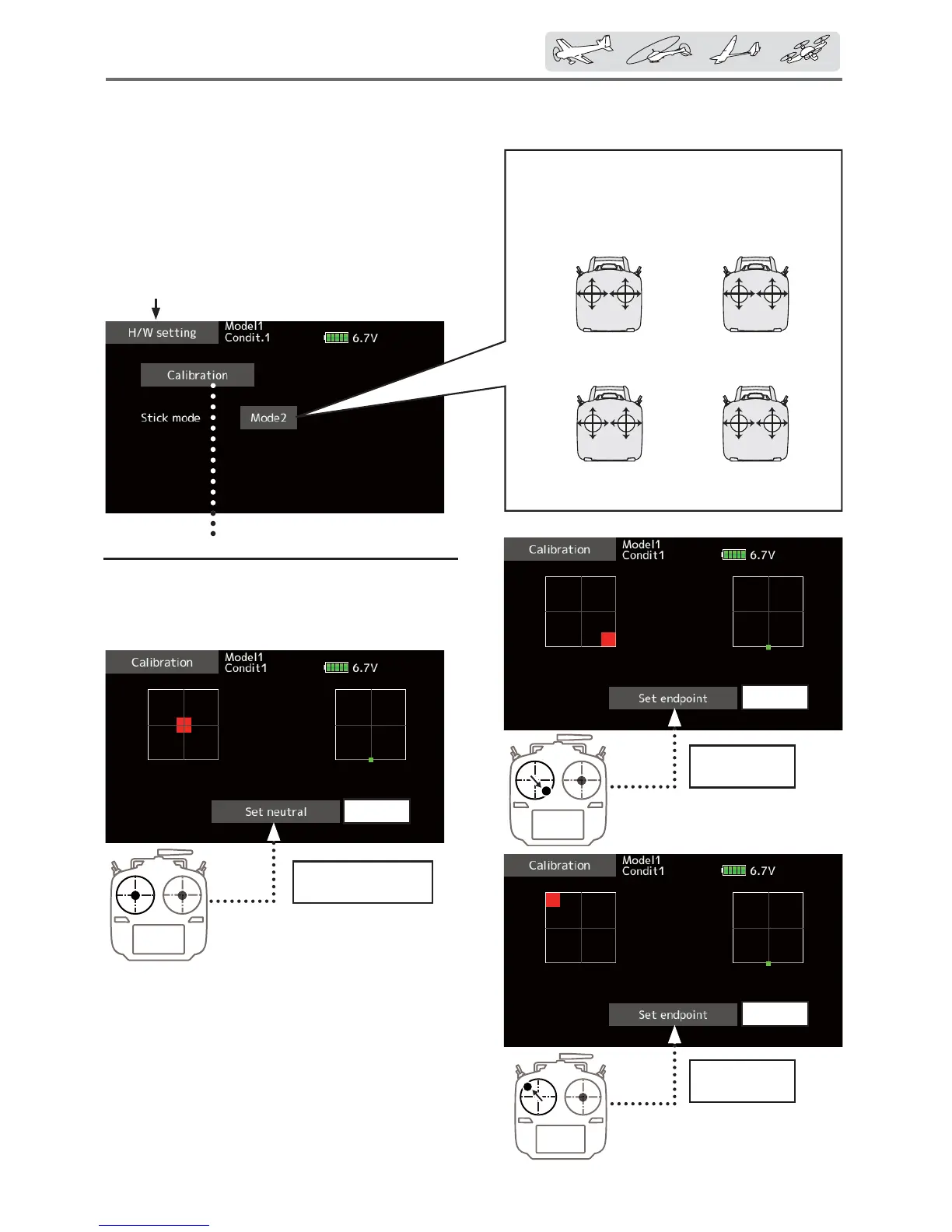61
< Systemmenu >
Thestickissetat
neutral
Fullrightand
fullbottom
Fullleftand
fulltop
H/Wsetting
Usually, this calibration is unnecessary.
Please perform this calibration only if a change
at the center of a stick should arise after prolonged
use.
How to Calibrate
1. Choose the stick to calibrate right and left.
2. The stick is set at neutral and the [Set neutral]
button is tapped.
3OHDVHGRQRWSUHVVWKHVWLFNWRR¿UPO\LQDQ\GLUHFWLRQZKHQ
doing the calibration.
*Check after calibration to make sure that neutral is 0%, the
bottom right side is +100%, and the top left side is -100%.
ŏ Tap the [H/W setting] button in the System
menu to call the setup screen shown below.
ŏReturn to System menu
3. The stick is held at full right and full bottom
(diagonal). The [Set endpoint] button is
tapped.
4. The stick is held at full left and full top
(diagonal). The [Set endpoint] button is
tapped.
Tapped
Tapped
Tapped
THRELE
RUD
AIL
MODE1
ELETHR
RUD
AIL
MODE2
THRELE
AIL
RUD
MODE3
ELETHR
AIL
RUD
MODE4
This is the MODE1
〜
MODE4 setting.
To change the mode the stick ratchet must be
changed. Request that this be done by Futaba
6HUYLFH&KDUJHGPRGL¿FDWLRQ
