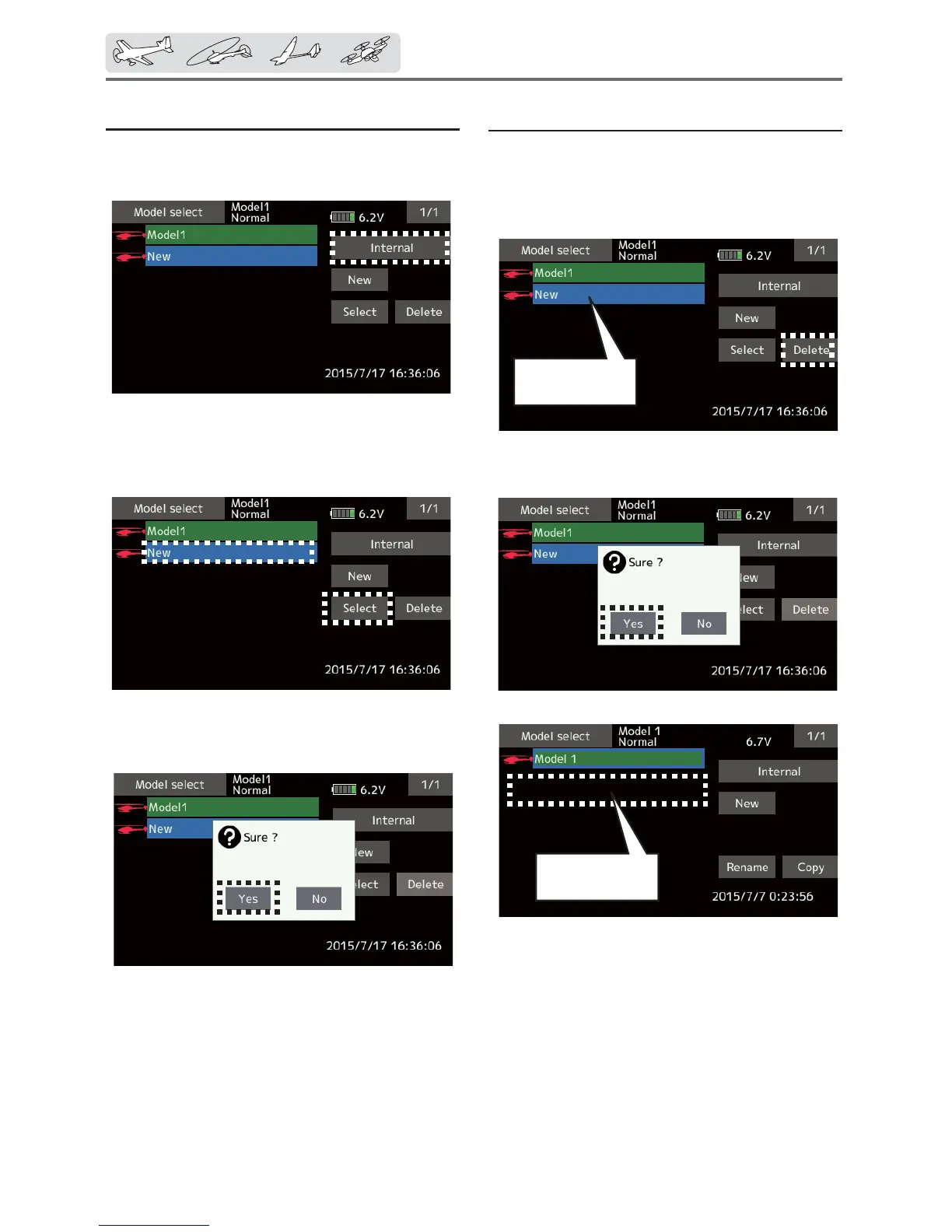70
< Linkagemenu >
Model call
1. Tap the Internal or SD card. Select the
location to which the desired model is to be
saved.
2. Tap the desired model in the model list.
3. Tap the [Select] button.
4. Tap [Yes] to call the model. (When you want
to cancel model call, press [No].)
Model deletion
1. Tap the select model name or the model you
want to delete in the model list.
(The model currently selected cannot be
deleted.)
2. Tap the [Delete] button.
3. Tap [Yes]. (When you want to stop model
deletion, tap [No].)
Bluemodelwould
bedeleted.
Bluemodelwas
deleted.
