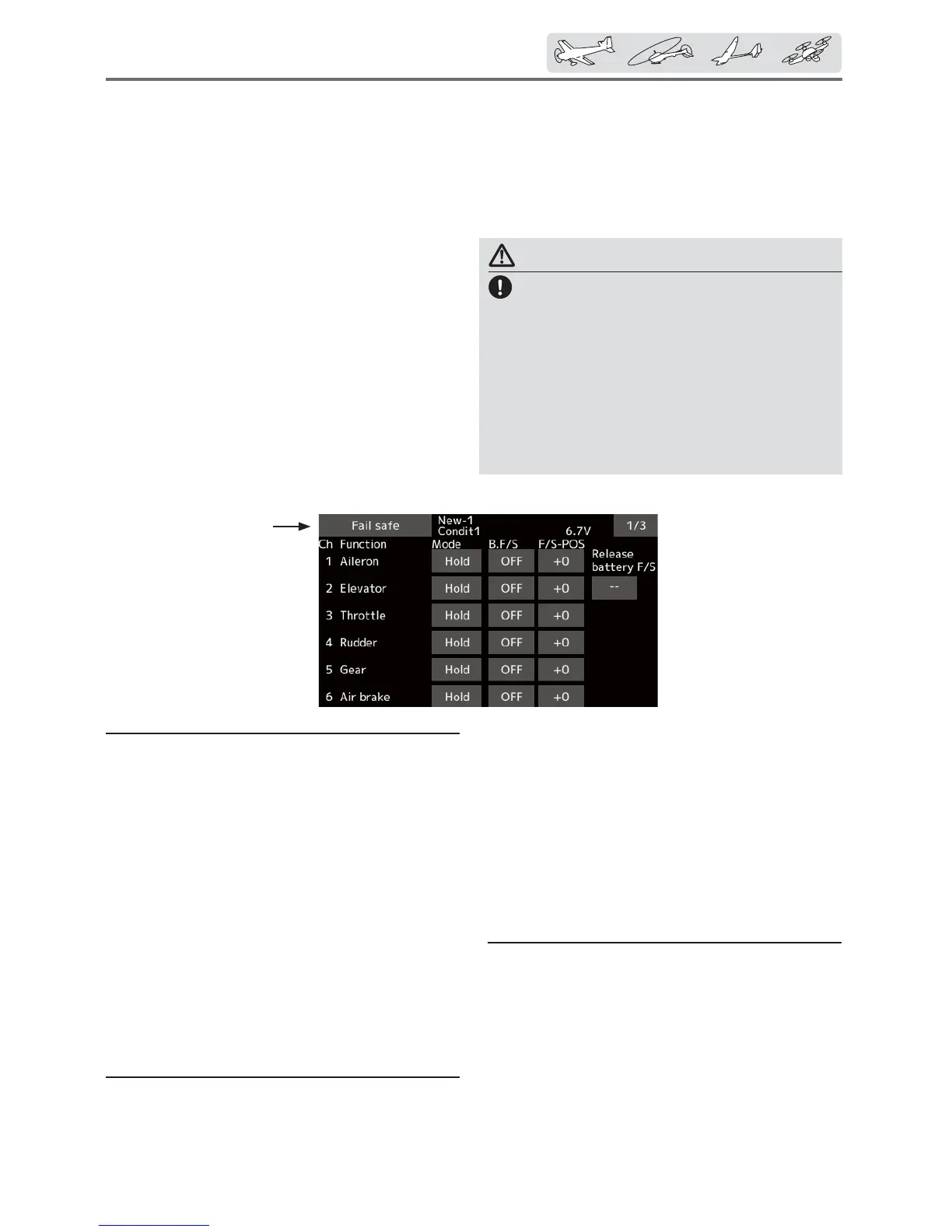79
< Linkagemenu >
ŏ Tap the [Fail safe] button in the Linkage menu to call the setup screen shown below.
Failsafe
Sets the servos' operating position when transmitter signals can no
longer be received or when the receiver battery voltage drops.
7KH)DLOVDIHIXQFWLRQLVXVHGWRVHWXSSRVLWLRQV
WKDWWKHVHUYRVZLOOPRYHWRLQWKHFDVHRIUDGLR
LQWHUIHUHQFH'H¿QHVVHUYRSRVLWLRQZKHQVLJQDOVDUH
ORVWDQGZKHQUHFHLYHUEDWWHU\YROWDJHEHFRPHVORZ
<RXPD\VHWHLWKHURIWZRSRVLWLRQVIRUHDFK
FKDQQHO+ROGZKHUHWKHVHUYRPDLQWDLQVLWVODVW
FRPPDQGHGSRVLWLRQRUIDLOVDIHZKHUHHDFKVHUYR
PRYHVWRDSUHGHWHUPLQHGSRVLWLRQ<RXPD\FKRRVH
HLWKHUPRGHIRUHDFKFKDQQHO
7KH76=V\VWHPDOVRSURYLGHV\RXZLWK
DQDGYDQFHGEDWWHU\PRQLWRULQJIXQFWLRQWKDW
ZDUQV\RXZKHQWKHUHFHLYHUEDWWHU\KDVRQO\D
OLWWOHSRZHUUHPDLQLQJ,QWKLVFDVHHDFKVHUYRLV
PRYHGWRWKHGH¿QHGIDLOVDIHSRVLWLRQ7KHEDWWHU\
IDLOVDIHPD\EHUHOHDVHGE\RSHUDWLQJDSUHGH¿QHG
FRQWURORQWKHWUDQVPLWWHUGHIDXOWLVWKURWWOHDo
not continue to fly. Land as soon as possible.
5HPHPEHULIWKHSUHGHILQHGFRQWUROVXGGHQO\
Fail safe setting procedure
'HFLGHZKLFKFKDQQHOV\RXZDQWWRJRWRSUHVHW
SRVLWLRQVDQGZKLFKRQHV\RXZDQWWRPDLQWDLQ
WKHLUODVWFRPPDQGHGSRVLWLRQ7RVHOHFWWKHIDLO
VDIHPRGH\RXZLVKWRVHWXVHWKH)6EXWWRQ7KLV
EXWWRQWRJJOHVEHWZHHQWKHWZRPRGHV+ROG)6
F/S mode setting:
1. Tap the F/S button of the channel you want
to set, and set that channel to the [F/S]
mode.
2. Hold the corresponding stick, control, slider,
or other control in the position you want the
servo to move to when the fail safe function
is activated, and tap the F/S position button.
That position is displayed in percentage.
:KHQ\RXZDQWWRUHWXUQWKDWFKDQQHOWRWKH+ROGPRGHWDS
WKH>)6@EXWWRQDJDLQ
Battery fail safe setting procedure
7RVHOHFWWKH%)6PRGHWDSWKH>%)6@EXWWRQ
(DFKWLPHWKHEXWWRQLVWDSSHGLWWRJJOHVEHWZHHQ
>2))@DQG>%)6@
PRYHVWRDSRVLWLRQ\RXGLGQRWFRPPDQGODQGDW
RQFHDQGFKHFN\RXUUHFHLYHUEDWWHU\
'RQRWFRQWLQXHWRÀ\/DQGDVVRRQDVSRVVLEOH
'HILQHVVHUYRSRVLWLRQZKHQVLJQDOVDUHORVWDQG
ZKHQUHFHLYHUEDWWHU\YROWDJHEHFRPHVORZ
WARNING
Forsafety,alwayssetthefailsafefunctions.
■ Especiallysetthethrottlechannelfailsafefunction
sothattheservomovestothemaximumslowside
forairplanesandtotheslowsidefromthehovering
positionforhelicopters.Crashingofthemodelatfull
highwhennormalradiowavescannotbereceiveddue
tointerference,etc.,isverydangerous.
■ Iffailsafeisresetbythrottlestickmovement,thefail
safemaybemistakenasanenginemalfunctionand
willberesetatlowthrottleandthemodelwillcontinue
tofly.Ifyouhaveanydoubts,immediatelyland.
B.F/S setting:
1. Tap the [B.F/S] button of the desired channel
to set it to the B.F/S mode.
2. Hold the corresponding stick, VR, slider,
or other control in the position you want
the servo to move to when the battery fail
safe function is activated, and tap the F/S
position button. This position is displayed in
percentage.
:KHQ\RXZDQWWRUHWXUQWKDWFKDQQHOWR2))WDSWKH>%)6@
EXWWRQDJDLQ
Battery Fail safe release function
7KLVIXQFWLRQUHOHDVHVWKHSUHGHILQHGFRQWURO
IURPLWVKHOGSRVLWLRQDIWHULQGLFDWLQJWKDW\RXU
UHFHLYHUEDWWHU\LVORZ
1. Enter the control setting screen by tapping
the Battery F/S release button. Now, you may
choose whether moving the throttle resets
the condition, or select a stick or switch to
deactivate it. To set a desired throttle release
position, move the throttle stick to the point
at which you wish the B.F/S to be released.
ŏReturn to
Linkage menu