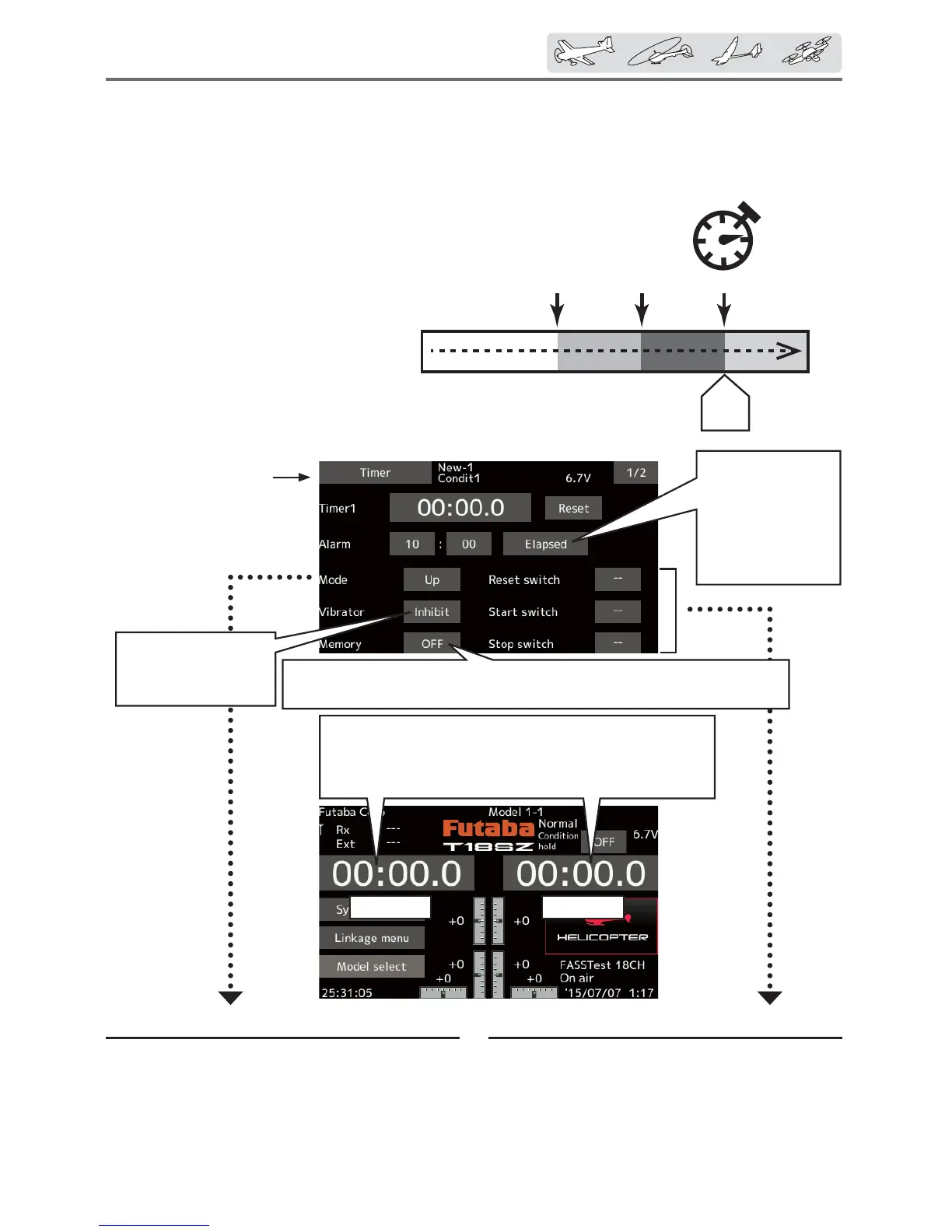89
< Linkagemenu >
Targettime
Time:
Alarm:
LasttensecondsLasttwentyseconds
Oneshort
beep
Twoshort
beeps
Also
beep
Continuecounting
withdisplayinga
minus(-)sign.
Timer
Timer setting
7KH7LPHUIXQFWLRQPD\EHVHWIRU
DQ\GHVLUHGWLPHLHHQJLQHUXQWLPH
VSHFLILHGWLPHVIRUFRPSHWLWLRQVHWF
7ZRLQGHSHQGHQWWLPHUVDUHSURYLGHG
IRU\RXUXVH7KHWLPHUVDUHVWRUHG
LQGHSHQGHQWO\ZLWKHDFKPRGHOPHDQLQJ
WKDWZKHQ\RXVZLWFKEHWZHHQPRGHO
VHWXSVWKHWLPHUDVVRFLDWHGZLWKWKHQHZ
PRGHOLVEURXJKWXSDXWRPDWLFDOO\
7KHWLPHUVPD\EHVHWWRVWDUWDQGVWRS
IURPWKHPRWLRQRIDQ\VZLWFKRUVWLFN
<RXPD\VHWWKH21DQG2))GLUHFWLRQV
IUHHO\(DFKWLPHUKDVDFDSDFLW\RIXSWR
PLQXWHVVHFRQGV
(DFKWLPHUPD\EHVHWIRUFRXQWGRZQRUFRXQWXS
RSHUDWLRQZLWKDWDUJHWWLPH
,IDWDUJHWWLPHLVVHWDQGWKHWLPHUUHDFKHVWKHVHWWLPHD
EX]]HUVRXQGIRUHDFKFRXQWLVJHQHUDWHG
Atimeronthehomescreenstartsandstopsitscountdown
directlyfromtherewhentapped.Tappingandholdingthe
displaywillresetthetimer.
[Start/Stop] → Homescreen
Timer1 Timer2
Elapsed:Minute-
by-minutealarm
startingfrom00:00
Remainder:Minute-
by-minutealarm
countingdownfrom
adesignatedtime
Up timer/Down timer selection
1. Tap the mode button and select the type of
timer.
2. Timer time setting.
Tap the Mode minutes or seconds button.
Value input buttons appear on the screen.
Use these buttons to set the timer time.
Start/Stop/Reset switch setting
1. Tap the Start/Stop/Reset SW "--" button to
call the Switch! screen, and then select the
switch and its ON direction.
(For a detailed description of the selection
method, see [Switch selection method] at
the back of this manual. The timer switches
can be set for each condition.)
[Inhibit] →[Type1-4]
Ifitcarriesoutlikethis,
avibrationfunction
willwork.
ŏ Select [Timer] at the linkage menu and call the setup
screen shown below.
ŏReturn to
Linkage menu
OFF:TurningthepowerOFFandswitchingmodelswillresetthetimer.
ON:Previoustimerisputintomemoryandwillrestartfromwhereitstopped.