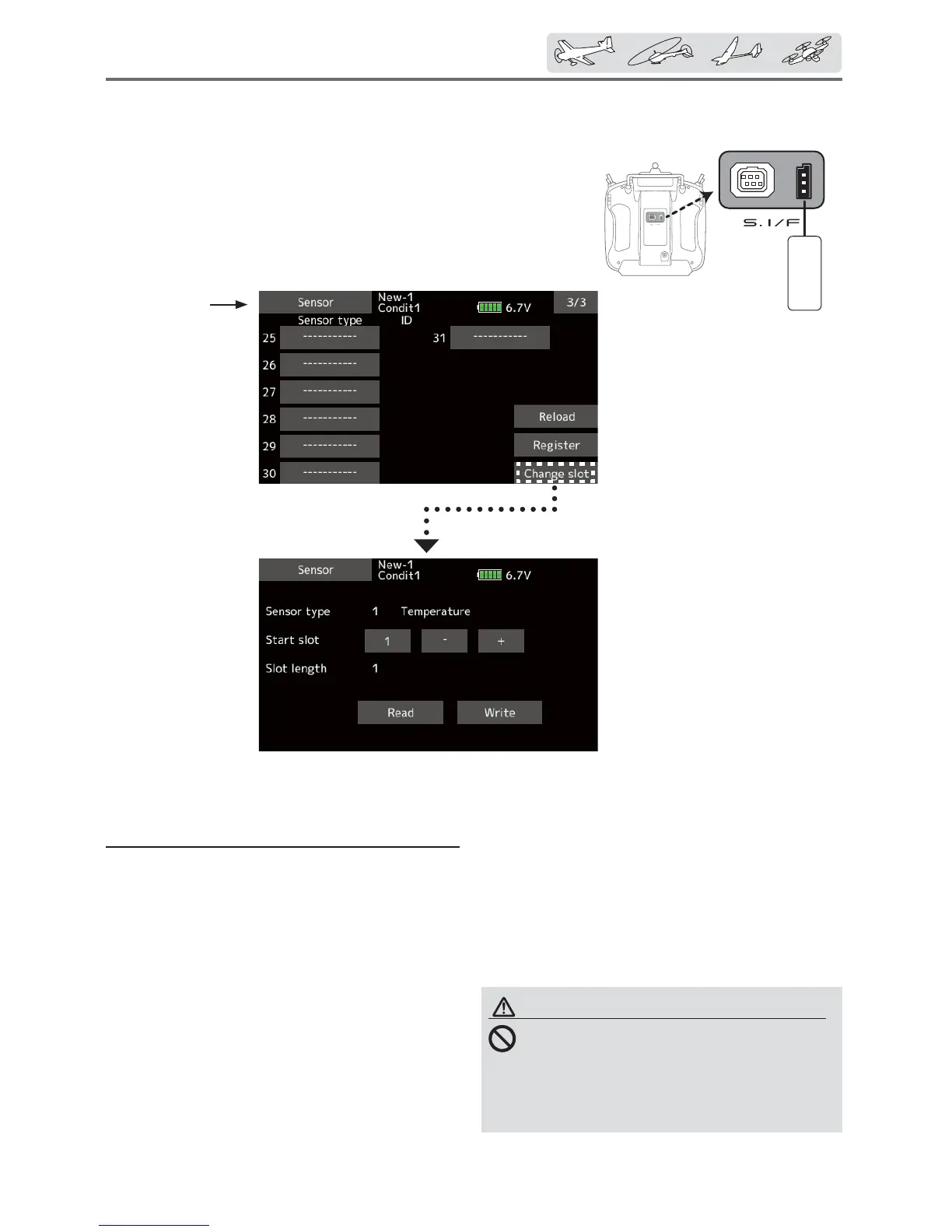95
< Linkagemenu >
)RUVRPHWUDQVPLWWHUVHJ7.ZKHQWKHVWDUWVORWRID
VHQVRULVFKDQJHGWKHVHQVRUFDQQRWEHXVHG
WARNING
Donotdisconnectorturntransmitter
powerOFFwhiletelemetrysensor
dataisbeingsaved.
■Sensorsavedatawillbelost,resultingin
malfunction.
7KLVSURFHGXUHFKDQJHVWKHVORW1RRIRQH
UHJLVWHUHGVHQVRU
Sensor slot change
1. Connect the sensor to the T18SZ as shown in
the Àgure above.
2. Tap ´Change slotµ on page 3/3 of the
Sensor! screen.
3. Tap ´Readµ.
4. A sensor details screen appears.
5. The current start slot is displayed. To change
a start slot, a
+
Ɇ
button, tap.
(
Cannot be
set to a slot that cannot be allocated like the
table of all pages.
)
6. Tap to the ´Writeµ.
Sensor:Changeslot
Thispageissetwhenusingmultipletelemetrysensors
ofthesametype.
,WLVQRWQHFHVVDU\WRFDUU\RXW
PXOWLSOHEDWWHU\FRQQHFWLRQVOLNH
D70=76*
76=
SENSOR
ŏ Call page 3/3 from the [Sensor] menu.
ŏ Tap the [Change slot] button
in the Sensor screen to call the
setup screen shown below.
ŏReturn to
Linkage menu
