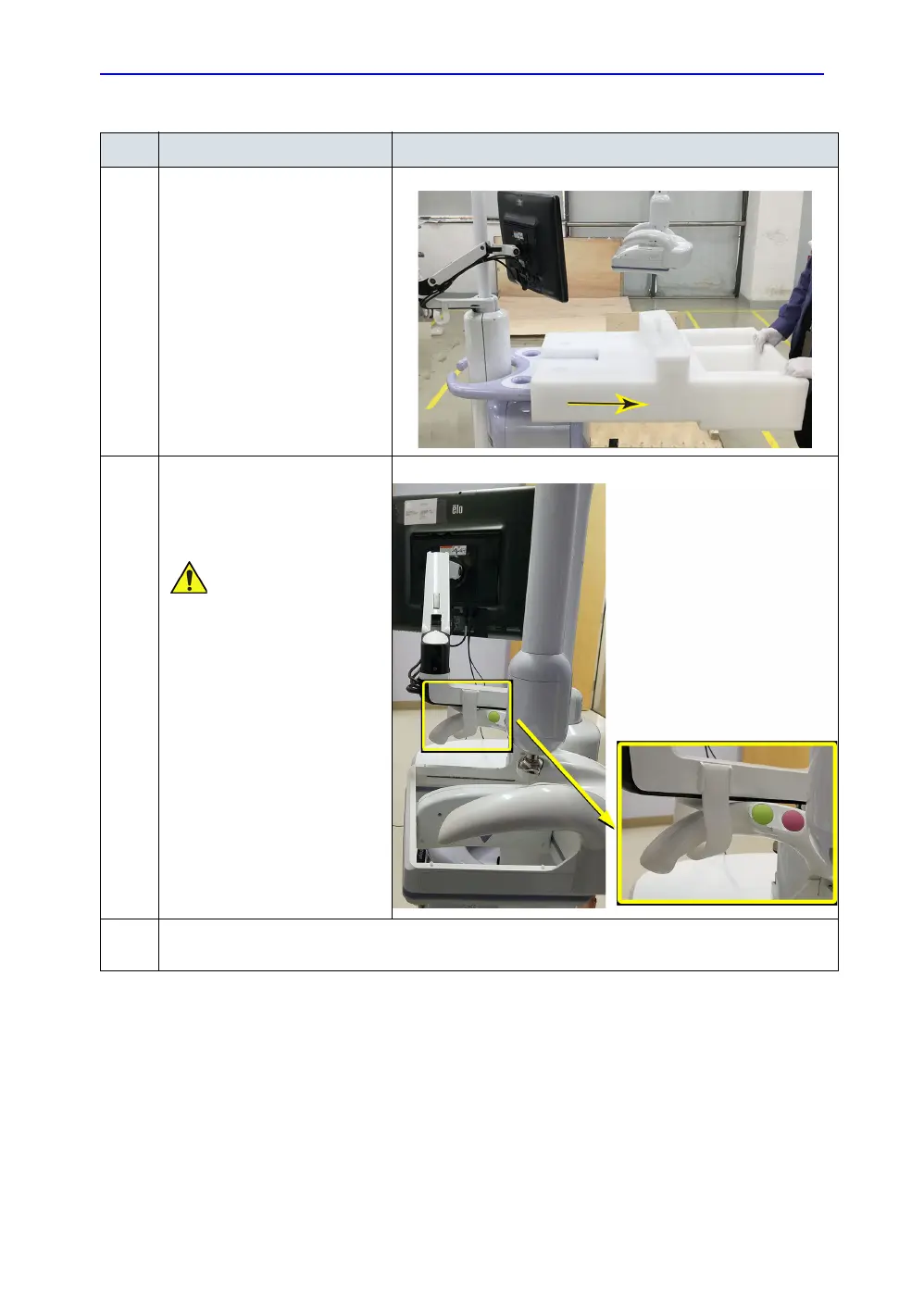System Setup
3-32 Invenia ABUS 2.0 – System Setup and Basic Service Manual
4700-0043-00 Rev. 4
11. Remove the Service Table
protective foam.
12. Place the Scan Head Handle
into the Transport Ring on the
Articulating Display Arm.
WARNING:
Secure the Scan Head
and Scan Arm PRIOR to
moving the Invenia
ABUS 2.0. Failure to do so may
cause the Scan Head and Scan
Arm to swing around the unit
and cause personal injury or
cause damage to the Scan
Head or other equipment.
13. Remove all of the packaging and place the removed packaging back into the crate to store for
possible future use.
Table 3-4: Unpacking the Invenia ABUS 2.0 (for Size 1167x905x1807mm)
Step Description Illustration
