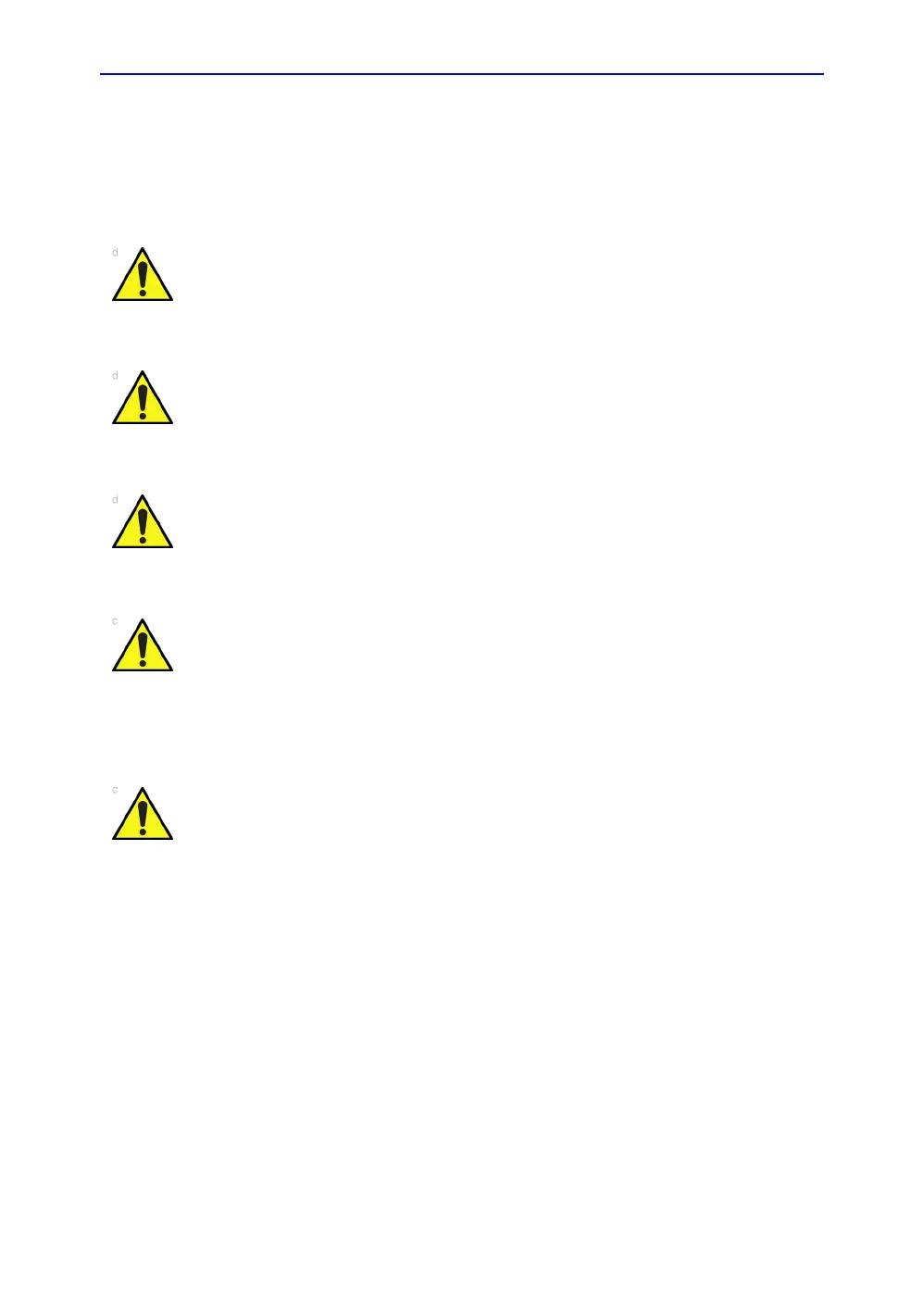Functional Checks
4-4 Invenia ABUS 2.0 – System Setup and Basic Service Manual
4700-0043-00 Rev. 4
Power ON/Boot Up
Warnings
NOTE: Do not cycle the Mains Power Switch ON-OFF-ON in less than
five (5) seconds. When turning OFF the Mains Power Switch,
the Invenia ABUS 2.0 Scan Station should de-energize
completely before turning the Mains Power Switch ON.
ALWAYS CONNECT THE ULTRASOUND SYSTEM TO A
FIXED POWER SOCKET WHICH HAS THE PROTECTIVE
GROUNDING CONNECTOR.
NEVER USE A THREE-TO-TWO PRONG ADAPTER; THIS
DEFEATS THE SAFETY GROUND.
ENSURE THAT THE POWER CORD AND PLUG ARE
INTACT AND THAT THE POWER PLUG IS THE PROPER
HOSPITAL-GRADE TYPE (WHERE REQUIRED).
Invenia ABUS 2.0 Scan Station requires all covers.
Operate this Invenia ABUS 2.0 Scan Station only when all
board covers and frame panels are securely in place. The
covers are required for safe operation, good Ultrasound system
performance and cooling purposes.
Use only power supply cords, cables and plugs provided by or
designated by GE.
