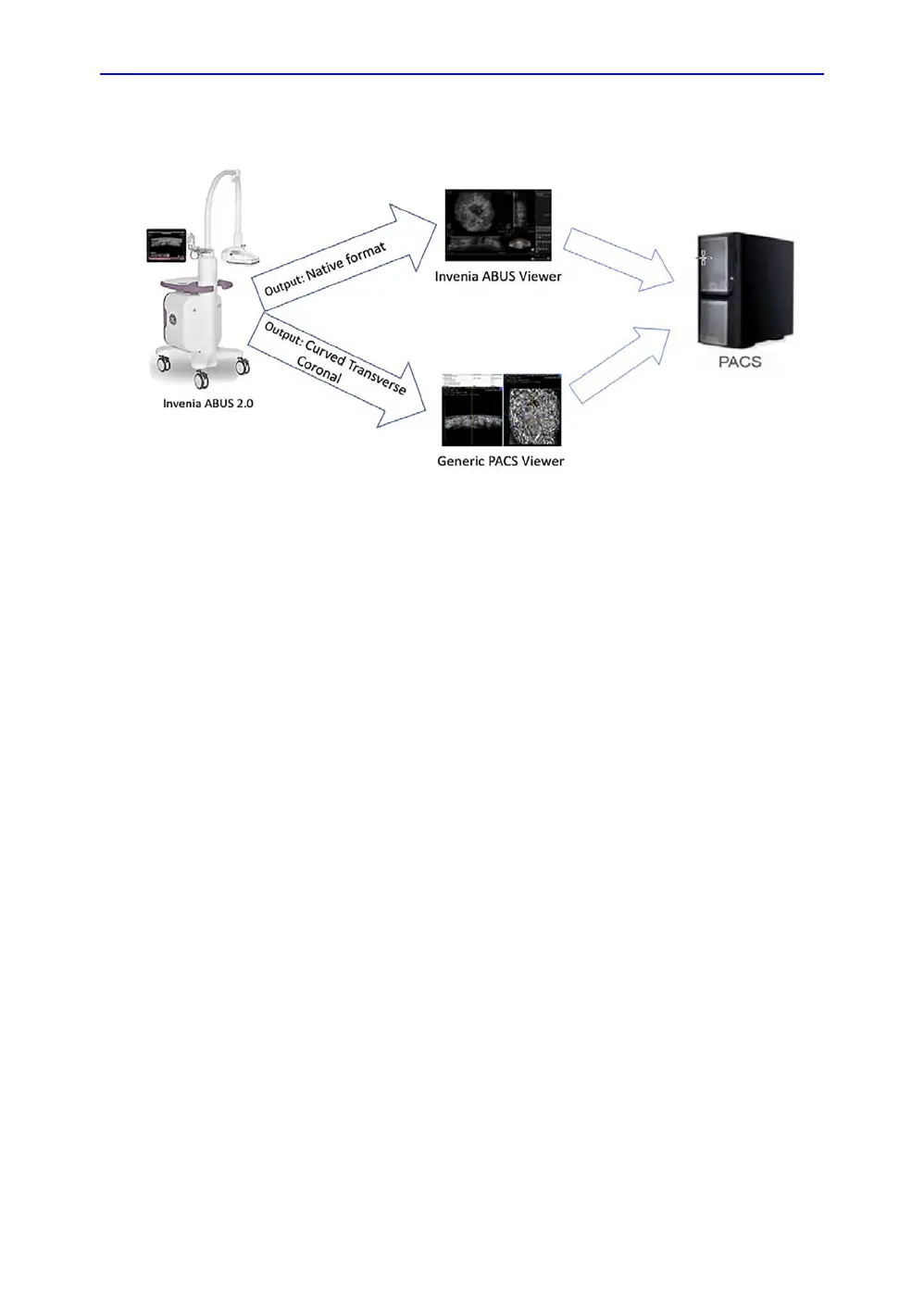Components and Functions (Theory)
5-8 Invenia ABUS 2.0 – System Setup and Basic Service Manual
4700-0043-00 Rev. 4
Figure 5-3. General image data flow
Image file management
Images are placed in data files for a patient. These files are
automatically stored on a solid-state drive in the PC. They can
be copied over Ethernet to a separate image viewing device
(such as a GE Workstation) for image review and diagnosis, or
to a USB drive, or to a PACS for storage.
