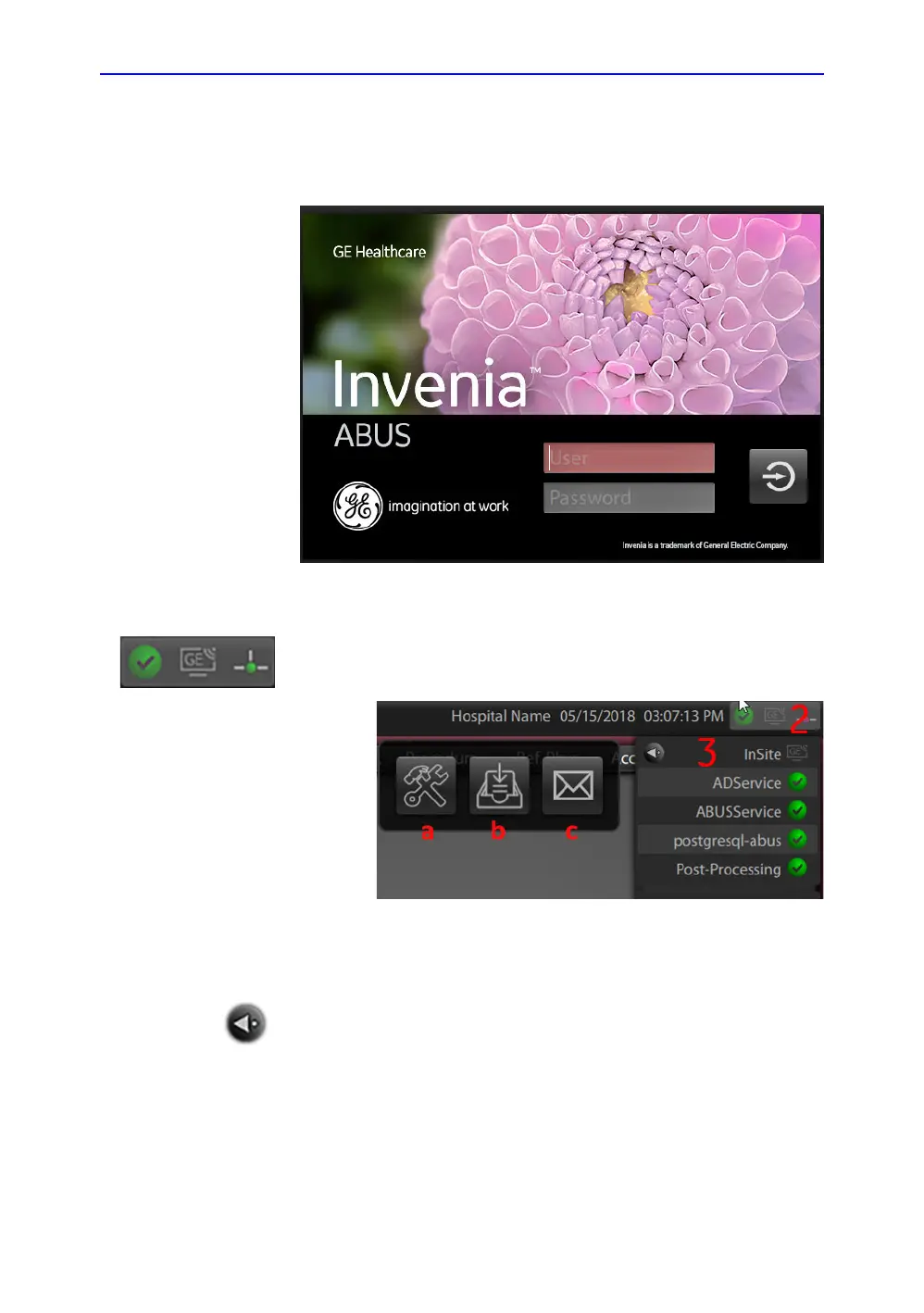Service Desktop
Invenia ABUS 2.0 – System Setup and Basic Service Manual 7-5
4700-0043-00 Rev. 4
Connecting to Service Desktop
1. Log into the Invenia ABUS 2.0. using your service ID and
password.
Figure 7-1. Login Screen
2. In the application software, locate and click the light colored
GE icon in the Invenia ABUS 2.0 screen to open the
Connectivity Menu. See the following figure.
Figure 7-2. Invenia ABUS 2.0 Connectivity Menu
NOTE: In the Invenia ABUS 2.0 software, the customer interface to
the Service Desktop is called “InSite”.
3. Click the Insite arrow to open the Service Desktop icons:
a. Service Desktop icon
b. Gather Logs (Alt+D)
c. Request for Service (RFS)
