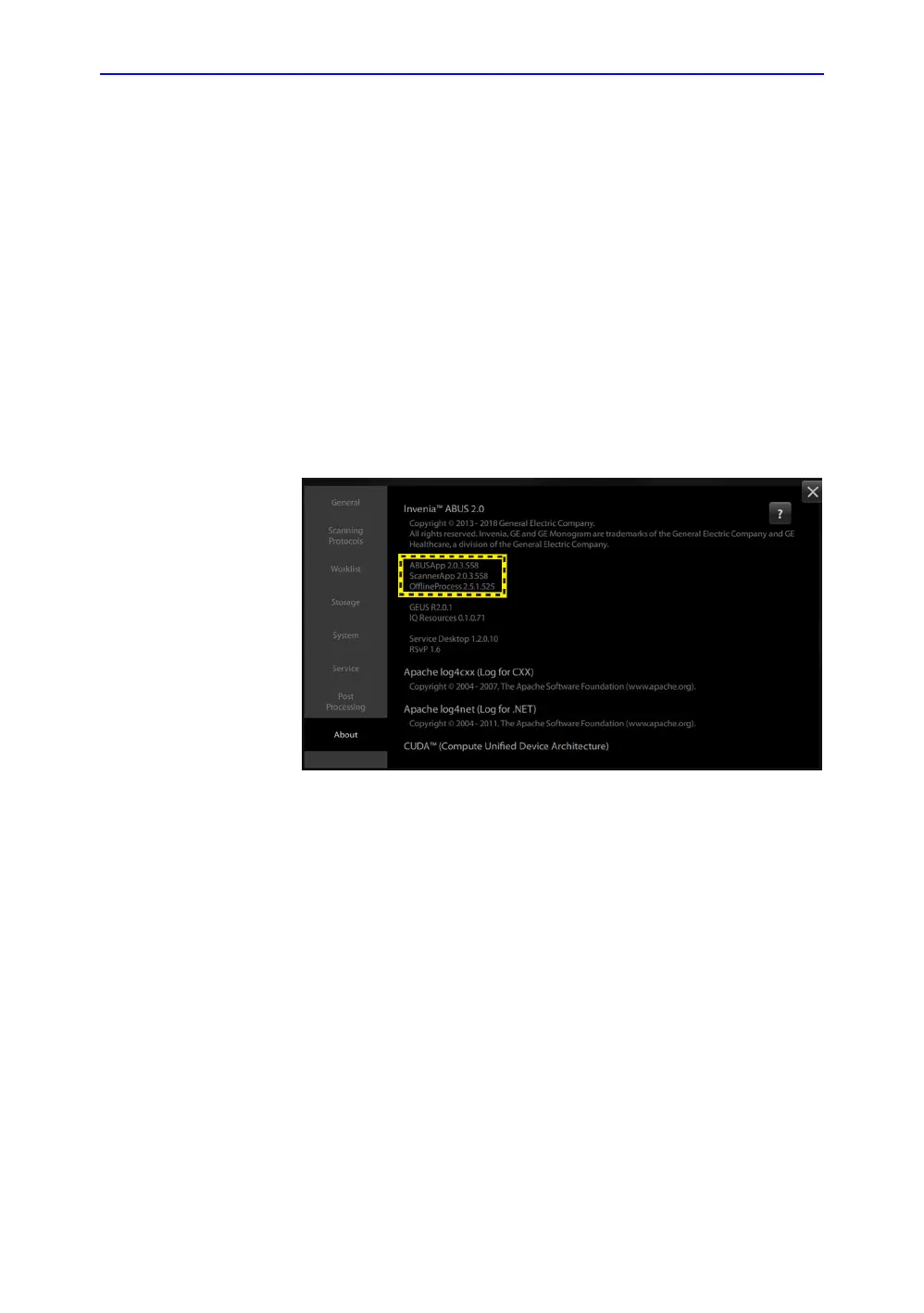General procedures
Invenia ABUS 2.0 – System Setup and Basic Service Manual 4-3
4700-0043-00 Rev. 4
Overview
Some procedures are used more often than others. The
intention with this section is to keep the most used procedures in
one place.
Checking the Software Version
To check the version of software on the Invenia ABUS 2.0:
1. Log into the Invenia 2.0 2.0 software.
2. Click the configuration icon (lower, right corner of the Image
tab) to open the System Configuration page.
3. Click About in the left column.
Figure 4-1. Invenia ABUS 2.0 Software Version
