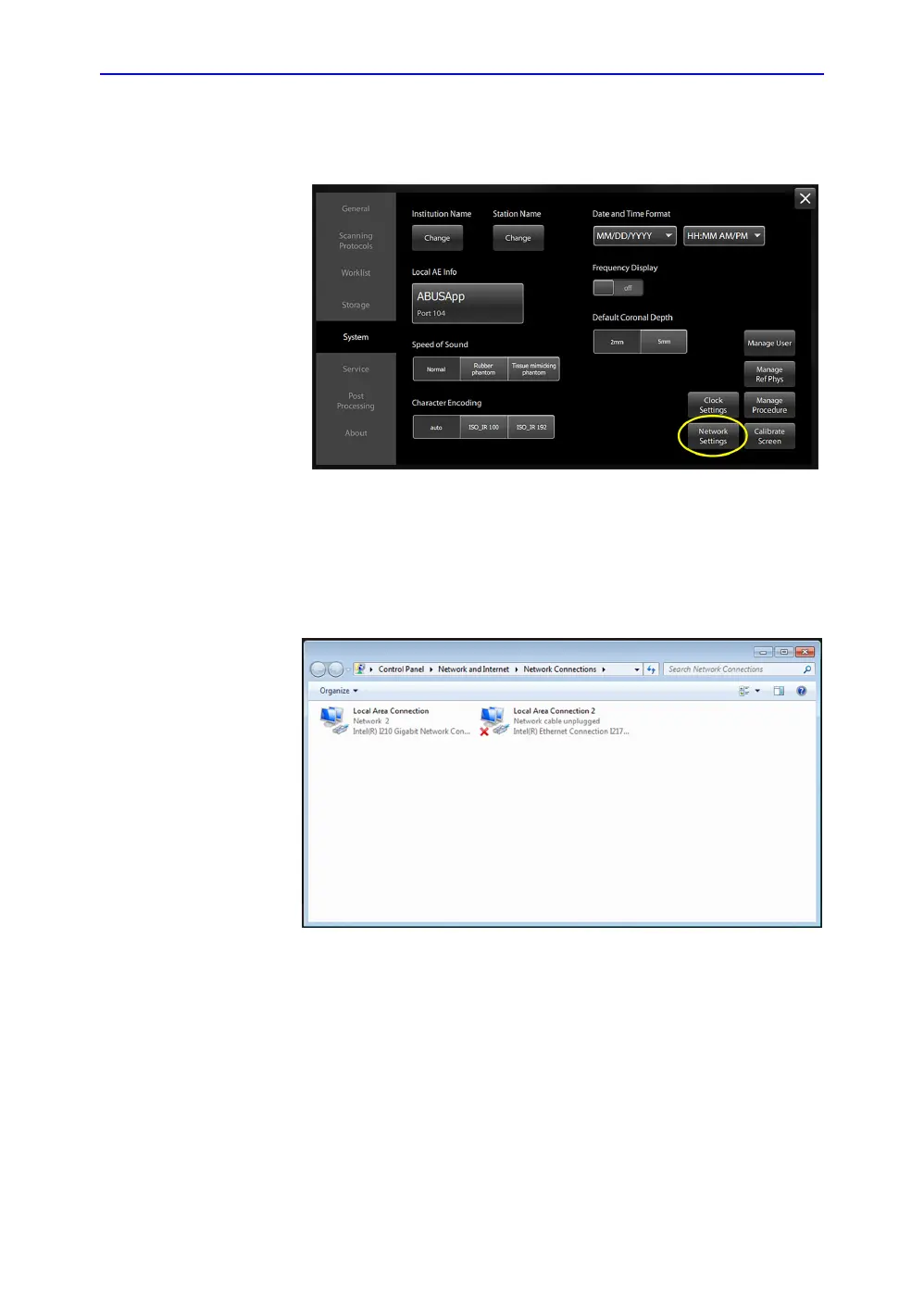Setting up the Invenia ABUS 2.0
Invenia ABUS 2.0 – System Setup and Basic Service Manual 3-51
4700-0043-00 Rev. 4
Setting up the Windows network
1. Tap the configuration icon, then the System tab.
Figure 3-12. System Configuration
2. Click on the Network Setting button to open the Windows
Connectivity screen.
3. Double-click the “Local Area Connection” box. The Local
Area Connection Status pop-up appears.
Figure 3-13. Windows Connectivity Screen
The Local Area Connection Status pop-up appears.
