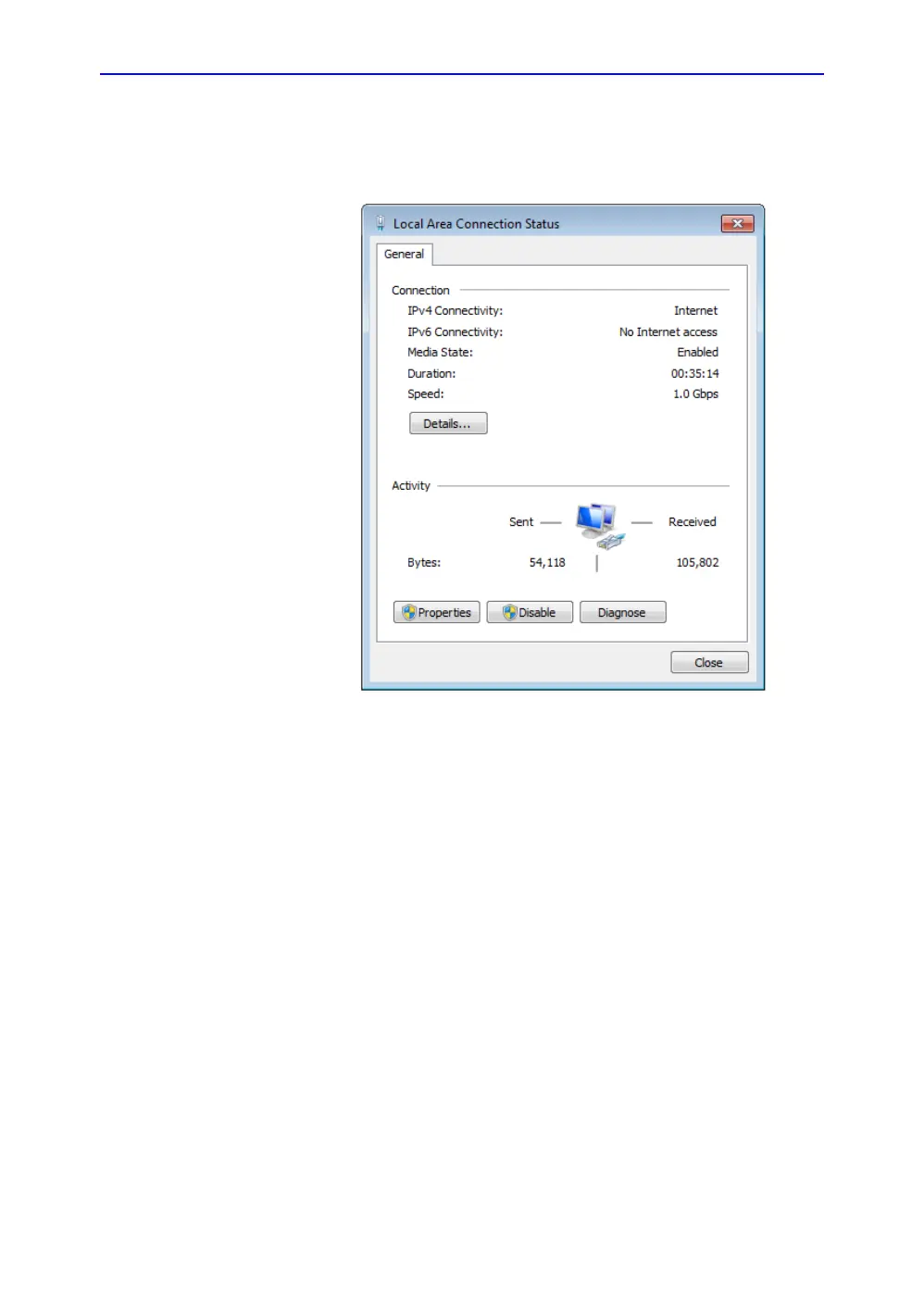System Setup
3-52 Invenia ABUS 2.0 – System Setup and Basic Service Manual
4700-0043-00 Rev. 4
Setting up the Windows network (continued)
4. On the Local Area Connection Status pop-up, select
“Properties” from the lower, left-hand corner of the pop-up.
Figure 3-14. Local Area Connection Status Pop-Up
The Local Area Network Properties pop-up appears.
