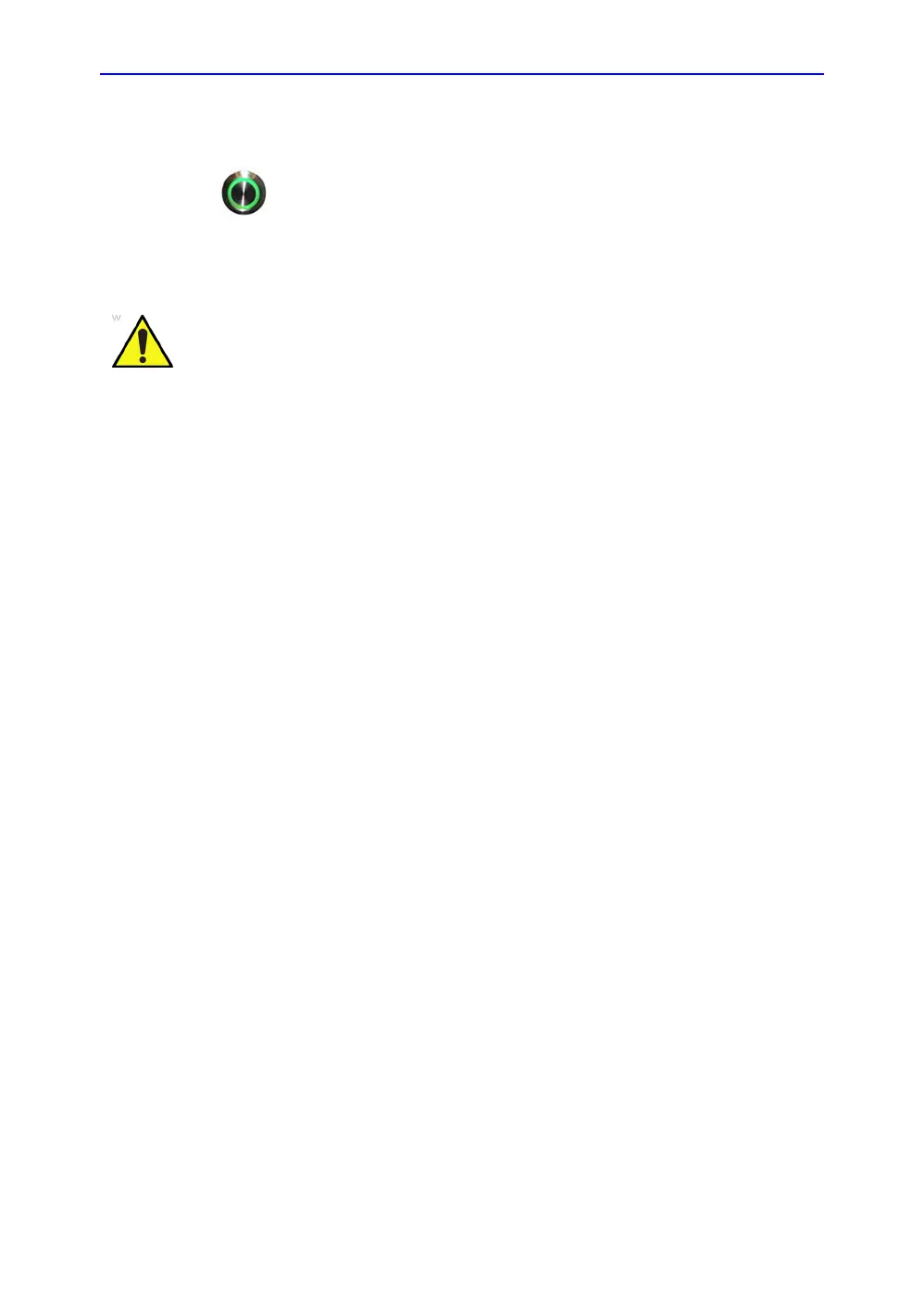Preparing for Setup
Invenia ABUS 2.0 – System Setup and Basic Service Manual 3-45
4700-0043-00 Rev. 4
Switch ON the AC Power to Invenia ABUS 2.0
The Power button is used to turn the system On and Off. The
Power button is located on the right front cover.
1. Switch ON the Power Mains Switch at the rear of the unit.
2. Press once on the On/Off button on the Invenia ABUS 2.0
to boot the unit.
Power shut down
When you switch off the unit, the system performs an automatic
shutdown sequence. Press the On/Off/Standby button to initiate
the shutdown sequence.
DO NOT unplug the power cord until after the complete
shutdown procedure has been performed.
