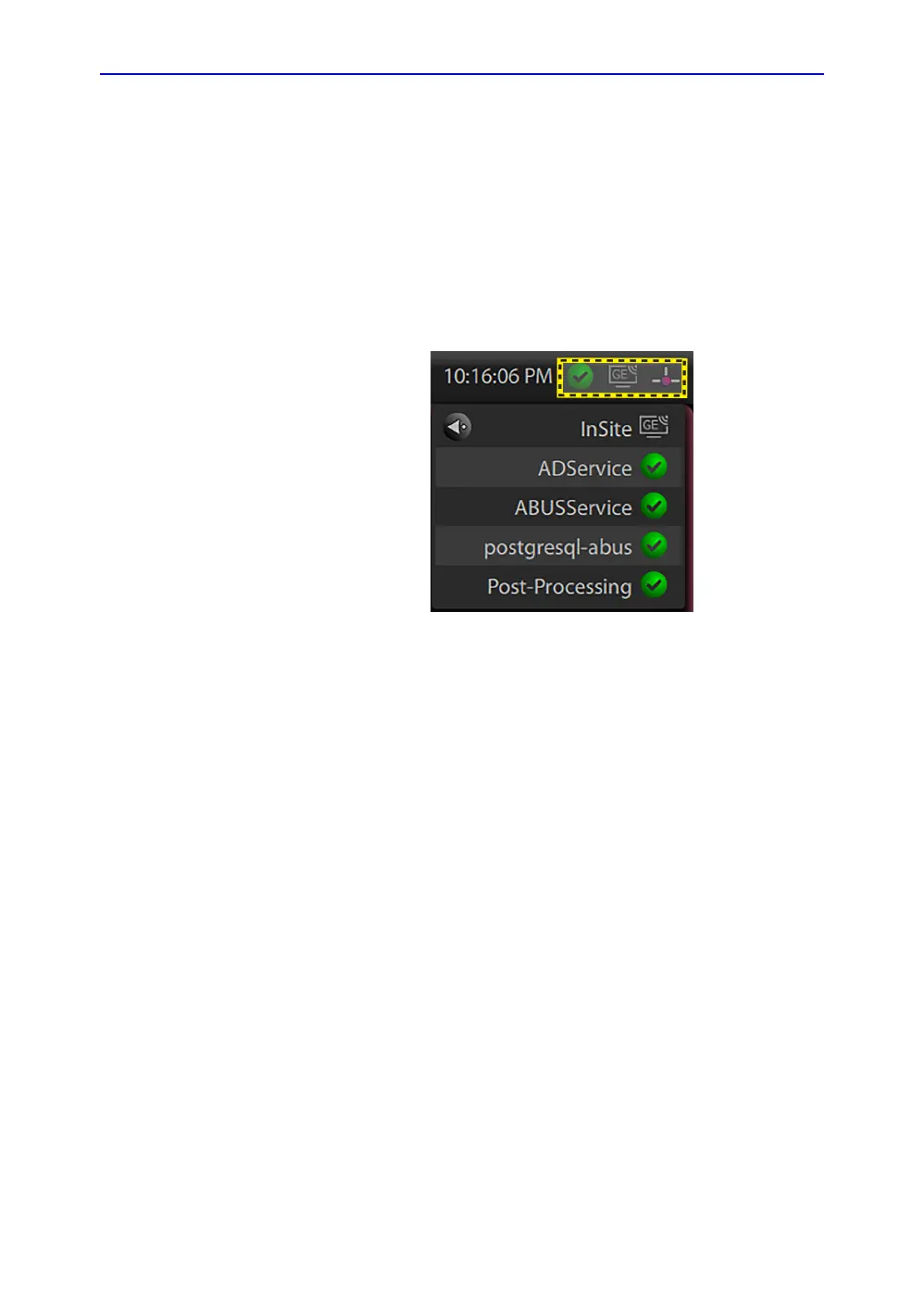System Setup
3-70 Invenia ABUS 2.0 – System Setup and Basic Service Manual
4700-0043-00 Rev. 4
Checking connections between the Invenia ABUS 2.0 and
destinations
1. Power down both the Invenia ABUS 2.0.
a. Boot up the destination first, then boot up the Invenia
ABUS 2.0.
b. Log onto the Invenia ABUS 2.0. Look at the upper, right
hand-corner of the Touch Screen and confirm that the
Network Indicator is green.
Figure 3-31. Network Indicator
2. Perform a scan on the Invenia ABUS 2.0.
3. At the Invenia ABUS 2.0, send a study from the software to
the other destination:
a. Turn on system power, log in as a typical user, and run
through the functional checks found in Chapter 4.
b. Perform a test study and end the exam. The study will
transfer to the other destination.
4. At the other destination, confirm that the study was received
from the Invenia ABUS 2.0.
5. At the other destination, transfer this study to PACS and
confirm its receipt.
