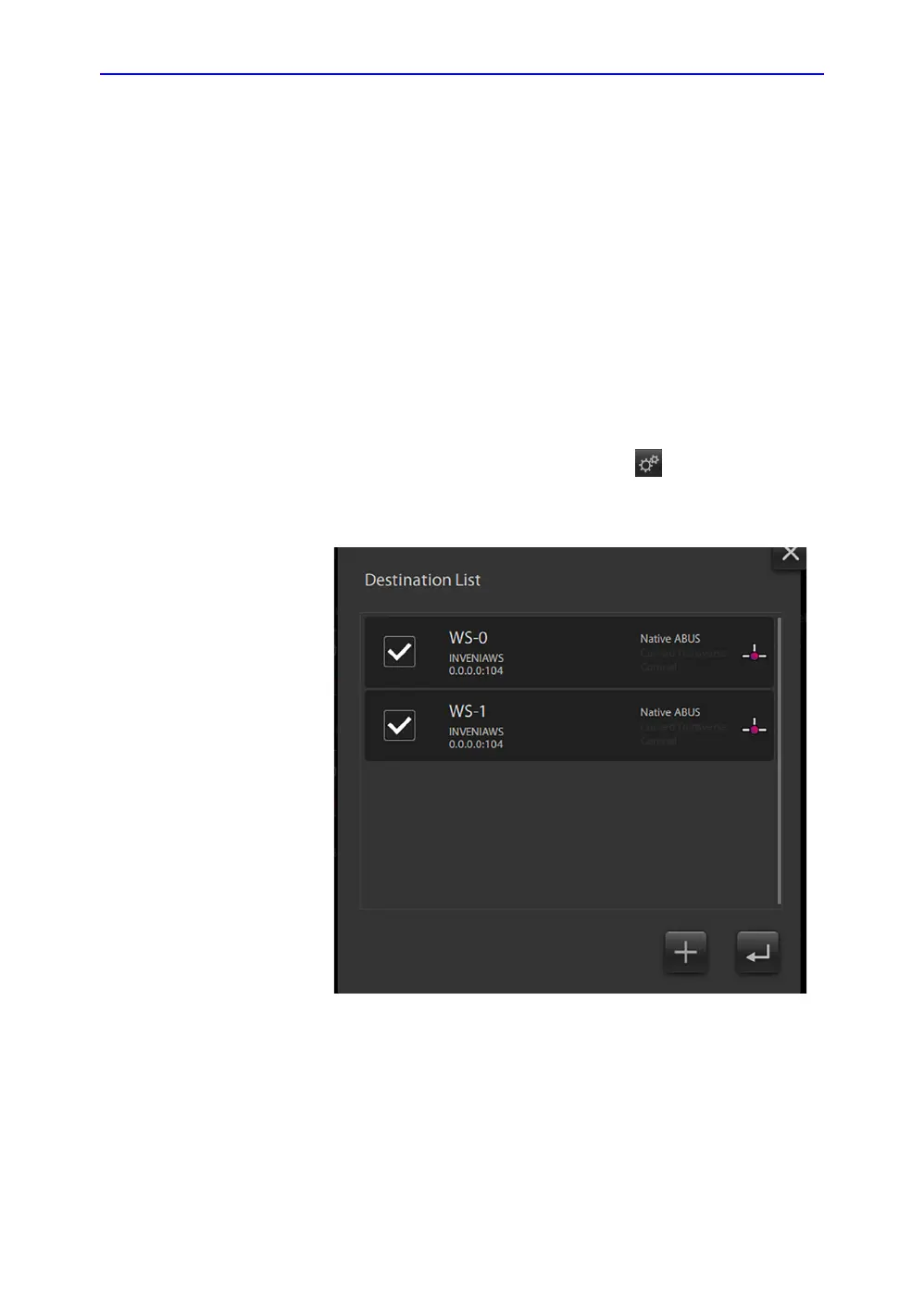System Setup
3-58 Invenia ABUS 2.0 – System Setup and Basic Service Manual
4700-0043-00 Rev. 4
General Configuration (continued)
Destinations
The Invenia ABUS 2.0 now supports the transfer of exams to
more than one destination. This feature allows multiple
destinations to be configured at the time of installation. The user
can then select the destination that the exam will be transferred
to, from the predefined worklist at the time exams are started.
1. Manually record all the IP addresses and port information of
the destinations you will be pushing files to.
2. Sign in with your service account on the Invenia ABUS 2.0.
To add a destination
a. Touch the Configuration button and on the
General tab touch the destination button.
b. Touch the “+” button to add a new destination.
Figure 3-19. Destination List
