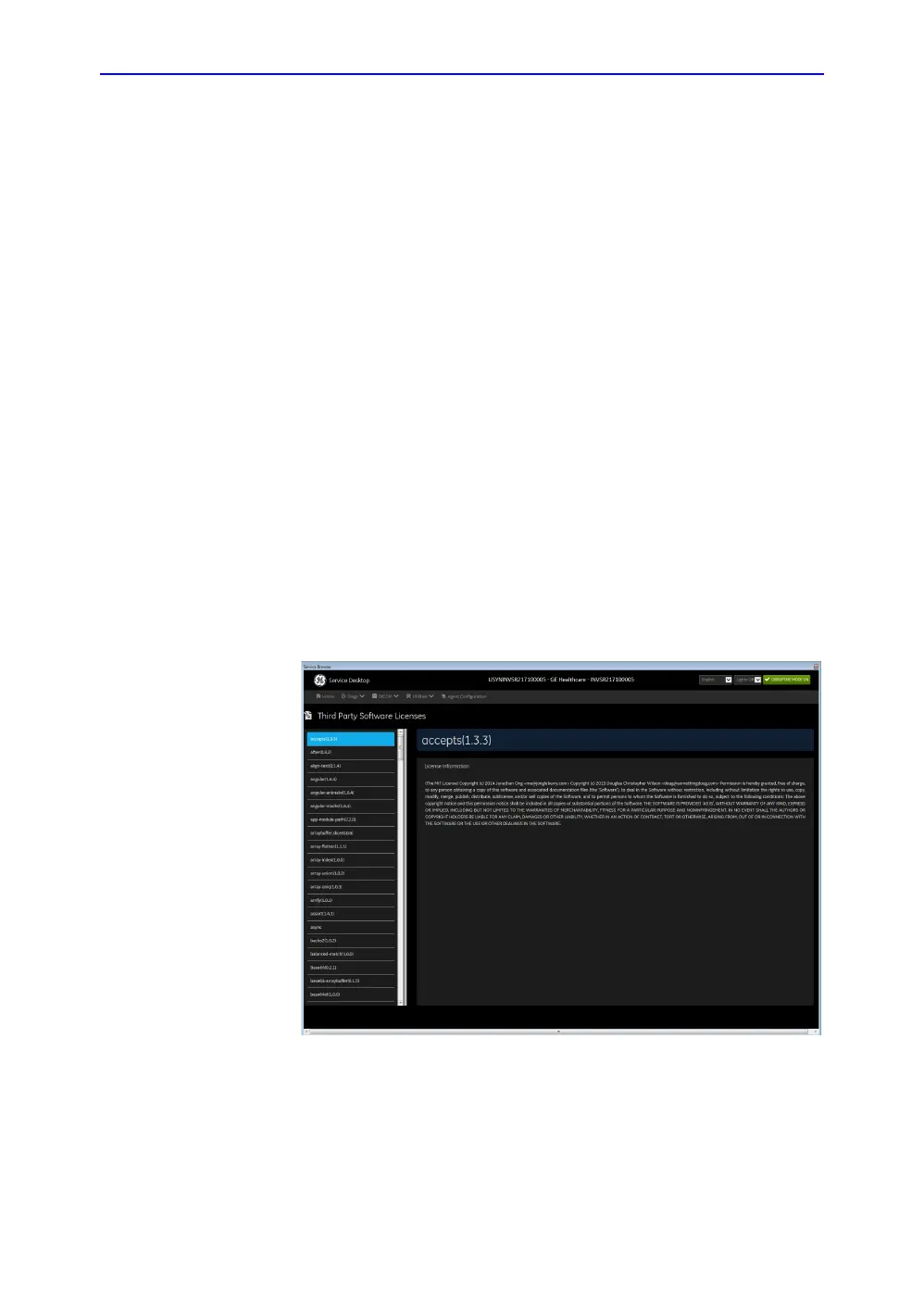Diagnostics/Troubleshooting
7-28 Invenia ABUS 2.0 – System Setup and Basic Service Manual
4700-0043-00 Rev. 4
To remotely start, restart, or shut down the
Invenia ABUS 2.0:
a. Navigate to Utility (second page) > Service > Utilities >
Disruptive Mode Utility and set Disruptive mode to On.
b. Navigate to Utility (second page) > Service > Utilities >
System Shutdown and then select an operation:
• To shut down the Invenia ABUS 2.0, select Shutdown
System.
• To restart the Invenia ABUS 2.0, select Restart System.
• To shut down the application software, select Shutdown
Application.
• To retain the current setting for Disruptive mode.
a. Select Retain Disruptive Mode.
b. Click Submit Request.
Third Party License
Third Party Software Licenses displays the third-party software
licenses used as part of the service platform.
The information on Third Party Software Licenses is available to
all service class licenses.
To access Third Party Software Licenses, select Utility (second
page) > Service > Utilities > Third Party Software Licenses.
Figure 7-16. Third Party Software Licenses
