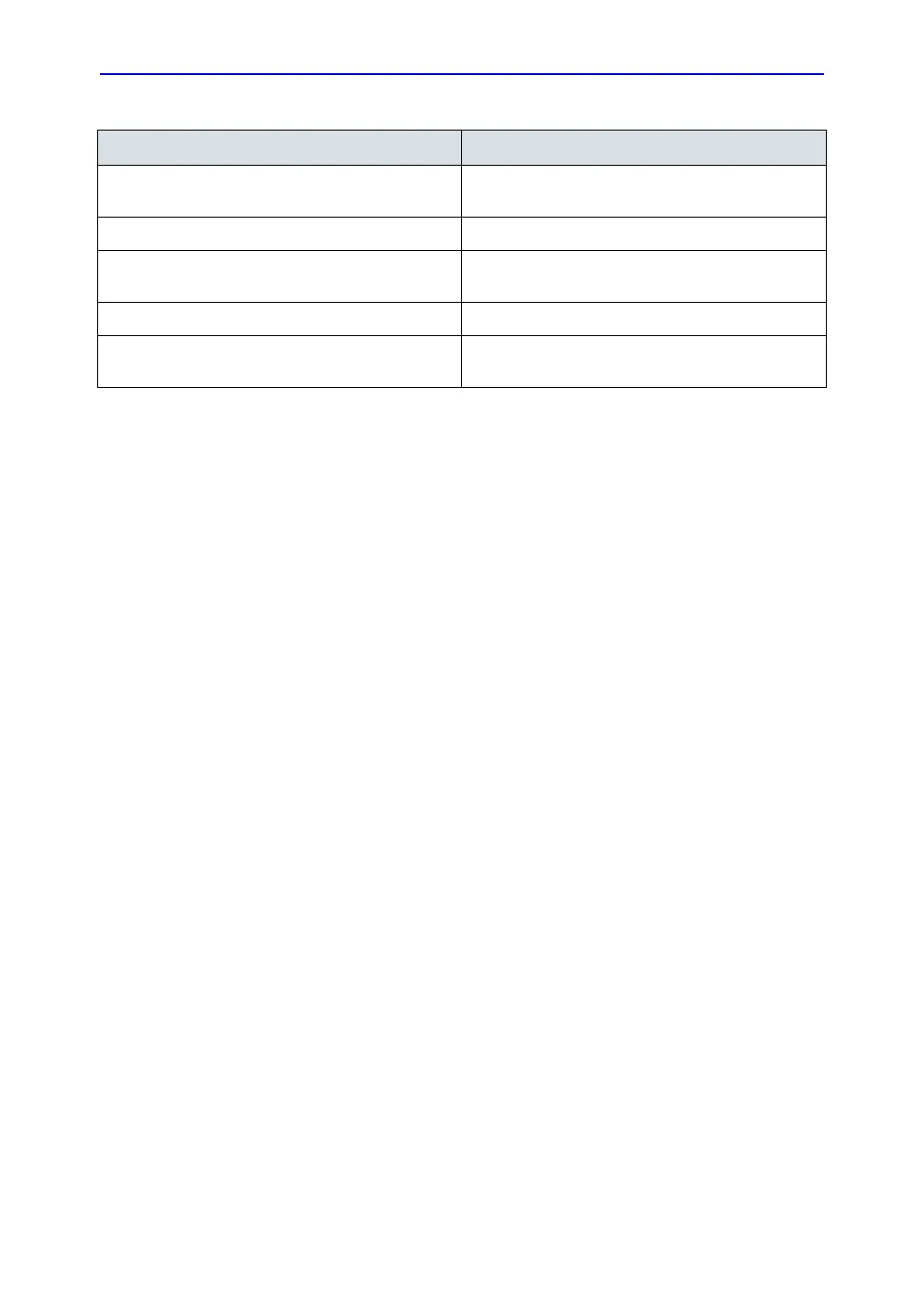Diagnostics/Troubleshooting
7-40 Invenia ABUS 2.0 – System Setup and Basic Service Manual
4700-0043-00 Rev. 4
UsysDcmReceiveApp is missing in the installation
directory ... Failed to start.
Contact service for re-installation
You have images in the data pane. Informational message.
You have images in the data pane. Are you sure you
want to open a new study?
Confirm selection.
You have images pending int he DICOM queue. Informational message.
You must restart Invenia ABUS 2.0 for the
configuration changes to take effect.
Please restart the application.
Table 7-6: Messages (Continued)
System Message Cause/Action to Take
