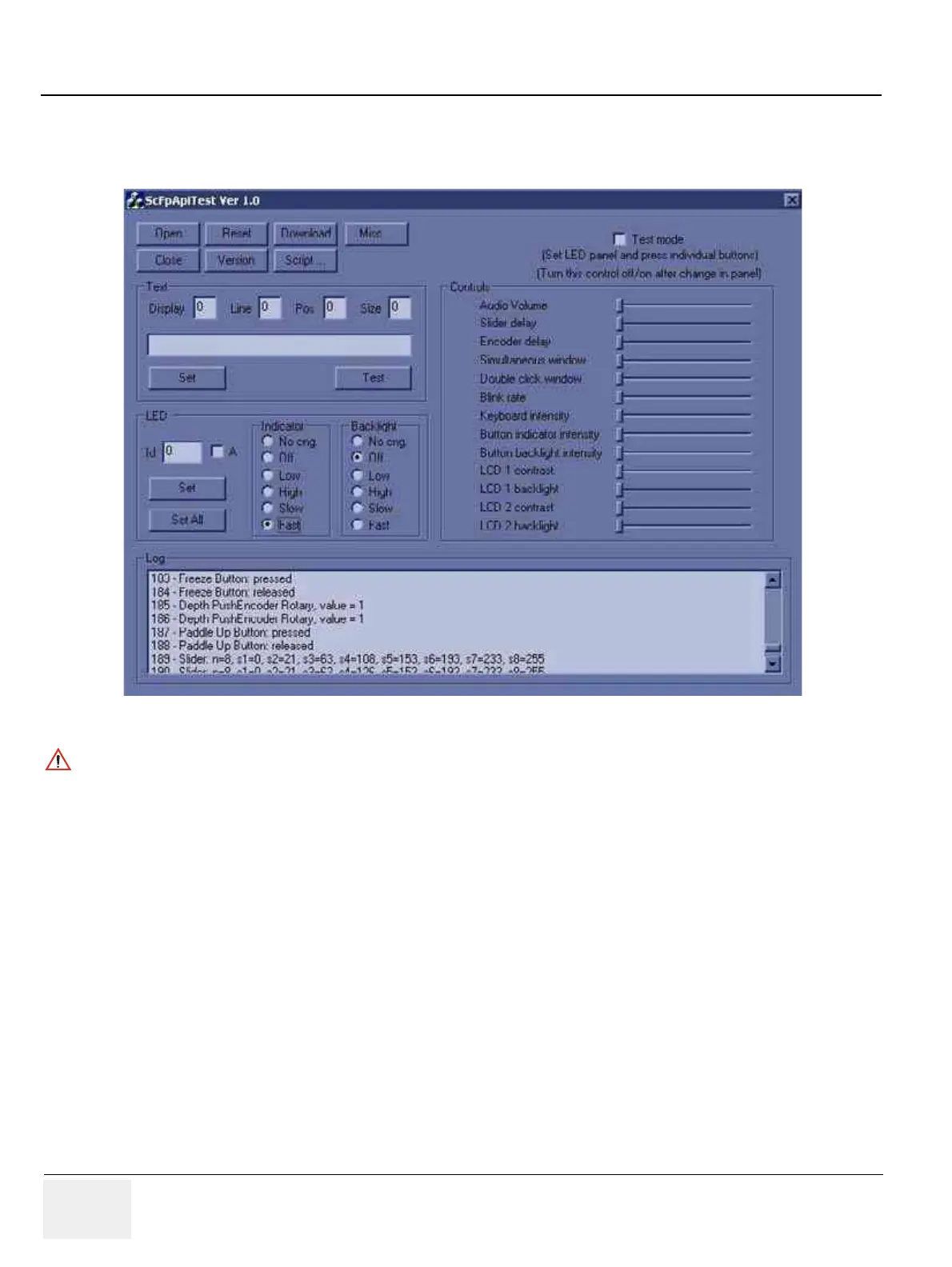GE MEDICAL SYSTEMS
DIRECTION 2300000, REVISION 2 LOGIQ™5 SERVICE MANUAL
4-28 Section 4-7 - Keyboard Function Checks
4-7-1 Main Keyboard Assy validation (cont’d)
8.) Check the 'Fast' radio button into Indicator box on scfpapitest program and press 'Set All' button.
Figure 4-25 Fast button
NOTICE
After pressing Fast radio button, indicators should be blanked on the frontpanel.
