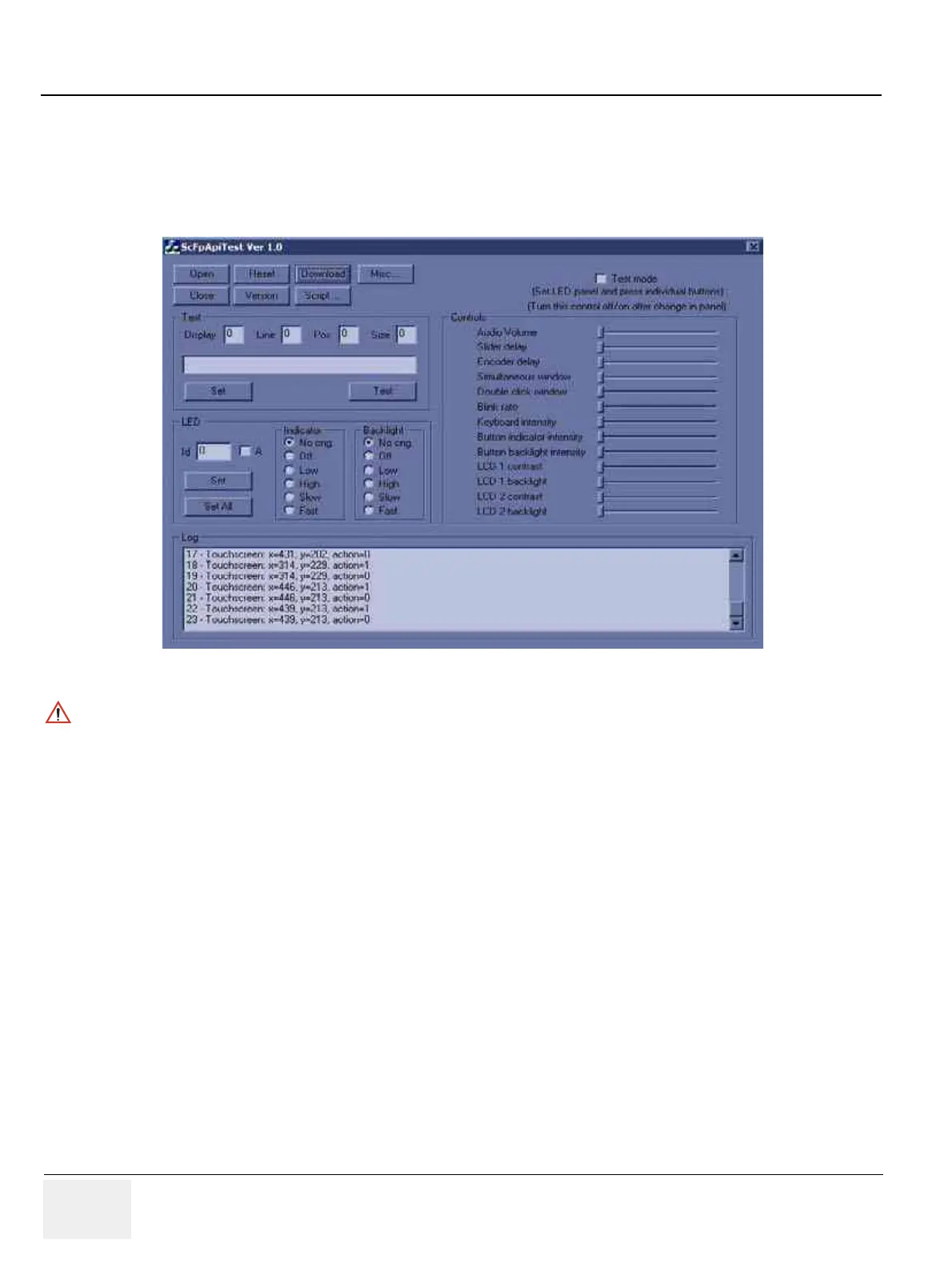GE MEDICAL SYSTEMS
DIRECTION 2300000, REVISION 2 LOGIQ™5 SERVICE MANUAL
4-30 Section 4-7 - Keyboard Function Checks
4-7-8 OP Panel LCD Assy Validation
1.) Boot up the system.
2.) Follow up the process from step1 to step7 of Section 4-7-1.
3.) Touch the touchpanel.
Figure 4-26 Touchpanel
NOTICE
In case of touch point is displayed in log of scfpapitest.exe while you press the touchpanel, LCD assy
is connected correctly.
