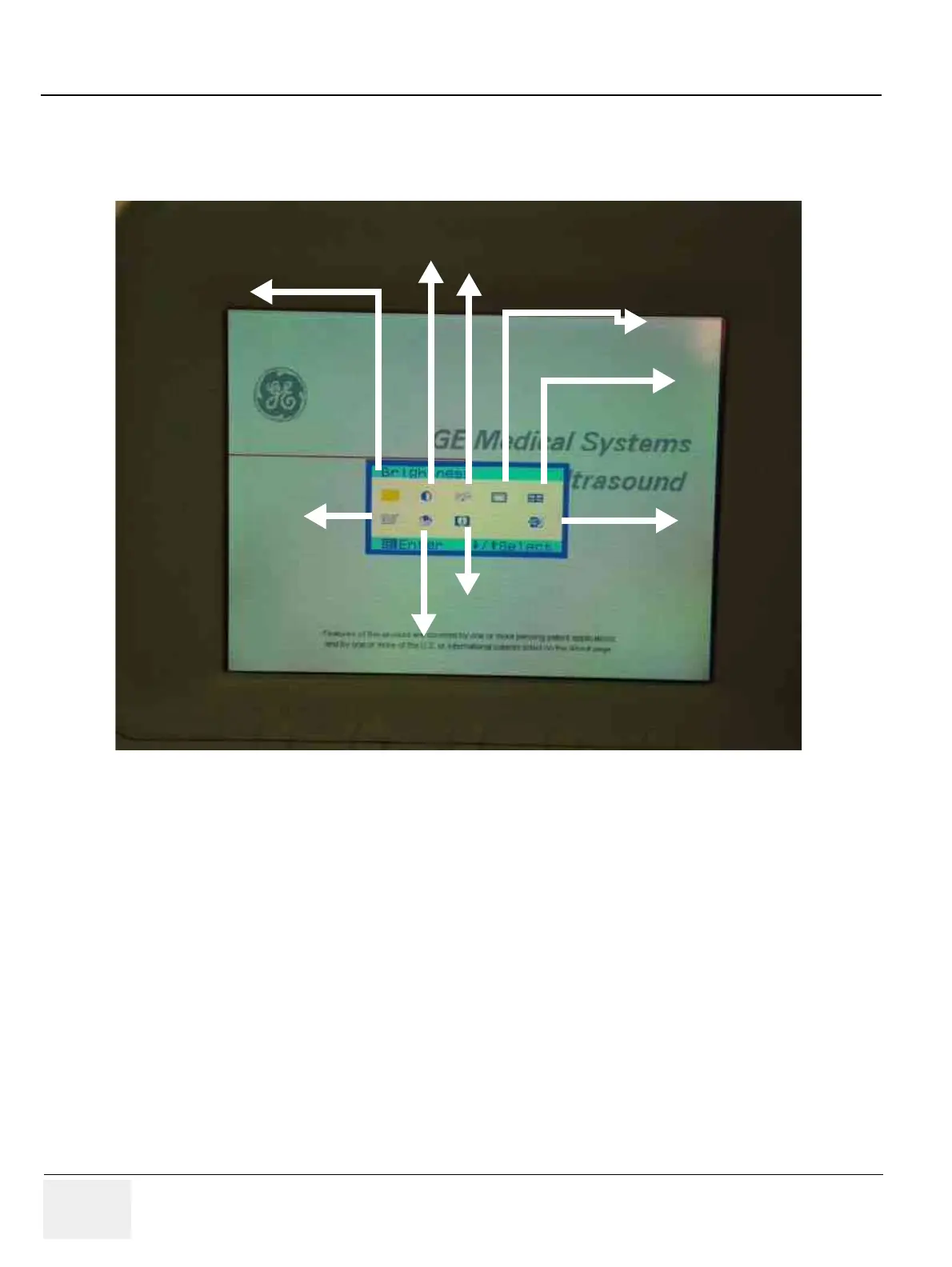GE MEDICAL SYSTEMS
DIRECTION 2300000, REVISION 1 LOGIQ™ 5 SERVICE MANUAL
6 - 10 Section 6-3 - Power Supply Adjustment
6-5-2-4 Removal Procedure (cont’d)
3.) OSD Menu is shown on the LCD screen. Refer to Figure 6-11 on page 6-10 .
4.) Move the Cursor using Move Right or Left button to adjust the Brightness of the LCD.
5.) Press the Menu Selection button with the yellow cursor on Brightness icon.
Figure 6-11 OSD Menu Display
Brightness
Control Menu
Contrast
Adjust Menu
Color Adjust Menu
Position
Adjust Menu
Auto Adjust
Menu
Exit
Information
Language
Advanced
