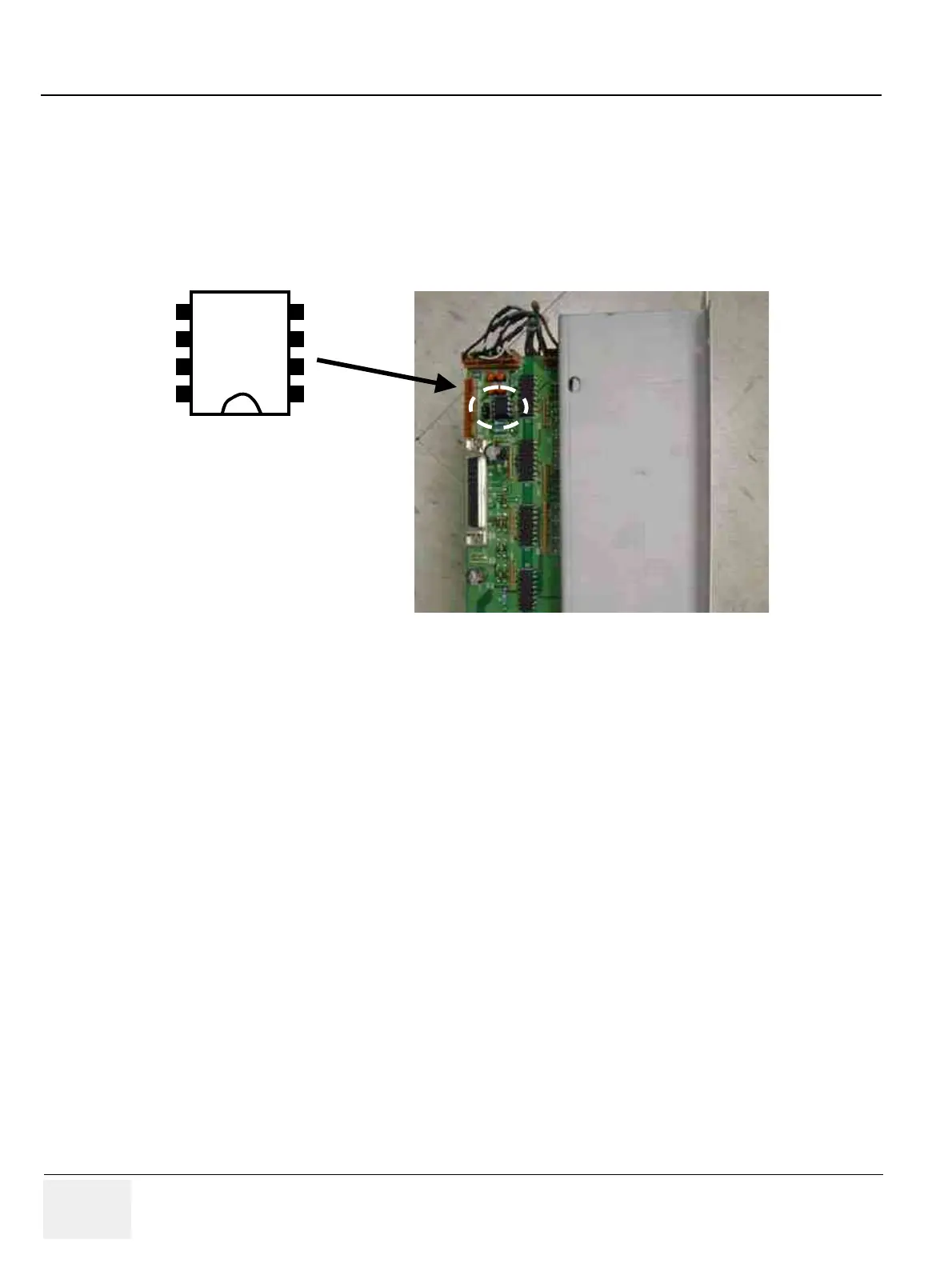GE MEDICAL SYSTEMS
DIRECTION 2300000, REVISION 2 LOGIQ™5 SERVICE MANUAL
8-76 Section 8-6 - Body Block
8-6-2-6 Replace the EEPROM on the RDI Assy in the rear panel assy
1.) Rear panel assy include the eeprom which have the system serial number information.
2.) If the rear panel assy would be replaced with other one, the eeprom in the rear panel assy should
be moved to new assy from old one.
3.) This eeprom is very important because the system serial number information in the eeprom is the
key information for system software boot up.
8-6-2-7 How to Check and write the system serial number on EEPROM
NOTE: Be cafeful to keep the tap direction of the eeprom when install the eeprom in the socket.
4.) Plug the service dongle on the usb port on rear panel.
5.) Turn on the system.
6.) When the log in dialog box appears, type the service password for maintenance mode.
7.) If the win XP screen appear, run the window explorer. Move the cursor to bottom of the screen.
8.) If the task bas appear, click the explorer icon.
Figure 8-76 EEPROM in the Rear Panel Assy
