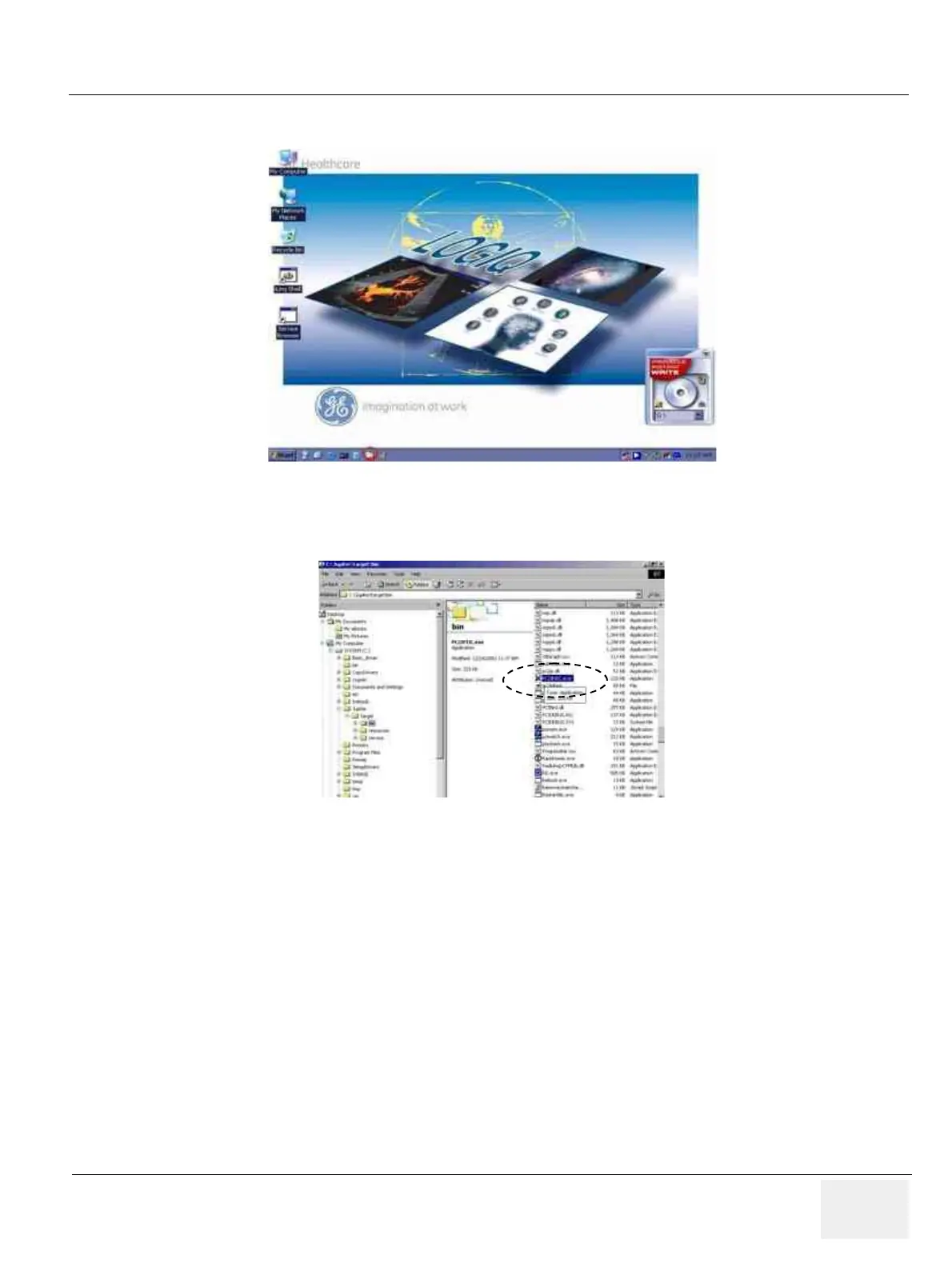GE MEDICAL SYSTEMS
D
IRECTION 2300000, REVISION 2 LOGIQ™5 SERVICE MANUAL
Chapter 8 Replacement Procedures 8-77
8-6-2-7 How to Check and write the system serial number on EEPROM (cont’d)
9.) Run the "PC2IPIIC.EXE" by double click . This execution file is in "C:\Jupiter\target\bin" directory
10.)Write the serial number in eeprom
11.)If double click the "PC2IPIIC.EXE", this dialog box will be appeared.
12.)Move the trackball cursor on the white blank box and click the set key.
13.)Type the system serial number in the box.
14.)And move the trackball cursor on to "Write" button and click the set key.
Figure 8-77 Window Explorer on OS screen
Figure 8-78 “PC2IPIIC.EXE”
