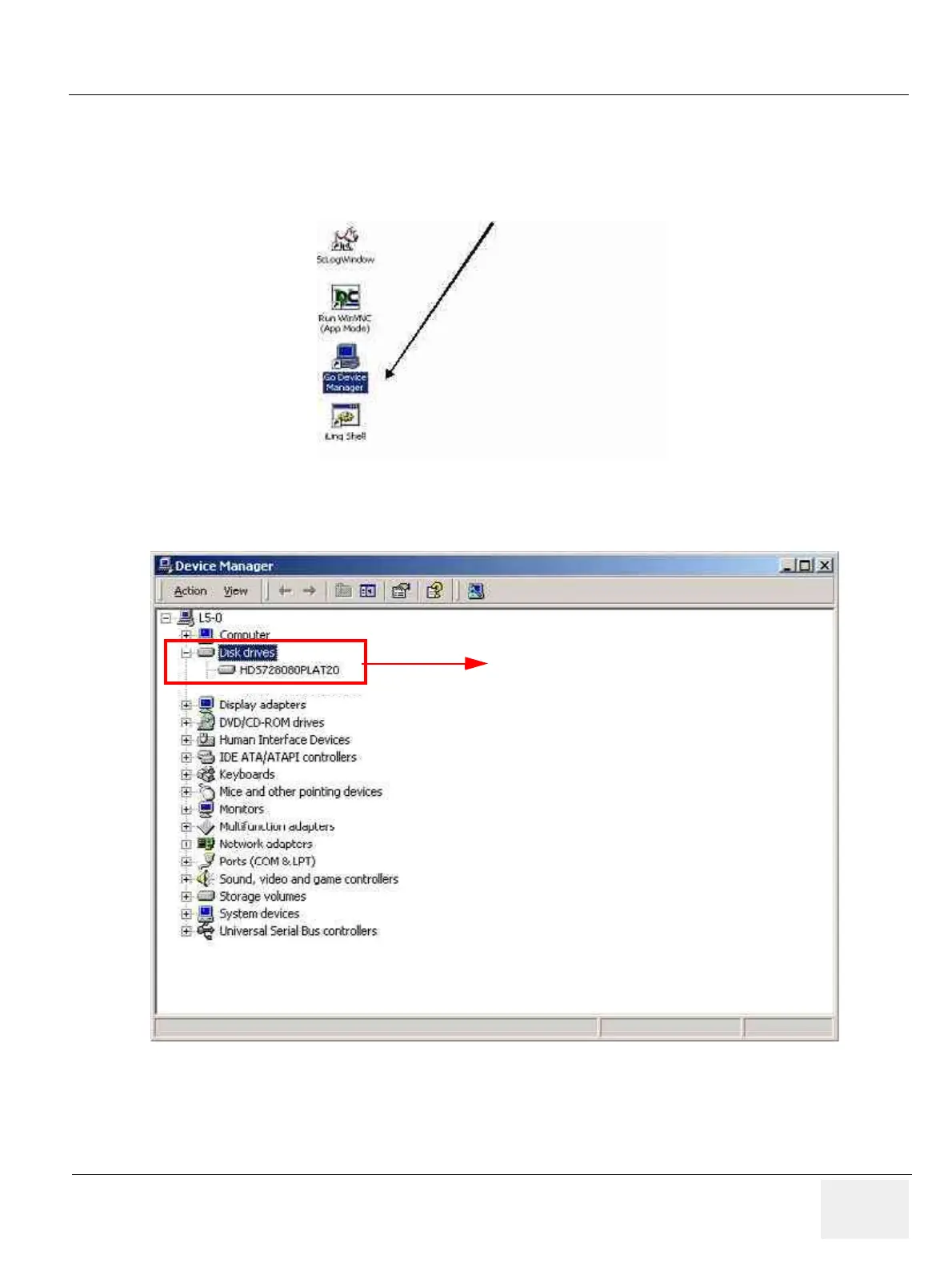GE MEDICAL SYSTEMS
D
IRECTION 2300000, REVISION 2 LOGIQ™5 SERVICE MANUAL
Chapter 8 Replacement Procedures 8-125
8-8-1-9 Check the Device Driver Configuration.(BEP3)
After System boot up. confirm the installed device information.
Double click Go Device Manager Icon
1.) Disk driver check
Figure 8-131 Device Manager
Figure 8-132 Disk Driver Check
Device Manger
HDD Driver
