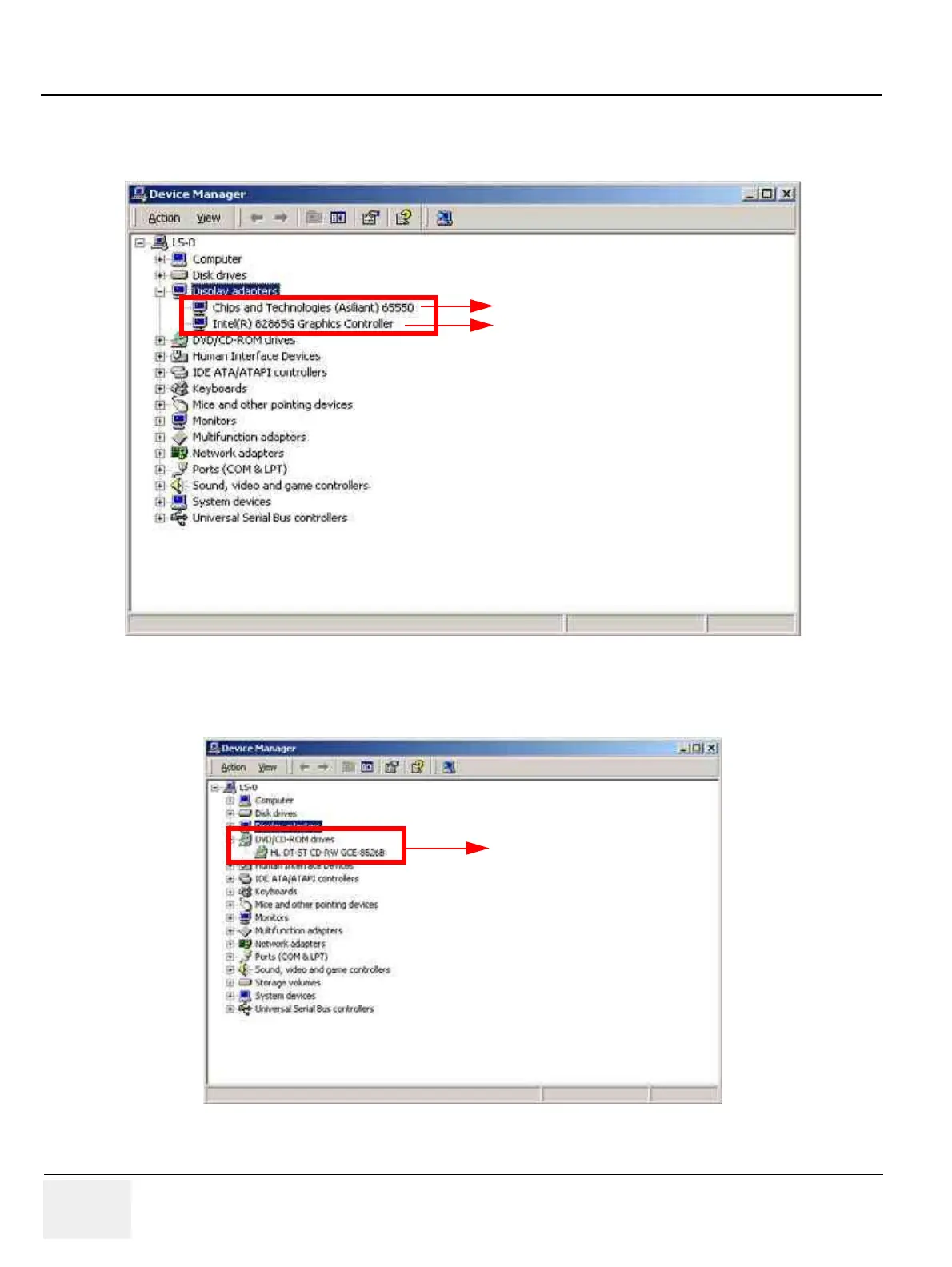GE MEDICAL SYSTEMS
DIRECTION 2300000, REVISION 2 LOGIQ™5 SERVICE MANUAL
8-126 Section 8-8 - PC Block
8-8-1-9 Check the Device Driver Configuration.(BEP3) (cont’d)
2.) Display adapter check
3.) DVD/CD-ROM driver check
Figure 8-133 Display adapter Check
Figure 8-134 DVD/CD-ROM driver check
Secondary display : PCI graphic card
Primary display : Onboard 865G chipset
Current installed ODD
