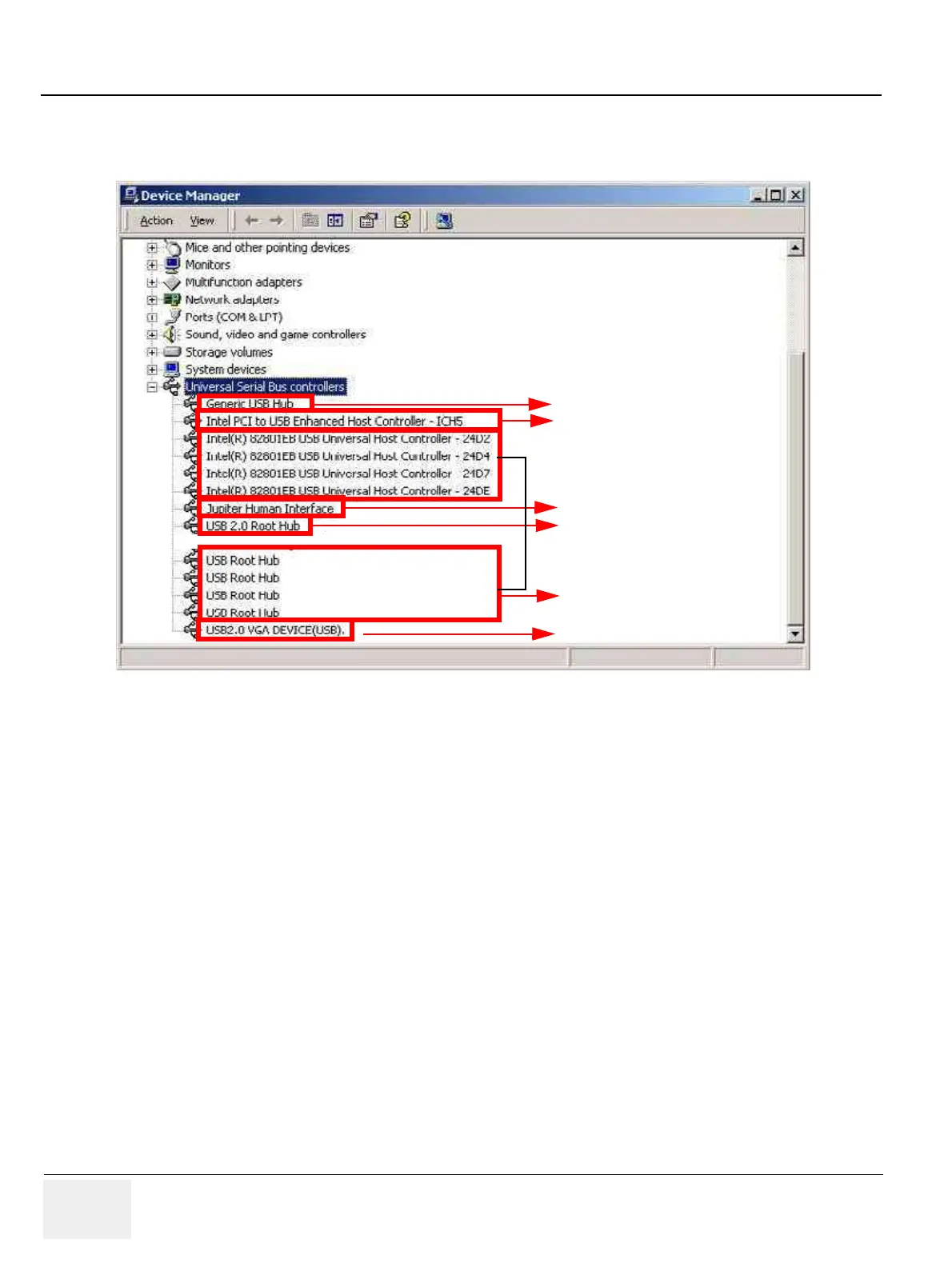GE MEDICAL SYSTEMS
DIRECTION 2300000, REVISION 2 LOGIQ™5 SERVICE MANUAL
8-138 Section 8-8 - PC Block
8-8-1-10 Check the Device Driver Configuration.(BT05 BEP3) (cont’d)
12.)USB driver check (logical, Physical, Jupiter Human interface )
Figure 8-156 USB driver check
Operation panel driver
PCI to USB converter controller driver
USB Root Hub
General USB Hub Controller driver
USB 2.0 controller
USB VGA Converter
